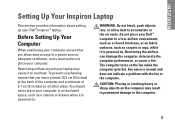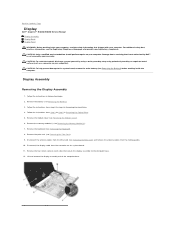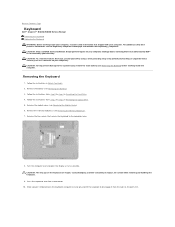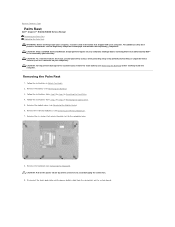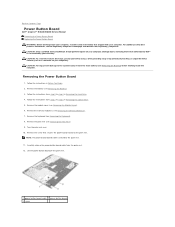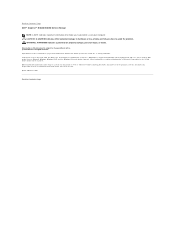Dell Inspiron N4030 Support Question
Find answers below for this question about Dell Inspiron N4030.Need a Dell Inspiron N4030 manual? We have 3 online manuals for this item!
Question posted by crjuve on November 17th, 2013
How To Format Dell Inspiron N4030 Saving Data Of Other Drives
Current Answers
Answer #1: Posted by prateekk007 on November 17th, 2013 2:47 PM
Please click on the link below to know the instructions for restoring your computer to the factory settings:
Windows XP/Vista/7: http://dell.to/1e00ks9
Windows 8 and Windows 8.1: http://dell.to/1bdYBs5
If you need help in backing up your data, please refer to the link below that may help you:
Please reply if you have further queries.
To know more about Dell Product Support, Drivers & Downloads, Order & Dispatch status -> choose your region US Customers; India Customers. For Here for Dell support videos
Thanks & Regards
Prateek K