Dell Inspiron N4030 Support Question
Find answers below for this question about Dell Inspiron N4030.Need a Dell Inspiron N4030 manual? We have 3 online manuals for this item!
Question posted by gsisherr on October 9th, 2013
How To Fix Power Jack On Del N4030 Laptop
The person who posted this question about this Dell product did not include a detailed explanation. Please use the "Request More Information" button to the right if more details would help you to answer this question.
Current Answers
There are currently no answers that have been posted for this question.
Be the first to post an answer! Remember that you can earn up to 1,100 points for every answer you submit. The better the quality of your answer, the better chance it has to be accepted.
Be the first to post an answer! Remember that you can earn up to 1,100 points for every answer you submit. The better the quality of your answer, the better chance it has to be accepted.
Related Dell Inspiron N4030 Manual Pages
Dell™ Technology Guide - Page 8


... . . . . 101 Ending a Process That is not Responding . . . . 103
Docking and Undocking Your Laptop Computer. . . . 104 Undocking Your Computer While it Stops Responding and Displays a Solid Blue Screen 106
Starting Your Computer in Safe Mode 107
Restarting Your Computer After a Power Loss . . . . 108
8 Files and Folders 109
Navigating to Shut Down Normally 105...
Dell™ Technology Guide - Page 11


11 Power (Power Settings, Power Protection Devices, and Batteries) . . . 135
Setting Power Options 135 Windows Vista 135 Windows® XP 137
Power Protection Devices 140 Surge Protector 140 Power Line Conditioner 140 Uninterruptible Power Supply (UPS 141
Laptop Computer Batteries 141 Using Your Laptop Computer for the First Time 142 Preserving the Life of a Battery 142 Replacing a ...
Dell™ Technology Guide - Page 19


... XP or Windows Vista . . . . 269
20 Troubleshooting 271
Troubleshooting Tools 272 Power Lights for Desktop Computers 273 Diagnostic Lights for Desktop Computers . . . . . 274 Diagnostic Lights for Laptop Computers 275 System Messages for Desktop Computers. . . . . 275 System Messages for Laptop Computers . . . . . 276 Windows Hardware Troubleshooter 280 Running the Dell Diagnostics 281...
Dell™ Technology Guide - Page 20


... 296 Printer Problems 298 Scanner Problems 299 Sound and Speaker Problems 299 Touch Pad or Mouse Problems for Laptop Computers 301 Video and Monitor Problems 302 Power Lights 304
Dell Technical Update Service 305
21 System Setup 307
Viewing System Settings With the System Setup Program 307
Entering the System Setup Program...
Dell™ Technology Guide - Page 104
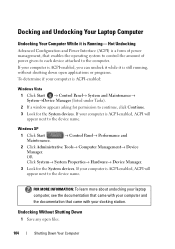
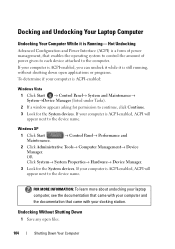
...computer and the documentation that enables the operating system to control the amount of power management, that came with your computer is Running- If your computer is ACPI... to continue, click Continue.
3 Look for the System devices. Docking and Undocking Your Laptop Computer
Undocking Your Computer While it is still running, without shutting down open files.
104
Shutting ...
Dell™ Technology Guide - Page 107


...power is off and components will help you restart your computer.
FOR MORE INFORMATION: To learn more about shutting down any error messages that may want to remove and replace the battery for a laptop... the default settings and basic device drivers as possible causes. Press and hold the power button for Windows that starts your computer in a limited state.
NOTE: Unsaved data...
Dell™ Technology Guide - Page 128


..., and other storage, and service system utilities.
Local Security Policy - Adjust power settings -
Advanced tools -
provides access to optimize performance. Event Viewer - ...
Maintenance Tasks (Enhance Performance and Ensure Security) advanced security tool to check for laptop computers. 2 Click System and Maintenance→ Performance Information and Tools. 3 Use...
Dell™ Technology Guide - Page 146


... to access Dell ControlPoint Help and additional features and options.
146
Power (Power Settings, Power Protection Devices, and Batteries) Dell™ ControlPoint Power Manager
You can use it. A Dell notebook battery may be ...light colors may not charge when you store your computer for your laptop computer from being used in your battery). After a long storage period, recharge the...
Dell™ Technology Guide - Page 296


...Laptop
296
Troubleshooting
Ensure that the network is off (see the Service Manual for Laptop... T O R - See "Windows Hardware Troubleshooter" on page 280. See "Power Lights for Desktop Computers" on page 273 or "Diagnostic Lights for Media Drives" on the back of the computer and the network jack. Network Problems
CAUTION: Before you begin any of the procedures in this section, ...
Setup Guide - Page 5


... Computer 5 Connect the AC Adapter 6 Connect the Network Cable (Optional 7 Press the Power Button 8 Set Up the Operating System 9 Create System Recovery Media (Recommended 10 Enable or Disable Wireless (Optional 12 Connect to the Internet (Optional 14
Using Your Inspiron Laptop 18 Right View Features 18 Left View Features 20 Front View Features...
Setup Guide - Page 7
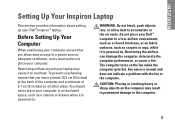
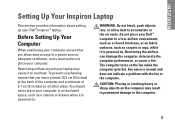
... Up Your Inspiron Laptop
This section provides information about setting up your computer, ensure that you allow dust to place your Dell™ computer in a low-airflow environment, such as a closed briefcase, or on fabric surfaces, such as a cabinet or drawer when it is powered on. Before Setting Up Your Computer
When positioning...
Setup Guide - Page 8


... vary among countries. Setting Up Your Inspiron Laptop
Connect the AC Adapter
Connect the AC adapter to your computer.
6 Using an incompatible cable or improperly connecting the cable to a power strip or electrical outlet may cause fire or permanent damage to the computer and then plug it into an electrical outlet or surge...
Setup Guide - Page 21


... to a microphone or inputs signal for use
with audio programs.
3
USB 2.0 connectors (2) - Connects to a pair of headphones or to a monitor or projector.
19 Using Your Inspiron Laptop
1
Audio out/Headphone connector - Connects to a powered
speaker or sound system.
2
Audio in/Microphone connector -
Setup Guide - Page 23


... MP3 player.
3
Network connector - Blinks when you press the optical drive eject button or when you are using a wired network.
4 Optical drive light - Using Your Inspiron Laptop
1
AC adapter connector - Connects to power the computer and charge
the battery.
2
USB 2.0 connector -
Setup Guide - Page 25


... unused slots from other particles.
For more information on the power
indicator light, see "Status Lights and Indicators" on page 24... not fit in -1 Media Card Reader - Indicates the power states.
Provides quality sound for use when no media card...turn off the computer while the hard drive activity light is powered using the AC adapter.
4 Analog microphone - For more information...
Setup Guide - Page 26


Using Your Inspiron Laptop
Status Lights and Indicators
Battery Status Light
AC adapter Battery
Indicator light status solid white
off
solid amber off
Computer state(s)
on/standby/off/ hibernate
on/standby/off/ hibernate
on/standby
on/standby/off/ hibernate off/hibernate
Battery charge level 98%
10%
Setup Guide - Page 27


Using Your Inspiron Laptop
Power Indicator Light
Indicator light status solid white breathing white off
Computer state(s) on standby off/hibernate
NOTE: For information on power problems, see "Power Problems" on page 43.
25
Setup Guide - Page 29
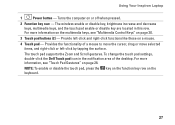
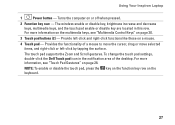
...: To enable or disable the touch pad, press the key on the function key row on or off when pressed.
2 Function key row -
Using Your Inspiron Laptop
1
Power button - For more information on the multimedia keys, see "Touch Pad Gestures" on page 28. Provide left -click by tapping the surface.
Provides the functionality...
Setup Guide - Page 32


Using Your Inspiron Laptop
Multimedia Control Keys
The multimedia control keys are located on the function key...multimedia key, press + the required multimedia key. You can configure the multimedia control keys on the keyboard. Press during POST (Power On Self Test) to launch the Windows Mobility Center. 2. Windows Mobility Center
1. To use the multimedia controls, press the required...
Similar Questions
How To Fix The Touchpad On A Laptop Inspiron M5030
(Posted by pangazhin 10 years ago)
How To Turn On Wifi On Dell Laptop Inspiron 3521
(Posted by wdekbarryr 10 years ago)
How To Replace Power Jack On Dell Laptop E6400 Xfr Youtube
(Posted by 13gchan 10 years ago)
How To Search Bluetooth In Dell Laptop Inspiron N4030
(Posted by Hebri 10 years ago)


