Dell Inspiron N4030 Support Question
Find answers below for this question about Dell Inspiron N4030.Need a Dell Inspiron N4030 manual? We have 3 online manuals for this item!
Question posted by olproduction on November 2nd, 2011
How Can I Downlaod Video Drivers For Win Xp?
The person who posted this question about this Dell product did not include a detailed explanation. Please use the "Request More Information" button to the right if more details would help you to answer this question.
Current Answers
There are currently no answers that have been posted for this question.
Be the first to post an answer! Remember that you can earn up to 1,100 points for every answer you submit. The better the quality of your answer, the better chance it has to be accepted.
Be the first to post an answer! Remember that you can earn up to 1,100 points for every answer you submit. The better the quality of your answer, the better chance it has to be accepted.
Related Dell Inspiron N4030 Manual Pages
Dell™ Technology Guide - Page 6


... Changing the Input Language of Your Keyboard 67 Using the Numeric Keypad on a Laptop Computer 68 General Keyboard Shortcuts 69
5 Printers-Settings and Drivers 71
Accessing Printer Information 71
Changing Printer Settings 72 For Windows Vista 72 For Windows® XP 72
Setting up Printers 73 Adding a Printer 73 Setting the Default Printer...
Dell™ Technology Guide - Page 7


... Drivers for Media Drives 79 Determining Whether a Device Driver is the Source of a Device Problem 79 Replacing a Driver With a Previous Version of the Driver 79 Using the Drivers and Utilities Media to Reinstall a Driver 80 Manually Reinstalling a Driver 80...Down Your Computer 99
Windows Vista 99 Windows® XP 99
Shutdown States 101 Microsoft® Windows Vista 101 Windows®...
Dell™ Technology Guide - Page 16


Copying Audio and Video Files to Your Laptop Media Device 209
Playing Media Using the Dell Travel Remote . . . . . 210
Adjusting the Volume on Your Computer 210
Enabling S/PDIF Digital Audio Through the Media Software 210
Enabling S/PDIF Digital Audio in the Windows Audio Driver 211
Setting up the Cyberlink (CL) Headphones 211
Using a Digital...
Dell™ Technology Guide - Page 48


NOTE: Use only the Dell recommended video drivers, which are designed to them if needed. Adjusting the Resolution of Your Display
The ... of the display settings, make a note of images on the screen. Also, see "Adjusting Display Settings With the Vendor Video Card Control Panel" on page 246.
As you increase the resolution, items appear smaller on your Dell-installed operating system. ...
Dell™ Technology Guide - Page 49


...Vista®
1 Right-click an open area of the desktop. 2 Click Personalize. Windows® XP
1 Right-click an open area of the desktop. 2 Click Properties.
Monitors and Displays
49 use ... 5 Click Apply to set resolution
HINT: To display a program at a specific resolution, both the video card and the display must support the resolution, and the necessary video drivers must be installed.
Dell™ Technology Guide - Page 73


...-Settings and Drivers
73
Adding a Printer
Windows Vista® 1 Click Start
→ Control Panel→ Hardware and Sound→ Printers. EXAMPLE: You have a laptop computer that ...you use at work and at both locations, you want to your computer. For Windows XP
Click Start
→ Control Panel→ Printers...
Dell™ Technology Guide - Page 209


... is not large enough to handle the files you have copied them to your laptop media device may require a hardware serial number.
To copy a licensed file, your laptop media device or storage card. Copying Audio and Video Files to Your Laptop Media Device
Use the Copy to CD or Device feature to copy audio...
Dell™ Technology Guide - Page 225


... display (cannot select this option for some situations) 11 Access the TV menu and select the appropriate input signal for video card and TV display resolution.
See "Selecting the Correct Input Signal From the TV Menu" on page 226. 12... Clone (show the same display as the 2nd monitor in the Windows Audio Driver" on
page 239 10 Set up . • Operating system Display Properties menu -
Dell™ Technology Guide - Page 243


... resolution for the video card vendor.
The video card control panel may have a special video control panel with custom display settings. Then select the tab for the computer display.
NOTE: To display a program at a specific resolution, both the video card and the display device must support the program, and the necessary video drivers must be installed...
Dell™ Technology Guide - Page 246


... settings wizards
Adjusting Display Settings With the Vendor Video Card Control Panel
The preferred method for the video card. Some video card vendors provide: • Video card control panels • Detailed help guides • Context sensitive help information.
Windows XP
1 Access the Display Properties menu through the video card control panel. NOTE: If you use the...
Dell™ Technology Guide - Page 248


... automatically when the TV has been successfully detected as an additional display device.
For information about the video card wizard, see the Control Panel Help.
The Nvidia Control Panel shows the Display menu. Windows XP 1 Access the Display Properties menu through the Control Panel. 2 Click the Settings tab. 3 Click Advanced. 4 Click the...
Dell™ Technology Guide - Page 296


...Laptop
296
Troubleshooting C H E C K T H E N E T W O R K C A B L E C O N N E C T O R - Contact your network administrator or the person who set up your network to verify that your computer. Power Problems
CAUTION: Before you begin any of the computer and the network jack. R E I N S T A L L T H E M O U S E D R I N G S - See "Installing Drivers... page 280. Windows XP
1 Click Start
&#...
Dell™ Technology Guide - Page 339


...sensor - A standard to define a mechanism for a SATA hard drive Host Controller which a laptop computer battery is designed to a management console. The length of the faster interface between the ... depleted and recharged. AGP delivers a smooth, true-color video image because of time (years) during which allows the storage driver to identify, quarantine, and/or delete viruses from your ...
Setup Guide - Page 11
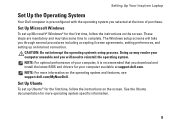
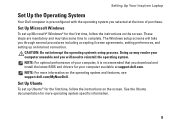
...
To set up an Internet connection. NOTE: For optimal performance of purchase.
Setting Up Your Inspiron Laptop
Set Up the Operating System
Your Dell computer is recommended that you download and install the latest BIOS and drivers for your computer available at the time of your computer, it is preconfigured with the operating...
Setup Guide - Page 12


You can be used to restore your computer to the hardware, software, drivers, or other system settings have left the computer in when you set up Microsoft Windows. Setting Up Your Inspiron Laptop
Create System Recovery Media (Recommended)
NOTE: It is recommended that you create a system recovery media as soon as you purchased the...
Setup Guide - Page 25


... activity light is powered using the AC adapter.
4 Analog microphone - Save the blank for video conferencing and voice recording.
5
5-in your computer.
23 Provides quality sound for use when ... when the computer is active.
3
Battery status light - Using Your Inspiron Laptop
1
Power indicator light - Indicates the power states. blanks from dust and other computers may not fit...
Setup Guide - Page 37
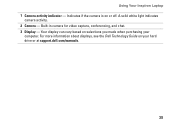
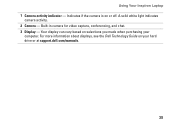
... for video capture, conferencing, and chat. 3 Display - Your display can vary based on your
computer. For more information about displays, see the Dell Technology Guide on selections you made when purchasing your hard drive or at support.dell.com/manuals.
35 A solid white light indicates
camera activity. 2 Camera - Using Your Inspiron Laptop 1 Camera...
Setup Guide - Page 40


...can use your computer to watch videos, play games, create your computer to organize and create music and video files that can download or copy pictures and video files from portable devices, such as... on portable products such as digital cameras and cell phones. Using Your Inspiron Laptop
Software Features
NOTE: For more information about the features described in this section, see the Dell...
Setup Guide - Page 78


...select the option to view information about your computer.
Computer Model
Dell™ Inspiron™ N4020/N4030
Memory
Memory module connector Memory module capacities Memory type
Minimum memory
two user-accessible ... Service Manual at support.dell.com/manuals.
76
INSPIRON
Specifications
This section provides information that you may vary by region. NOTE: Offerings may need when...
Service Manual - Page 22


... hard-drive assembly
2 screws (2)
5.
NOTE: If you need to install an operating system, drivers, and utilities on the new hard drive (see Turning Off Your Computer) before working inside the..., turn off your warranty. Back to Contents Page
Hard Drive
Dell™ Inspiron™ N4020/N4030 Service Manual Removing the Hard Drive Replacing the Hard Drive
WARNING: Before working ...
Similar Questions
How To Download And Install Drivers Softwares For Laptop Inspiron Dell N5110
free of cost
free of cost
(Posted by jimmtetl 10 years ago)
How To Search Bluetooth In Dell Laptop Inspiron N4030
(Posted by Hebri 10 years ago)

