Dell Inspiron N4030 Support Question
Find answers below for this question about Dell Inspiron N4030.Need a Dell Inspiron N4030 manual? We have 3 online manuals for this item!
Question posted by thespark on November 13th, 2013
Why Can't I Change Fan Speed On Inspirion N4030
The person who posted this question about this Dell product did not include a detailed explanation. Please use the "Request More Information" button to the right if more details would help you to answer this question.
Current Answers
There are currently no answers that have been posted for this question.
Be the first to post an answer! Remember that you can earn up to 1,100 points for every answer you submit. The better the quality of your answer, the better chance it has to be accepted.
Be the first to post an answer! Remember that you can earn up to 1,100 points for every answer you submit. The better the quality of your answer, the better chance it has to be accepted.
Related Dell Inspiron N4030 Manual Pages
Dell™ Technology Guide - Page 6


... the Taskbar 64
Using a USB Pointing Device (Mouse 64 Troubleshooting a USB Pointing Device 64
Keyboard 65 Customizing Your Keyboard 66 Backlit Keyboard 66 Changing the Input Language of Your Keyboard 67 Using the Numeric Keypad on a Laptop Computer 68 General Keyboard Shortcuts 69
5 Printers-Settings and Drivers 71
Accessing Printer Information 71...
Dell™ Technology Guide - Page 20


...Problems 296 Printer Problems 298 Scanner Problems 299 Sound and Speaker Problems 299 Touch Pad or Mouse Problems for Laptop Computers 301 Video and Monitor Problems 302 Power Lights 304
Dell Technical Update Service 305
21 System Setup ... Program 308 Working With Options on the System Setup Program Screen 308 Changing the Boot Sequence 309 Performing a One-Time Boot 310
20
Contents
Dell™ Technology Guide - Page 62


Circular Scrolling
NOTE: Your laptop computer may not support the circular scrolling feature.
In the Scrolling tab, enable or disable scrolling or circular scrolling, choose the scroll zone width and scroll speed. When circular scrolling is enabled, you can use your desktop. On the second tap, leave your finger or pen on the...
Dell™ Technology Guide - Page 63


... and from the cloth to seep between the touch pad and the surrounding palm rest.
Single Finger Zoom
NOTE: Your laptop computer may not support single finger zoom feature. To change the zoom settings, double-click the Dell Touch Pad icon in and out by spreading two fingers or by bringing the...
Dell™ Technology Guide - Page 66
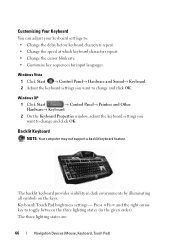
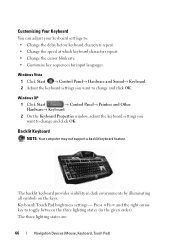
... can adjust your keyboard settings to change and click OK. Windows Vista 1 Click Start → Control Panel→ Hardware and Sound→ Keyboard. 2 Adjust the keyboard settings you want to : • Change the delay before keyboard characters repeat. • Change the speed at which keyboard characters repeat. • Change the cursor blink rate. • Customize...
Dell™ Technology Guide - Page 91


...91 NOTICE: Deleting a RAID 0 volume destroys all drives to be no smaller than any data you can change the current state of a disk or array -
Converting From One RAID Configuration to Another RAID Configuration
You can...with the name and size of the array that all data on several factors, such as the speed of the processor, the type and size of the hard drive being used in the RAID ...
Dell™ Technology Guide - Page 131


These characteristics may include voltages, fan speeds, usage, temperatures and more. Cleaning Up Your Hard Drive
1 Click Start → All Programs → Accessories → System Tools → Disk Cleanup.
2 Disk Cleanup calculates ...
Dell™ Technology Guide - Page 145


... battery charge. Your laptop computer will display a warning when the battery charge is at a critically low level.
FOR MORE INFORMATION: To learn more about changing the settings for the...8226; Configure the power management settings using two batteries, the warning applies to optimize your laptop computer, do any of power, hibernate mode begins automatically. Also, see "Setting Power...
Dell™ Technology Guide - Page 341


... DIN (Deutsche Industrie-Norm) standards;
A chip that is used to CD-R discs only once. clock speed - continuity rambus in -line memory module - D
DDR SDRAM - See driver. Disk striping
341 A... connectors. Certificate of DDR SDRAM that uses a 4-bit prefetch and other architectural changes to boost memory speed to as a disk drive, printer, or keyboard that controls the transfer of SDRAM...
Dell™ Technology Guide - Page 350


... operation of some computers that identifies your computer reside in ROM. Shortcut icons do not change the location of the ATA (IDE) interface. A SIM card contains a microchip that occur... is often measured in phones or laptop computers.
350
setup program - Subscriber Identity Module - Setup program differs from system setup. RTC - A high-speed interface used in rpm. Some programs...
Dell™ Technology Guide - Page 352


... a computer running for a low-speed device such as file and e-mail...-chained together.
A plastic device designed to fit inside the module bay of a laptop computer to reduce the weight of wires to an unacceptable voltage level. System memory...when combined with the monitor-for a few minutes to enable you to underline, change fonts, and so on a metal sheath around each pair of the computer....
Dell™ Technology Guide - Page 353


... of 1 ampere flows through that is designed to inconvenience you want to protect data from being changed . wireless wide area network. The measurement of electrical power. Change your favorite picture and make it wallpaper. A wireless high-speed data network using access points or wireless routers to 1280 x 800.
353 wide-aspect extended graphics...
Setup Guide - Page 7
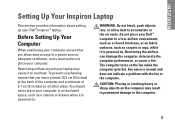
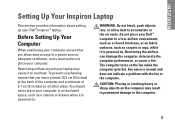
...or drawer when it is normal and does not indicate a problem with the fan or the computer.
Do not place your computer. CAUTION: Placing or stacking heavy... Fan noise is powered on the fan when the computer gets hot. Restricting airflow around your Dell™ Inspiron™ laptop. INSPIRON
Setting Up Your Inspiron Laptop
This section provides information about setting up your laptop ...
Setup Guide - Page 12


Setting Up Your Inspiron Laptop
Create System Recovery Media (Recommended)
NOTE: It is recommended that you create a system recovery media as soon as you purchased the computer, while... have left the computer in when you set up Microsoft Windows. The system recovery media can use the system recovery media if changes to the operating state it was in an undesirable operating state.
Setup Guide - Page 29
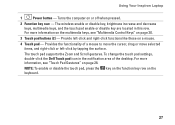
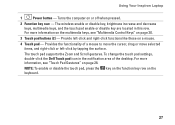
Provide left -click by tapping the surface. To change the touch pad settings, double-click the Dell Touch pad icon in this row.
The wireless enable or ... the function key row on page 28. The touch pad supports the Zoom and Scroll gestures.
Using Your Inspiron Laptop
1
Power button - For more information, see "Multimedia Control Keys" on page 30.
3 Touch pad buttons (2) -
Setup Guide - Page 41
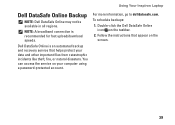
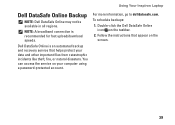
...
1.
Follow the instructions that helps protect your computer using a password‑protected account. Using Your Inspiron Laptop
Dell DataSafe Online Backup
NOTE: Dell DataSafe Online may not be available in all regions.
Double-click... Online is recommended for fast upload/download speeds.
NOTE: A broadband connection is an automated backup and recovery service that appear on the taskbar.
...
Setup Guide - Page 42


...the Dock by:
• Adding or removing icons
• Changing the color and location of the Dock
• Grouping related icons into categories
• Changing the behavior of icons that provides easy access to frequently-used ...the category or icon on the screen. Using Your Inspiron Laptop
Dell Dock
The Dell Dock is displayed.
2. Select an icon for the category in the Title field. 3.
Service Manual - Page 1


... is a registered trademark owned by Dell under license;
Dell™ Inspiron™ N4020/N4030 Service Manual
Before You Begin Battery Hard Drive Optical Drive Module Cover ... potential for property damage, personal injury, or death. Dell Inc.
Bluetooth is subject to change without the written permission of Dell Inc.; Regulatory model P07G series Regulatory type P07G001;...
Service Manual - Page 15
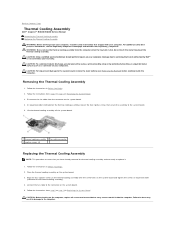
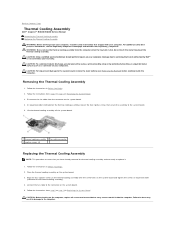
... 3. Lift the thermal cooling assembly off the system board.
1 thermal cooling assembly 2 fan cable connector 3 captive screws (4)
Replacing the Thermal Cooling Assembly
NOTE: This procedure assumes ...You Begin. 2. Back to Contents Page
Thermal Cooling Assembly
Dell™ Inspiron™ N4020/N4030 Service Manual Removing the Thermal Cooling Assembly Replacing the Thermal Cooling Assembly WARNING:...
Service Manual - Page 47
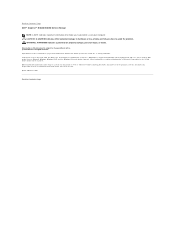
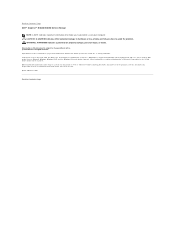
...Dell Inc. A00
Back to change without the written permission of Microsoft Corporation in any proprietary interest in this text: Dell, the DELL logo, and Inspiron are either potential damage to... better use of Dell Inc.;
March 2010 Rev. Back to Contents Page Dell™ Inspiron™ N4020/N4030 Service Manual
NOTE: A NOTE indicates important information that helps you how to avoid the...
Similar Questions
How Do I Get To The Fan On My Dell Inspirion N4030 Laptop
(Posted by NERTOPI 9 years ago)
How Do I Change The Fan Speed On My Dell Inspiron N7010
(Posted by hoquivan 9 years ago)
How To Reduce Brightness Of Dell Inspirion N4030 Laptop
(Posted by welttsma 10 years ago)

