Dell Inspiron N4030 Support Question
Find answers below for this question about Dell Inspiron N4030.Need a Dell Inspiron N4030 manual? We have 3 online manuals for this item!
Question posted by welttsma on December 20th, 2013
How To Reduce Brightness Of Dell Inspirion N4030 Laptop
The person who posted this question about this Dell product did not include a detailed explanation. Please use the "Request More Information" button to the right if more details would help you to answer this question.
Current Answers
There are currently no answers that have been posted for this question.
Be the first to post an answer! Remember that you can earn up to 1,100 points for every answer you submit. The better the quality of your answer, the better chance it has to be accepted.
Be the first to post an answer! Remember that you can earn up to 1,100 points for every answer you submit. The better the quality of your answer, the better chance it has to be accepted.
Related Dell Inspiron N4030 Manual Pages
Dell™ Technology Guide - Page 11


... Batteries 141 Using Your Laptop Computer for the First Time 142 Preserving the Life of a Battery 142 Replacing a Battery 143 Checking the Battery Charge 143 Conserving Battery Power 145 Charging the Battery 145 Storing a Battery 146 US Department of Transportation (DOT) Notebook Battery Restrictions 146 Dell™ ControlPoint Power Manager 146
12...
Dell™ Technology Guide - Page 16


Copying Audio and Video Files to Your Laptop Media Device 209
Playing Media Using the Dell Travel Remote . . . . . 210
Adjusting the Volume on Your Computer 210
Enabling S/PDIF Digital Audio Through the Media Software 210
Enabling S/PDIF Digital Audio in the ...
Dell™ Technology Guide - Page 19


... Vista . . . . 269
20 Troubleshooting 271
Troubleshooting Tools 272 Power Lights for Desktop Computers 273 Diagnostic Lights for Desktop Computers . . . . . 274 Diagnostic Lights for Laptop Computers 275 System Messages for Desktop Computers. . . . . 275 System Messages for Laptop Computers . . . . . 276 Windows Hardware Troubleshooter 280 Running the Dell Diagnostics 281
Contents
19
Dell™ Technology Guide - Page 20


Dell Support Center 285
Solving Problems 287 Battery Problems 287 Drive Problems 287 Optical Drive Problems 288 E-Mail, Modem, and ...298 Scanner Problems 299 Sound and Speaker Problems 299 Touch Pad or Mouse Problems for Laptop Computers 301 Video and Monitor Problems 302 Power Lights 304
Dell Technical Update Service 305
21 System Setup 307
Viewing System Settings With the System Setup...
Dell™ Technology Guide - Page 142


... to an electrical outlet when writing to an electrical outlet in maximum performance mode (see "Dell™ ControlPoint Power Manager" on how you use your computer, use your computer to a CD or DVD.
The following will significantly reduce the operating time of your battery is used . For more information on preserving the...
Dell™ Technology Guide - Page 281


... is known to a docking device (docked), undock it.
Running the Dell Diagnostics
CAUTION: Before you begin . See "System Setup" on Laptop Computers
NOTE: If your docking device for technical assistance. NOTICE: The Dell Diagnostics works only on (or restart) your computer. 3 Start the Dell Diagnostics in the documentation shipped with your computer. Starting the...
Setup Guide - Page 5


...10 Enable or Disable Wireless (Optional 12 Connect to the Internet (Optional 14
Using Your Inspiron Laptop 18 Right View Features 18 Left View Features 20 Front View Features 22 Status Lights and ...32 Display Features 34 Removing and Replacing the Battery 36 Software Features 38 Dell DataSafe Online Backup 39 Dell Dock 40
Solving Problems 41 Beep Codes 41 Network Problems 42 Power ...
Setup Guide - Page 7
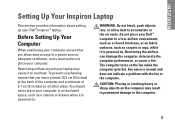
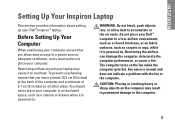
... computer.
5 CAUTION: Placing or stacking heavy or sharp objects on .
Before Setting Up Your Computer
When positioning your Dell™ computer in permanent damage to overheat. You should never place your Dell™ Inspiron™ laptop.
Restricting airflow around your computer. WARNING: Do not block, push objects into, or allow easy access to a power...
Setup Guide - Page 11
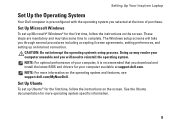
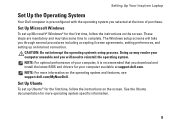
...first time, follow the instructions on the operating system and features, see support.dell.com/MyNewDell.
See the Ubuntu documentation for more information on the screen. These...an Internet connection. Setting Up Your Inspiron Laptop
Set Up the Operating System
Your Dell computer is preconfigured with the operating system you selected at support.dell.com. NOTE: For more operating ...
Setup Guide - Page 12


...Inspiron Laptop
Create System Recovery Media (Recommended)
NOTE: It is recommended that you create a system recovery media as soon as you purchased the computer, while preserving data files (without the need of 8 GB or DVD-R/DVD+ R/Blu-ray Disc™ NOTE: Dell...require the following to create the system recovery media: • Dell DataSafe Local Backup • USB key with a minimum capacity of...
Setup Guide - Page 13
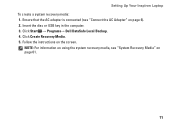
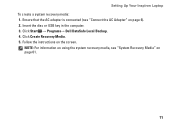
..., see "Connect the AC Adapter" on page 6). 2. Click Start → Programs→ Dell DataSafe Local Backup. 4.
Click Create Recovery Media. 5. Follow the instructions on page 61.
11 Insert the disc or USB key in the computer. 3. Setting Up Your Inspiron Laptop To create a system recovery media: 1. Ensure that the AC adapter is connected...
Setup Guide - Page 16


... external USB modem and to the Internet, you can purchase one at www.dell.com.
To complete setting up your wired Internet connection, follow the instructions in "Setting Up Your Internet Connection" on page 16.
14
Setting Up Your Inspiron Laptop
Connect to the Internet (Optional)
To connect to the telephone wall connector...
Setup Guide - Page 29
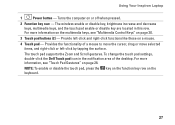
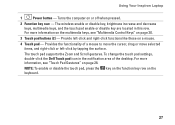
The wireless enable or disable key, brightness increase and decrease keys, multimedia keys, and ...touch pad supports the Zoom and Scroll gestures. To change the touch pad settings, double-click the Dell Touch pad icon in this row. Provide left -click by tapping the surface.
For more information ... the functionality of the desktop. Using Your Inspiron Laptop
1
Power button -
Setup Guide - Page 37
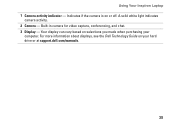
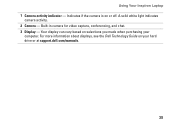
... when purchasing your hard drive or at support.dell.com/manuals.
35 For more information about displays, see the Dell Technology Guide on your
computer. Built-in camera for video capture, conferencing, and chat. 3 Display - Your display can vary based on or off. Using Your Inspiron Laptop 1 Camera activity indicator - A solid white light indicates...
Setup Guide - Page 38
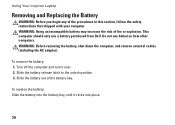
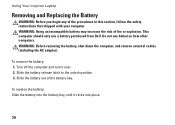
This computer should only use batteries from Dell. Slide the battery out of fire or explosion. WARNING: Before removing the ... the unlock position. 3. WARNING: Using an incompatible battery may increase the risk of the battery bay. Using Your Inspiron Laptop
Removing and Replacing the Battery
WARNING: Before you begin any of the procedures in this section, follow the safety instructions...
Setup Guide - Page 40


... Check your purchase order for software installed on your hard drive or at support.dell.com/manuals.
Optional software applications enable you can download or copy pictures and video ...and Internet radio stations.
Using Your Inspiron Laptop
Software Features
NOTE: For more information about the features described in this section, see the Dell Technology Guide on your computer. Productivity ...
Setup Guide - Page 41
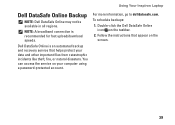
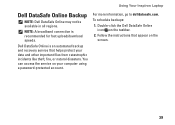
...data and other important files from catastrophic incidents like theft, fire, or natural disasters. Dell DataSafe Online is recommended for fast upload/download speeds. You can access the service on... automated backup and recovery service that appear on the screen.
39
Using Your Inspiron Laptop
Dell DataSafe Online Backup
NOTE: Dell DataSafe Online may not be available in all regions.
Setup Guide - Page 42


.../Edit Category window is a group of the icons
Add a Category
1. Add an Icon
Drag and drop the icon to personalize the Dock.
40 Using Your Inspiron Laptop
Dell Dock
The Dell Dock is displayed.
2. Click Save.
Setup Guide - Page 76


...working inside your warranty. INSPIRON
Finding More Information and Resources
If you need to:
reinstall your operating system
run a diagnostic program for your computer
reinstall laptop system software find more..."System Recovery Media" on page 61 "Dell Diagnostics" on page 51 "My Dell Downloads" on page 49 support.dell.com
the Service Manual at support.dell.com/manuals
NOTE: In some countries, ...
Service Manual - Page 13
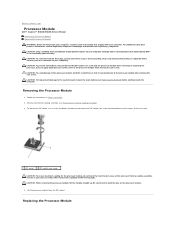
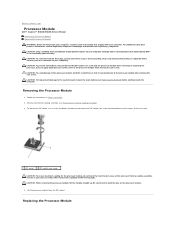
... removing the processor module, lift the module straight up. Back to Contents Page
Processor Module
Dell™ Inspiron™ N4020/N4030 Service Manual Removing the Processor Module Replacing the Processor Module WARNING: Before working inside your computer...surface (such as a connector on your skin can reduce the heat transfer capability of the processor module while turning the cam screw.
Similar Questions
How Do I Get To The Fan On My Dell Inspirion N4030 Laptop
(Posted by NERTOPI 9 years ago)
How To Hook Up Inspirion N7010 Laptop To Hdmi Tv
(Posted by podelkays 10 years ago)
Over Heating Of Dell Inspirion N4030
my laptop is gettting over heated what is wrong with it? and how to solve it?
my laptop is gettting over heated what is wrong with it? and how to solve it?
(Posted by knnitinkumar1992 12 years ago)

