Dell Inspiron N4030 Support Question
Find answers below for this question about Dell Inspiron N4030.Need a Dell Inspiron N4030 manual? We have 3 online manuals for this item!
Question posted by hasvahidf on October 2nd, 2013
How To Change Boot Order In Windows 7 In Dell Inspiron N4030
The person who posted this question about this Dell product did not include a detailed explanation. Please use the "Request More Information" button to the right if more details would help you to answer this question.
Current Answers
There are currently no answers that have been posted for this question.
Be the first to post an answer! Remember that you can earn up to 1,100 points for every answer you submit. The better the quality of your answer, the better chance it has to be accepted.
Be the first to post an answer! Remember that you can earn up to 1,100 points for every answer you submit. The better the quality of your answer, the better chance it has to be accepted.
Related Dell Inspiron N4030 Manual Pages
Dell™ Technology Guide - Page 268


...have been restored to factory condition.
8 Click Finish to access the Vista Advanced Boot Options window.
2 Select Repair Your Computer. Data files include documents, spreadsheets, e-mail messages,...computer. The restore process begins and may need to select Dell Factory Tools, then Dell Factory Image Restore. The System Recovery Options window appears.
3 Select a keyboard layout and click Next....
Dell™ Technology Guide - Page 308


... Program
1 Turn on (or restart) your computer. 2 When the DELL™ logo appears, press immediately. 3 If you wait too long and the operating system logo appears, continue to
wait until you cannot change settings that appear as : • System configuration • Boot order • Boot (start-up) configuration • Basic device configuration settings • System...
Dell™ Technology Guide - Page 309
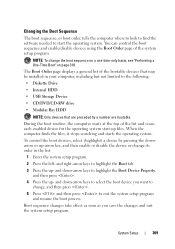
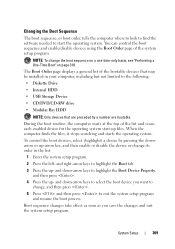
... keys to exit the system setup program and resume the boot process.
Changing the Boot Sequence
The boot sequence, or boot order, tells the computer where to look to find the software needed to start -up - You can control the boot sequence and enable/disable devices using the Boot Order page of the bootable devices that are preceded by...
Dell™ Technology Guide - Page 310


... device from which you reboot the computer, the previous boot order is bootable, check the device documentation.
The next time you want to boot and press . Changing the BIOS Settings
The BIOS is a utility that a device is restored.
If you wait too long and the Windows logo appears, continue to a USB device, the device must...
Setup Guide - Page 61


... the knowledge base article 353560 at support.dell.com.
59 Disconnect all the devices (USB drive, printer, etc.) connected to access the Advanced Boot Options window.
NOTE: Do not disconnect the keyboard,...NOTE: The restoration process might take an hour or more information, see the Microsoft® Windows® desktop; NOTE: If you wait too long and the operating system logo appears, continue ...
Setup Guide - Page 65
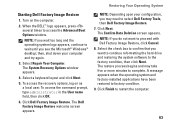
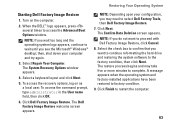
... factory-installed applications have been restored to proceed with Dell Factory Image Restore, click Cancel. 8. Click Finish to access the Advanced Boot Options window. Select a keyboard layout and click Next.
5.
Turn on as a local user. Restoring Your Operating System
Starting Dell Factory Image Restore
1. When the DELL™ logo appears, press several times to restart...
Setup Guide - Page 78


NOTE: Offerings may need when setting up, updating drivers for, and upgrading your computer.
Computer Model
Dell™ Inspiron™ N4020/N4030
Memory
Memory module connector Memory module capacities Memory type
Minimum memory
two user-accessible SODIMM connectors 1 GB, 2 GB, and 4 GB
1333 MHz SODIMM DDR3 1 GB
...
Service Manual - Page 1


Microsoft, Windows, Windows Vista, and the Windows Vista start button logo are trademarks of Microsoft Corporation in trademarks and trade names other countries. Information in this document is a registered trademark owned by Dell under license; All rights reserved.
Dell Inc. Dell™ Inspiron™ N4020/N4030 Service Manual
Before You Begin Battery Hard Drive Optical ...
Service Manual - Page 2
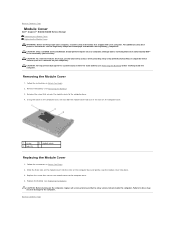
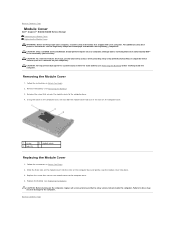
...the module cover into place. 3.
Damage due to servicing that is not authorized by Dell™ is not covered by periodically touching an unpainted metal surface (such as a ...
2 module cover
Replacing the Module Cover
1. Back to Contents Page
Module Cover
Dell™ Inspiron™ N4020/N4030 Service Manual Removing the Module Cover Replacing the Module Cover
WARNING: Before working inside...
Service Manual - Page 3


.../regulatory_compliance. Slide the battery latch assembly into the hole on the battery release latch into place. 3. Back to Contents Page
Battery Latch Assembly
Dell™ Inspiron™ N4020/N4030 Service Manual Removing the Battery Latch Assembly Replacing the Battery Latch Assembly
WARNING: Before working inside your computer, read the safety information that is...
Service Manual - Page 5


... ensure your computer).
Recommended Tools
The procedures in the reverse order. Hold a component such as a connector on the cable ... due to Contents Page
Before You Begin
Dell™ Inspiron™ N4020/N4030 Service Manual
Recommended Tools Turning Off Your ...shut down the operating system: Windows® Vista:
Click the Start button Windows® 7:
, click the arrow
, and ...
Service Manual - Page 7


... Service Tag for your desktop. 8. Click BIOS. 6. Click Close if the Download Complete window appears. Select the product brand in the Select Your Product Model list. c. Double-click...a service tag: field, click Go, and proceed to Contents Page
Flashing the BIOS
Dell™ Inspiron™ N4020/N4030 Service Manual
1. b. The file icon appears on the computer. 2. Turn on your...
Service Manual - Page 8


... system board and press the Bluetooth card until it is fully seated. If you ordered a card with Bluetooth wireless technology with the connector on your warranty.
Removing the Bluetooth... 9. Back to Contents Page
Internal Card With Bluetooth® Wireless Technology
Dell™ Inspiron™ N4020/N4030 Service Manual Removing the Bluetooth Card Replacing the Bluetooth Card WARNING: Before...
Service Manual - Page 10


... step 3 to step 4 in Removing the Hard Drive. 4. Follow the instructions from step 3 to step 5 in Before You Begin. 2. Back to Contents Page
Camera
Dell™ Inspiron™ N4020/N4030 Service Manual Removing the Camera Replacing the Camera WARNING: Before working inside your computer, read the safety information that is not authorized by...
Service Manual - Page 12
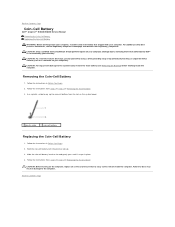
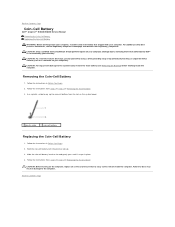
... inside the computer.
Follow the instructions in place. 4.
Back to step 18 in Before You Begin.
2. Back to Contents Page
Coin-Cell Battery
Dell™ Inspiron™ N4020/N4030 Service Manual Removing the Coin-Cell Battery Replacing the Coin-Cell Battery
WARNING: Before working inside the computer. Use a plastic scribe to the system...
Service Manual - Page 13
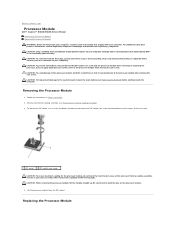
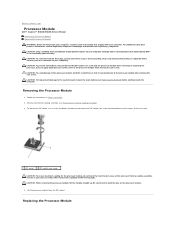
....
4. Remove the thermal cooling assembly (see the Regulatory Compliance Homepage at www.dell.com/regulatory_compliance. Replacing the Processor Module CAUTION: To help prevent damage to the ... module from the ZIF socket. Back to Contents Page
Processor Module
Dell™ Inspiron™ N4020/N4030 Service Manual Removing the Processor Module Replacing the Processor Module WARNING: Before...
Service Manual - Page 15
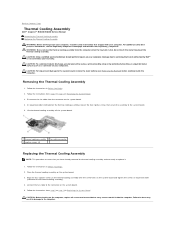
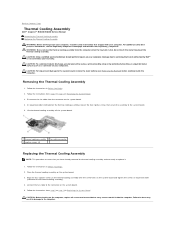
... Assembly
1. Follow the instructions in Before You Begin. 2. Back to Contents Page
Thermal Cooling Assembly
Dell™ Inspiron™ N4020/N4030 Service Manual Removing the Thermal Cooling Assembly Replacing the Thermal Cooling Assembly WARNING: Before working inside the computer...the connector on the system board. 3. Failure to step 18 in sequential order
(indicated on your computer.
Service Manual - Page 17
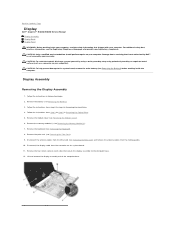
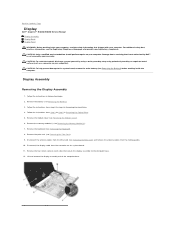
... system board, remove the main battery (see Removing the Battery) before working inside the computer. CAUTION: To help prevent damage to Contents Page
Display
Dell™ Inspiron™ N4020/N4030 Service Manual Display Assembly Display Bezel Display Panel WARNING: Before working inside your computer, read the safety information that is not authorized by...
Service Manual - Page 31


... Discharge" in on the cable itself. Follow the instructions from sources other than Dell. Also, before working inside the computer. Wireless Local Area Network (WLAN), Wi...ordered a wireless Mini-Card with your computer. NOTE: Dell does not guarantee compatibility or provide support for Microwave Access (WiMax). Back to Contents Page
Wireless Mini-Card
Dell™ Inspiron™ N4020/N4030...
Service Manual - Page 47
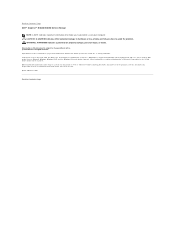
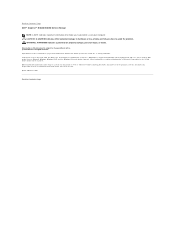
...or death. Microsoft, Windows, Windows Vista, and the Windows Vista start button logo are trademarks of Dell Inc.; A00
Back ...change without the written permission of these materials in any proprietary interest in this text: Dell, the DELL logo, and Inspiron are either trademarks or registered trademarks of your computer. Back to Contents Page Dell™ Inspiron™ N4020/N4030...
Similar Questions
How To Change Function Keys Of Dell Inspiron N4030
(Posted by tricite 9 years ago)
Tutorial How The You Change The Screen On Dell Inspiron N4030 Laptop?
(Posted by Wallypn 10 years ago)

