Dell Inspiron N4020 Support Question
Find answers below for this question about Dell Inspiron N4020.Need a Dell Inspiron N4020 manual? We have 2 online manuals for this item!
Question posted by catwi on January 23rd, 2014
Where Can I Find The Wireless Switch For My Dell Inspiron Intel Pentium 1750?
The person who posted this question about this Dell product did not include a detailed explanation. Please use the "Request More Information" button to the right if more details would help you to answer this question.
Current Answers
There are currently no answers that have been posted for this question.
Be the first to post an answer! Remember that you can earn up to 1,100 points for every answer you submit. The better the quality of your answer, the better chance it has to be accepted.
Be the first to post an answer! Remember that you can earn up to 1,100 points for every answer you submit. The better the quality of your answer, the better chance it has to be accepted.
Related Dell Inspiron N4020 Manual Pages
Dell™ Technology Guide - Page 2


...Start button.
Blu-ray Disc is a trademark owned by Dell Inc.
Some of the information contained in the U.S.
Bluetooth is a trademark of Intel Corporation in this document to refer to either the entities...in any proprietary interest in this document may vary depending on your computer. Intel and iAMT are either potential damage to hardware or loss of data and tells ...
Dell™ Technology Guide - Page 11


... Your Laptop Computer for the First Time 142 Preserving the Life of a Battery 142 Replacing a Battery 143 Checking the Battery Charge 143 Conserving Battery Power 145 Charging the Battery 145 Storing a Battery 146 US Department of Transportation (DOT) Notebook Battery Restrictions 146 Dell™ ControlPoint Power Manager 146
12 Networks (LAN, Wireless, Mobile...
Dell™ Technology Guide - Page 12


... Securing Your Network 162 Securing Your Wireless Local Area Network (WLAN 164 Ensuring Security When Using Public Wi-Fi Networks (Hotspots 165
Locating Networks With the Dell Wi-Fi Catcher™ Network Locator 166
Scanning for a Wireless Network 167 Enabling the Network Locator 167
Managing Networked Computers With Intel® Active Management Technology 168...
Dell™ Technology Guide - Page 23


... access: • Microsoft Windows Help and Support • Control Panel • Information About Installed Hardware • Device Manager • Programs Installed on Your Computer • Wireless Networking • Dell Support Website
Finding Information
23 The Start button may differ in appearance depending on the version of the Windows taskbar.
Dell™ Technology Guide - Page 142


... to an electrical outlet in maximum performance mode (see "Dell™ ControlPoint Power Manager" on how you use your...life of your battery: • Using optical drives • Using wireless communications devices, PC Cards, Express Cards, media
memory cards, or USB...decreases over time depending on the taskbar. Using Your Laptop Computer for ways to adjust optimize your computer performance...
Dell™ Technology Guide - Page 146


... the battery. Storing a Battery
Remove the battery when you store your computer for your laptop computer from being used in your computer or being in the computer for example on your... battery to 80 percent in about 1 hour and to 100 percent in a Dell notebook and the notebook is switched Off. The battery's internal circuitry prevents the battery from the electrical outlet and allow...
Dell™ Technology Guide - Page 150


... to form a wide area network (WAN).
150
Networks (LAN, Wireless, Mobile Broadband) You can set up a computer network and connecting to other through telephone lines and radio waves to each other networks.
See "Managing Networked Computers With Intel® Active Management Technology" on some Dell computers. Local Area Networks (LAN)
1 2
3 4
1 Cable 3 Modem
2 Router...
Dell™ Technology Guide - Page 157


...to find out if your computer has a wireless switch and where it is turned Off while shipping your wireless card on or off.
Other computers may include a wireless switch.
Enabling/Disabling the Wireless Card With a Wireless Switch Your laptop computer may use the wireless switch to scan for a wireless network by sliding and holding the wireless switch in position for scanning. On some...
Dell™ Technology Guide - Page 161


... support is also called WirelessMAN and provides fixed and laptop connectivity without the need for direct line-of last mile wireless broadband access as an alternative to wired broadband like cable and DSL.
Click Start → All Programs→ Dell Wireless→ Dell Wireless Broadband and follow the instructions on the IEEE 802.16 standard, which...
Dell™ Technology Guide - Page 166


...firewall feature is located, refer to a Virtual Private Network (VPN) or secure hotspot wireless service provider. Update your computer requires you to specify the type of your operating ...then click OK. Locating Networks With the Dell Wi-Fi Catcher™ Network Locator
Your computer may include a wireless switch. See "Using a Firewall to a wireless network, your software. If you should ...
Dell™ Technology Guide - Page 167


... a sleep mode, as long as the switch is shipped to you, you can access the Dell ControlPoint Connection Manager from the Dell ControlPoint (DCP) application.
DCP icon
Networks (LAN, Wireless, Mobile Broadband)
167 To scan for a wireless network, slide and hold the wireless switch in the documentation for using the wireless switch or button. Enabling the Network Locator
Because...
Dell™ Technology Guide - Page 168


...; Active Management Technology
For some systems, Dell uses the Intel® Active Management Technology (Intel AMT, or iAMT®) to allow network administrators to enable and configure your computer. You can : • Discover and manage computing assets on or off.
168
Networks (LAN, Wireless, Mobile Broadband)
FOR MORE INFORMATION: To learn more about using...
Dell™ Technology Guide - Page 169
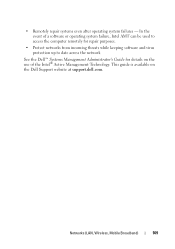
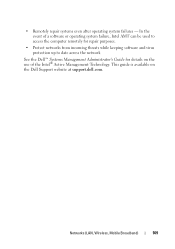
... on the use of a software or operating system failure, Intel AMT can be used to access the computer remotely for repair purposes.
• Protect networks from incoming threats while keeping software and virus protection up to date across the network
See the Dell™ Systems Management Administrator's Guide for details on the...
Dell™ Technology Guide - Page 275


...
Possible motherboard failure or RTC battery low. Replace the CPU fan (see "Contacting Dell" on page 337 for assistance). PREVIOUS ATTEMPTS AT BOOTING THIS SYSTEM HAVE FAILED AT ... for the topic on the Dell Support website support.dell.com.
FOR MORE INFORMATION: To learn more details.
Diagnostic Lights for Laptop Computers
Typically laptop computers have keyboard status lights ...
Setup Guide - Page 4


Trademarks used in this text: Dell, the DELL logo, YOURS IS HERE, Solution Station, Inspiron, and DellConnect are trademarks of Dell Inc.; AMD, AMD Sempron, AMD Athlon, AMD ...other countries; is a trademark of Canonical Ltd.; Intel, Pentium, and Celeron are not applicable Information in this document is the registered trademark of Intel Corporation in this document to refer to change ...
Setup Guide - Page 5


...9 Create System Recovery Media (Recommended 10 Enable or Disable Wireless (Optional 12 Connect to the Internet (Optional 14
Using Your Inspiron Laptop 18 Right View Features 18 Left View Features 20 Front ...Display Features 34 Removing and Replacing the Battery 36 Software Features 38 Dell DataSafe Online Backup 39 Dell Dock 40
Solving Problems 41 Beep Codes 41 Network Problems 42 ...
Setup Guide - Page 7


.... INSPIRON
Setting Up Your Inspiron Laptop
This... section provides information about setting up your computer, ensure that you allow dust to accumulate in an enclosed space, such as carpets or rugs, while it is normal and does not indicate a problem with the fan or the computer. Before Setting Up Your Computer
When positioning your Dell™ Inspiron™ laptop...
Setup Guide - Page 11


... features, see support.dell.com/MyNewDell. See the Ubuntu documentation for more information on the screen. Setting Up Your Inspiron Laptop
Set Up the Operating System
Your Dell computer is recommended that...These steps are mandatory and may render your computer unusable and you selected at support.dell.com.
NOTE: For optimal performance of your computer, it is preconfigured with the ...
Setup Guide - Page 29


...Inspiron Laptop
1
Power button -
For more information on the multimedia keys, see "Touch Pad Gestures" on a mouse.
4 Touch pad - Provide left -click by tapping the surface. The touch pad supports the Zoom and Scroll gestures. The wireless... of the desktop. To change the touch pad settings, double-click the Dell Touch pad icon in this row. NOTE: To enable or disable the touch...
Setup Guide - Page 78


...Help and Support and select the option to view information about your computer.
INSPIRON
Specifications
This section provides information that you may vary by region. NOTE: ...when setting up, updating drivers for, and upgrading your computer. Computer Model
Dell™ Inspiron™ N4020/N4030
Memory
Memory module connector Memory module capacities Memory type
Minimum memory
two ...
Similar Questions
Where Do I Save My Drivers For Dell Inspiron N4020 Broadcom Virtual Wireless
adapter
adapter
(Posted by swsil 9 years ago)
Where Is The Wireless Switch On Inspiron N4020 Laptop
(Posted by xnt8pepp 9 years ago)
How To Enable Wireless Switch On Dell Latitude E6520 Laptop
(Posted by kitrd 10 years ago)

