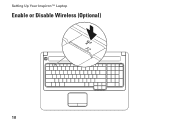Dell Inspiron 1750 Support Question
Find answers below for this question about Dell Inspiron 1750.Need a Dell Inspiron 1750 manual? We have 4 online manuals for this item!
Question posted by dbaf on February 7th, 2012
Wireless Switch
where is the wireless switch on a dell 1750 inspiron
Current Answers
There are currently no answers that have been posted for this question.
Be the first to post an answer! Remember that you can earn up to 1,100 points for every answer you submit. The better the quality of your answer, the better chance it has to be accepted.
Be the first to post an answer! Remember that you can earn up to 1,100 points for every answer you submit. The better the quality of your answer, the better chance it has to be accepted.
Related Dell Inspiron 1750 Manual Pages
Dell™ Technology Guide - Page 11


... Your Laptop Computer for the First Time 142 Preserving the Life of a Battery 142 Replacing a Battery 143 Checking the Battery Charge 143 Conserving Battery Power 145 Charging the Battery 145 Storing a Battery 146 US Department of Transportation (DOT) Notebook Battery Restrictions 146 Dell™ ControlPoint Power Manager 146
12 Networks (LAN, Wireless, Mobile...
Dell™ Technology Guide - Page 23


... your computer.
The Start button may differ in appearance depending on the version of Windows, but it is consistently located on Your Computer • Wireless Networking • Dell Support Website
Finding Information
23 Start button
From the Start button menu, you can access: • Microsoft Windows Help and Support • Control Panel...
Dell™ Technology Guide - Page 142


...an electrical outlet in maximum performance mode (see "Dell™ ControlPoint Power Manager" on preserving the battery life of your laptop computer, see Maintaining
Your Computer for the First...8226; Running the computer in case your battery: • Using optical drives • Using wireless communications devices, PC Cards, Express Cards, media
memory cards, or USB devices • Using ...
Dell™ Technology Guide - Page 157


.../Disabling the Wireless Card With a Wireless Switch Your laptop computer may use a separate button or switch for a few seconds.
Networks (LAN, Wireless, Mobile Broadband)
157 On some computers, you can use the wireless switch to turn your wireless card on or off. FOR MORE INFORMATION: To learn more about how to a wireless network. NOTE: By default, the wireless switch is located...
Dell™ Technology Guide - Page 161


... is also called WirelessMAN and provides fixed and laptop connectivity without the need for Microwave Access) is expected in the Windows
2 Click Connect.
3 Follow the instructions on the screen to wired broadband like cable and DSL. Click Start → All Programs→ Dell Wireless→ Dell Wireless Broadband and follow the instructions on the media...
Dell™ Technology Guide - Page 166


... feature is located, refer to a Virtual Private Network (VPN) service or secure hotspot wireless service. Disable file and print sharing before using a public WLAN. Locating Networks With the Dell Wi-Fi Catcher™ Network Locator
Your computer may include a wireless switch.
Configure your software. For a public, nonsecure network, you follow the preceding guidelines, do...
Dell™ Technology Guide - Page 167


... enabled and configured to control Wi-Fi network connections. You can accomplish this task through: • Dell ControlPoint Connection Manager • System BIOS, available through the system setup program (see "Enabling/Disabling the Wireless Card With a Wireless Switch" on page 157). The Wi-Fi Catcher Network Locator functions regardless of whether your computer is...
Dell™ Technology Guide - Page 272


... on how to indicate status and problems.
See your computer include:
Tool Power lights
Diagnostic lights for desktop computers
Diagnostic lights for laptop computers System messages
Windows Hardware Troubleshooter Dell Diagnostics
Function
The power button light illuminates and blinks or remains solid to be used to run a more complete system test to...
Setup Guide - Page 5


...(Optional 7 Press the Power Button 8 Set Up Windows Vista 9 Enable or Disable Wireless (Optional 10 Connect to the Internet (Optional 12
Using Your Inspiron Laptop 14 Right Side Features 14 Left Side Features 16 Front Side Features 18 Computer Base Features... 42 Lockups and Software Problems 43
Using Support Tools 45 Dell Support Center 45 System Messages 46 Hardware Troubleshooter 47...
Setup Guide - Page 7
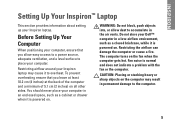
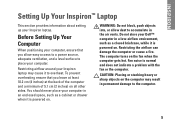
... leave at least 10.2 cm (4 inches) at the back of the computer and a minimum of 5.1 cm (2 inches) on all other sides. Restricting airflow around your Inspiron laptop.
You should never place your Dell™ computer in a low-airflow environment, such as a cabinet or drawer when it to overheat.
Setup Guide - Page 8
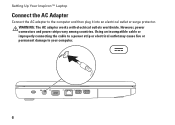
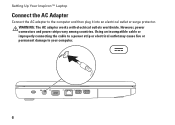
... electrical outlet may cause fire or permanent damage to the computer and then plug it into an electrical outlet or surge protector. Setting Up Your Inspiron™ Laptop
Connect the AC Adapter
Connect the AC adapter to your computer.
6 However, power connectors and power strips vary among countries.
Setup Guide - Page 9


Setting Up Your Inspiron™ Laptop
Connect the Network Cable (Optional)
To use a wired network connection, connect the network cable.
7
Setup Guide - Page 11
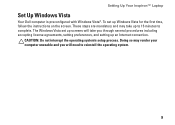
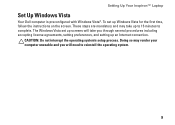
... license agreements, setting preferences, and setting up Windows Vista for the first time, follow the instructions on the screen. Setting Up Your Inspiron™ Laptop
Set Up Windows Vista
Your Dell computer is preconfigured with Windows Vista®. The Windows Vista set up an Internet connection. CAUTION: Do not interrupt the operating system...
Setup Guide - Page 13
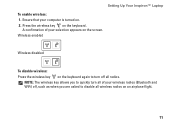
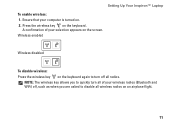
Setting Up Your Inspiron™ Laptop To enable wireless: 1. Ensure that your computer is turned on the keyboard. A confirmation of your selection appears on an airplane flight.
11 Wireless enabled
Wireless disabled
To disable wireless: Press the wireless key on the keyboard again to turn all of your wireless radios (Bluetooth and WiFi) off all wireless radios on the screen...
Setup Guide - Page 14
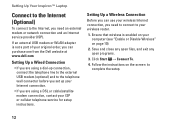
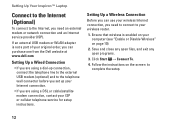
... "Enable or Disable Wireless" on page 10).
2.
Setting Up a Wireless Connection
Before you need to connect to your ISP or cellular telephone service for setup instructions. Setting Up Your Inspiron™ Laptop
Connect to the Internet (Optional)
To connect to the Internet, you can purchase one from the Dell website at www.dell.com. If an...
Service Manual - Page 1


... countries. Bluetooth is subject to either trademarks or registered trademarks of Dell Inc. Dell™ Inspiron™ 17 Service Manual
Before You Begin Battery Hard Drive Optical Drive Module Cover Memory Module(s) Wireless Mini-Card Center Control Cover Keyboard Internal Module With Bluetooth® Wireless Technology Power Button Board Palm Rest Display
Camera Module (Optional...
Service Manual - Page 10


...: To avoid electrostatic discharge, ground yourself by using a wrist grounding strap or by Dell™ is already installed. Lift the Bluetooth card to the Bluetooth board. 10. Bluetooth...To help prevent damage to Contents Page
Internal Module With Bluetooth® Wireless Technology
Dell™ Inspiron™ 17 Service Manual Bluetooth Card Bluetooth Board
WARNING: Before working ...
Service Manual - Page 38


... for Mini-Cards from the Mini-Card.
1 antenna cable connectors (2) 3 system board connector
2 Mini-Card 4 screw
5. If you ordered a wireless Mini-Card with your computer. Back to Contents Page
Wireless Mini-Card
Dell™ Inspiron™ 17 Service Manual Removing the Mini-Card Replacing the Mini-Card
WARNING: Before working inside your computer, read...
Similar Questions
Dell Laptop Inspiron 1750 White Light When Charging
(Posted by carmecrk 10 years ago)
Where Is The Wireless Switch On A Inspiron 1750
(Posted by jridednana 10 years ago)
Where Is The Wireless Switch On Dell Inspiron 1750
(Posted by TKHKcli 10 years ago)
Dell Laptop Inspiron N5050 Drivers For Windows Xp
dell laptop Inspiron N5050 drivers for windows xp
dell laptop Inspiron N5050 drivers for windows xp
(Posted by Umeshb1986 11 years ago)
Please Plug In A Supported Devices Wraning Giving For Dell Laptop Inspiron N5050
please plug in a supported devices wraning giving for Dell laptop inspiron N5050
please plug in a supported devices wraning giving for Dell laptop inspiron N5050
(Posted by vinaynalla 11 years ago)