Dell Inspiron 1750 Support Question
Find answers below for this question about Dell Inspiron 1750.Need a Dell Inspiron 1750 manual? We have 4 online manuals for this item!
Question posted by carmecrk on January 21st, 2014
Dell Laptop Inspiron 1750 White Light When Charging
The person who posted this question about this Dell product did not include a detailed explanation. Please use the "Request More Information" button to the right if more details would help you to answer this question.
Current Answers
There are currently no answers that have been posted for this question.
Be the first to post an answer! Remember that you can earn up to 1,100 points for every answer you submit. The better the quality of your answer, the better chance it has to be accepted.
Be the first to post an answer! Remember that you can earn up to 1,100 points for every answer you submit. The better the quality of your answer, the better chance it has to be accepted.
Related Dell Inspiron 1750 Manual Pages
Dell™ Technology Guide - Page 11


... Batteries 141 Using Your Laptop Computer for the First Time 142 Preserving the Life of a Battery 142 Replacing a Battery 143 Checking the Battery Charge 143 Conserving Battery Power 145 Charging the Battery 145 Storing a Battery 146 US Department of Transportation (DOT) Notebook Battery Restrictions 146 Dell™ ControlPoint Power Manager 146
12 Networks (LAN...
Dell™ Technology Guide - Page 19


... Vista . . . . 269
20 Troubleshooting 271
Troubleshooting Tools 272 Power Lights for Desktop Computers 273 Diagnostic Lights for Desktop Computers . . . . . 274 Diagnostic Lights for Laptop Computers 275 System Messages for Desktop Computers. . . . . 275 System Messages for Laptop Computers . . . . . 276 Windows Hardware Troubleshooter 280 Running the Dell Diagnostics 281
Contents
19
Dell™ Technology Guide - Page 20


Dell Support Center 285
Solving Problems 287 Battery Problems 287 Drive Problems 287 Optical Drive Problems 288 E-Mail, Modem, and...298 Scanner Problems 299 Sound and Speaker Problems 299 Touch Pad or Mouse Problems for Laptop Computers 301 Video and Monitor Problems 302 Power Lights 304
Dell Technical Update Service 305
21 System Setup 307
Viewing System Settings With the System Setup...
Dell™ Technology Guide - Page 62


... configure the circular scrolling, double-click the Dell Touch pad icon in the notification area of...computers) to move the cursor or select objects on the screen:
• To move the cursor, lightly slide your finger or pen over the surface.
• To double-click an object, position the...the touch pad. Circular Scrolling
NOTE: Your laptop computer may not support the circular scrolling feature.
Dell™ Technology Guide - Page 142


...screen savers, or other power- For more information on preserving the battery life of your laptop computer, see Maintaining
Your Computer for the First Time
Power Meter icon
The first time ... outlet in maximum performance mode (see "Dell™ ControlPoint Power Manager" on how often the battery is used and the conditions under which is fully charged. Preserving the Life of a Battery
The...
Dell™ Technology Guide - Page 143


... longer holds a charge, call your computer. CAUTION: Misuse of batteries with extreme care. Handle damaged or leaking batteries with household waste.
See "Battery Disposal" in your laptop computer. Do not...advice on your Dell computer. The battery is connected to temperatures above 65°C (149°F). Do not use a battery from other external cables from Dell.
Replacing a ...
Dell™ Technology Guide - Page 146


...and the battery to cool to start charging if the light flashes alternately green and orange (light colors may be allowed. Disconnect the...Charge time is turned off, the AC adapter charges a completely discharged battery to 80 percent in Dell ControlPoint. However, do not operate your computer for your laptop computer from being used in approximately 2 hours. This is fully charged.
Dell...
Dell™ Technology Guide - Page 272


... Diagnostics can also indicate internal power problems.
See your computer include:
Tool Power lights
Diagnostic lights for desktop computers
Diagnostic lights for laptop computers System messages
Windows Hardware Troubleshooter Dell Diagnostics
Function
The power button light illuminates and blinks or remains solid to resolve device configuration, compatibility problems, or operating status...
Dell™ Technology Guide - Page 275


... Computers
NOTE: If the message you can use the status of the various keyboard status lights displayed, see "Contacting Dell" on page 337 for your computer or see the documentation for Laptop Computers
Typically laptop computers have keyboard status lights located above the keyboard. PREVIOUS ATTEMPTS AT BOOTING THIS SYSTEM HAVE FAILED AT CHECKPOINT [NNNN...
Dell™ Technology Guide - Page 278


... and correct the date or time (see "Contacting Dell" on page 308). THE AC POWER ADAPTER TYPE... of 130-W or greater applies to laptop computers that the memory you are using...Setup Program" on page 337). D A Y N O T S E T - Connect a 130-W or greater AC adapter to the computer or docking station. THE BATTERY MAY NOT CHARGE. STRIKE T H E F 1 K E Y T O C O N T I N U E , F 2 T O R U N T H E S E T...
Dell™ Technology Guide - Page 296


... set up your network to verify that your computer or see the Regulatory Compliance Homepage at www.dell.com/regulatory_compliance.
R U N T H E H A R D W A R E TR O U B L E S H O O T E R -
See "Windows Hardware Troubleshooter" on page 275), no network communication is firmly inserted into the network connector on page 273 or "Diagnostic Lights for Laptop Computers" on page 280.
Dell™ Technology Guide - Page 304


... exist.
304
Troubleshooting Ensure that the power strip is in standby mode. The power button light located on the front of the computer illuminates and blinks or remains solid to resume normal... additional safety best practices information, see "Contacting Dell" on page 273. NOTE: On certain systems the power light is green.
• If the power light is off, the computer is either turned off...
Dell™ Technology Guide - Page 346


...usually is often rounded to as optical drives, a second battery, or a Dell TravelLite™ module.
A measurement of the computer. A unit of data that...media bay - KB - An electronic component that emits light to the processor. MB/sec - A computer network ...laptop computer and flatpanel displays. kilohertz - line print terminal - LCD - memory - kilobit -...
Setup Guide - Page 5


... Set Up Windows Vista 9 Enable or Disable Wireless (Optional 10 Connect to the Internet (Optional 12
Using Your Inspiron Laptop 14 Right Side Features 14 Left Side Features 16 Front Side Features 18 Computer Base Features 22 Touch Pad Gestures 24... Problems 42 Lockups and Software Problems 43
Using Support Tools 45 Dell Support Center 45 System Messages 46 Hardware Troubleshooter 47...
Setup Guide - Page 7
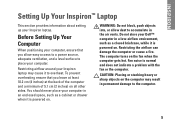
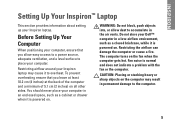
... computer turns on the computer may cause it to overheat. Restricting airflow around your Inspiron laptop. Do not store your computer, ensure that you allow dust to accumulate in permanent...on the fan when the computer gets hot. INSPIRON
Setting Up Your Inspiron™ Laptop
This section provides information about setting up your Inspiron laptop may result in the air vents. Fan ...
Setup Guide - Page 11
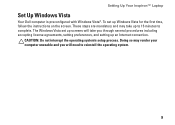
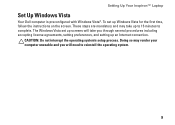
... steps are mandatory and may render your computer unusable and you will take up screens will need to complete. Setting Up Your Inspiron™ Laptop
Set Up Windows Vista
Your Dell computer is preconfigured with Windows Vista®.
CAUTION: Do not interrupt the operating system's setup process. The Windows Vista set up an...
Setup Guide - Page 14
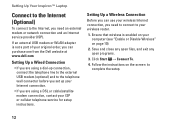
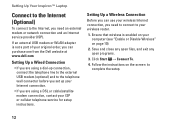
... "Enable or Disable Wireless" on the screen to complete the setup.
12 Setting Up Your Inspiron™ Laptop
Connect to the Internet (Optional)
To connect to the Internet, you can purchase one from the Dell website at www.dell.com. Ensure that wireless is not a part of your ISP or cellular telephone service for...
Setup Guide - Page 19


Attaches a commercially available security cable to power the computer and charge
the battery.
3
VGA connector - Using Your Inspiron Laptop
1 Security cable slot -
Connects to an AC adapter to the computer. Connects to USB devices, such as a mouse, keyboard, printer,
external drive, or MP3 player.
...
Setup Guide - Page 21


...
Indicator light status Computer state(s)
Solid white
on off/hibernate
Breathing white off
standby off/hibernate
Battery charge level
n/a 90%
Battery
Solid white
on
>10%
Breathing white
standby
>10%
Solid amber
on/standby The light indicates the following states when powered
using an AC adapter or a battery. Using Your Inspiron Laptop
1
Power/Battery indicator light -
Setup Guide - Page 43


...charge the battery. If the power light is solid amber and the computer is creating interference by interrupting or blocking other signals. If the problem persists, contact Dell (see "Contacting Dell" on page 63).
An unwanted signal is not responding - If the power light is breathing white...on your computer - If the problem persists, contact Dell (see "Contacting Dell" on page 63).
Similar Questions
How Do I Disable The Touchpad On A Dell Inspiron 1750 Laptop?
I have an USB Dell mouse connected to my Dell Inspiron 1750 laptop. The touchpad is still active and...
I have an USB Dell mouse connected to my Dell Inspiron 1750 laptop. The touchpad is still active and...
(Posted by tmcmurray 1 year ago)
Where Is The Webcam Located On A Dell Inspiron 1750?
Where is the webcam located on a Dell Inspiron 1750?
Where is the webcam located on a Dell Inspiron 1750?
(Posted by Jeff232323 12 years ago)

