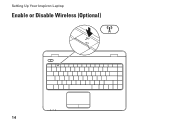Dell Inspiron N4010 Support Question
Find answers below for this question about Dell Inspiron N4010.Need a Dell Inspiron N4010 manual? We have 2 online manuals for this item!
Question posted by scobjornb on February 3rd, 2014
Windows 7 Inspiron N4010 Won't Detect Wireless Connection Adapter Missing
The person who posted this question about this Dell product did not include a detailed explanation. Please use the "Request More Information" button to the right if more details would help you to answer this question.
Current Answers
There are currently no answers that have been posted for this question.
Be the first to post an answer! Remember that you can earn up to 1,100 points for every answer you submit. The better the quality of your answer, the better chance it has to be accepted.
Be the first to post an answer! Remember that you can earn up to 1,100 points for every answer you submit. The better the quality of your answer, the better chance it has to be accepted.
Related Dell Inspiron N4010 Manual Pages
Dell™ Technology Guide - Page 3


Contents
1 Finding Information 23
Start Button 23
Microsoft Windows Help and Support 24 Windows Vista 25 Windows® XP 25
Control Panel 26
Information About Installed Hardware 26 Device Manager 26 Hardware Devices Installed on Your Computer 27
Programs Installed on Your Computer 28
Wireless Networking 28
Dell Support Website 29 Technical Support 29 Customer...
Dell™ Technology Guide - Page 5


... for Multiple Monitors 51 Windows Vista 52 Windows XP 52
Using the Ambient Light Sensor in Bright or Low-Light Environments 53
Cables and Connections 55 DisplayPort™ -... . 59 Cleaning a Non-Optical Mouse 59 Cleaning an Optical Mouse 60 Using a Bluetooth® -Enabled Wireless Mouse . . 60
Touch Pad 62 Circular Scrolling 62 Single Finger Zoom 63 Cleaning the Touch Pad 63
Using...
Dell™ Technology Guide - Page 10


Removing Applications From Your Computer . . . . . 123 Windows Vista 123 Windows XP 123
Ending an Application When it Does not Respond 124
10 ...126 Cleaning the Computer 126 Cleaning Optical Drives and Optical Drive Media 126
Managing Your Computer Performance 127 Windows Vista 127 Windows® XP 128
Performance Tuning 129 System Setup Based Performance Tuning . . . . 129 Software...
Dell™ Technology Guide - Page 11


... Options 135 Windows Vista 135 Windows® XP 137
Power Protection Devices 140 Surge Protector 140 Power Line Conditioner 140 Uninterruptible Power Supply (UPS 141
Laptop Computer Batteries 141 Using Your Laptop Computer for... (LAN, Wireless, Mobile Broadband 149
Overview 149
Local Area Networks (LAN 150 What You Need to Set up a LAN 151 Setting up a new LAN 151
Wireless Local Area ...
Dell™ Technology Guide - Page 18


... 254
Fingerprint Readers 254
Facial Recognition Software 255
Using a Firewall to Secure Your Computer 255 Turning On Windows Firewall 255
Encrypting Files and Folders 256
Using Antivirus Software 256
Maintaining Security When Using a Public Wireless Network 256
Reducing the Risk of Getting Computer Viruses . . . 257
Dealing With Cookies 258 Blocking all Cookies...
Dell™ Technology Guide - Page 23


... Hardware • Device Manager • Programs Installed on the left side of Windows, but it is consistently located on Your Computer • Wireless Networking • Dell Support Website
Finding Information
23 Finding Information
Start Button
From the Microsoft® Windows® operating system desktop, you can click the Start button to access resources...
Dell™ Technology Guide - Page 28


... and Support for general information about connecting to a wireless network, as well as managing a wireless network connection. Programs Installed on Your Computer
Click Start or
→ All Programs to view available programs.
If a program is available in the following sources:
Device guides
Windows Help and Support
See Microsoft Windows Help and Support to search for a specific...
Dell™ Technology Guide - Page 30


... History & Status • System Configuration • Technical Subscriptions • Troubleshooting Search • Windows Vista Center • Windows XP Support Center • Wireless Center
Customer Service
• Dell Financial Services • FAQs • Invoices • Missing, Wrong & Damaged • Order Status • Ownership Transfer • International Ownership Transfer...
Dell™ Technology Guide - Page 154


... Hardware tab.
3 Click Device Manager→ Network Adapters.
Verify the type of wireless network card installed in your computer and then search for your wireless network card. • A wireless network card, an integrated wireless adapter, or a wireless USB adapter for each computer that you want to connect to your WLAN See "Checking Your Wireless Network Card" on page 154.
•...
Dell™ Technology Guide - Page 157


... a Wireless Switch Your laptop computer may use a separate button or switch for a few seconds. NOTE: By default, the wireless switch is located, see your computer. On some computers, you can use the wireless switch to turn your wireless card on or off. Networks (LAN, Wireless, Mobile Broadband)
157
The wireless switch must be turned On to detect and connect...
Dell™ Technology Guide - Page 174


... Wireless if you will use a wireless connection through a WLAN card.
• Choose Dial-up if you will use a dial-up modem or ISDN (Integrated Services Digital Network). 4 Click either Broadband (PPPoE), Wireless, or Dial-up, depending on the screen and use the setup information provided by your ISP to complete the setup. New Connection Wizard window...
Dell™ Technology Guide - Page 226
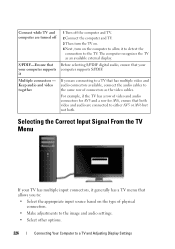
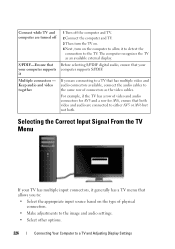
...input source based on the computer to allow it generally has a TV menu that allows you are connecting to a TV that both . If you to a TV and Adjusting Display Settings Selecting the Correct ...your TV has multiple input connectors, it to detect the
connection to either AV5 or AV6 but not both video and audio are turned off the computer and TV. 2 Connect the computer and TV. 3 Then turn the...
Dell™ Technology Guide - Page 242


...with your video card or see "Setting Display Resolution With the Windows Display Properties Menu" on page 243.
242
Connecting Your Computer to use your computer to switch the display image...and Secondary Displays
To swap your primary and secondary display designations (for your computer when connecting your external monitor as an external monitor or projector) attached and turned on page ...
Setup Guide - Page 18


... for available displays.
8. You must be purchased separately. Setting Up Your Inspiron Laptop
Set Up Wireless Display (Optional)
NOTE: The wireless display feature may not be supported on the Windows desktop. If your TV before setting up wireless display. Press along with your computer.
2. Select Scan for your wireless display adapter from the Detected wireless displays list.
9.
Setup Guide - Page 19


...the Intel Wireless Display icon on the desktop. Select Connect to Existing Adapter. NOTE: For more information about wireless display, see the wireless display adapter documentation. The Intel Wireless Display window appears.
2. NOTE: You can download and install the latest driver for "Intel Wireless Display Connection Manager" from support.dell.com.
Setting Up Your Inspiron Laptop
17 To...
Setup Guide - Page 21
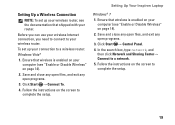
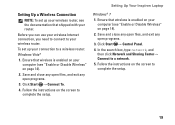
Setting Up Your Inspiron Laptop
Windows® 7 1. Click Start → Control Panel. 4. Follow the instructions on page 14). 2. Setting Up a Wireless Connection
NOTE: To set up your wireless router, see the documentation that shipped with your router. Ensure that wireless is enabled on your connection to a wireless router:
Windows Vista®
1. In the search box, type network, and then...
Setup Guide - Page 22
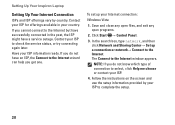
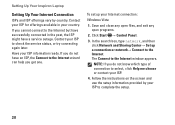
... do not know which type of connection to the Internet. The Connect to check the service status, or try connecting again later. If you get one. Save and close any open files, and exit any open programs.
2. Have your Internet connection:
Windows Vista
1. Setting Up Your Inspiron Laptop
Setting Up Your Internet Connection
ISPs and ISP offerings vary...
Setup Guide - Page 48


Solving Problems
Network Problems
Wireless Connections
If the wireless network connection is lost - Try moving the computer closer to your wireless connection. The cable is plugged in and not damaged.
46
Wired Connections
If the wired network connection is lost - The wireless router is offline or wireless has been disabled on the computer.
• Ensure that wireless is enabled on your ...
Similar Questions
Inspiron 15 (n5030) Cannot Detect Wireless Network
(Posted by boskathyl 10 years ago)
Dell Inspiron 1764 Can Not Detect Wireless Internet Connection
(Posted by lejb 10 years ago)
How To Get D Free Dell Webcam Central Icon For Windows 7 Inspiron N4010
(Posted by milesfr 10 years ago)