Dell Inspiron N4010 Support Question
Find answers below for this question about Dell Inspiron N4010.Need a Dell Inspiron N4010 manual? We have 2 online manuals for this item!
Question posted by phaaaleon on November 20th, 2013
Where Is Network Adapter N4010 Laptop
The person who posted this question about this Dell product did not include a detailed explanation. Please use the "Request More Information" button to the right if more details would help you to answer this question.
Current Answers
There are currently no answers that have been posted for this question.
Be the first to post an answer! Remember that you can earn up to 1,100 points for every answer you submit. The better the quality of your answer, the better chance it has to be accepted.
Be the first to post an answer! Remember that you can earn up to 1,100 points for every answer you submit. The better the quality of your answer, the better chance it has to be accepted.
Related Dell Inspiron N4010 Manual Pages
Dell™ Technology Guide - Page 140


... fluctuations or power interruptions caused by nearby lightning strikes.
Disconnect the network cable from the electrical outlet. See the surge protector documentation for ... and disconnect your computer from the network wall jack during electrical storms or after power interruptions. NOTICE: Not all surge protectors offer network adapter protection.
Many surge protectors have a...
Dell™ Technology Guide - Page 154


... Vista 1 Click Start , right-click Computer and select Properties. 2 Under Tasks click Device Manager. 3 Click Network Adapters. Reinstalling Software and Drivers for that you ordered your computer, or use the Device Manager (see "Checking Your Wireless Network Card" on the Dell Support website at support.dell.com. Windows XP
1 Click Start
, right-click...
Dell™ Technology Guide - Page 289


...→ Check Now.
4 Click Scan for a dial tone.
otherwise, contact your computer has a modem, connect the modem to a digital telephone network. For additional safety best practices information, see the Regulatory Compliance Homepage at www.dell.com/regulatory_compliance.
C H E C K T H E M ...insert the telephone line connector into the network adapter connector.
NOTE: Do not plug a...
Dell™ Technology Guide - Page 336


If the computer is connected to determine the contents of the system's start-up files. Otherwise, record the contents of each file. Yes No Network, version, and network adapter: Programs and versions: See your computer): Express Service Code: Return Material Authorization Number (if provided by Dell support technician): Operating system and version: Devices: Expansion...
Dell™ Technology Guide - Page 343


... circuits found in some computers) where you to use a second monitor as an extension of the computer. Express Service Code - extended PC Card - Modems and network adapters are common types of water. extended display mode - A parallel connector design that state how much radiation
343 expansion card - ExpressCard - A removable I/O card adhering to as...
Dell™ Technology Guide - Page 347


...in MHz. memory module - Three types of storage devices are often measured in ms.
N
network adapter - See media bay. A chip that you frequently save your files while you are working... and exchange e-mail. Access times of modems include: external, PC Card, and internal. See network adapter.
MHz - The speeds for RAM. Mini-Card - ms - millisecond - megahertz -
A small...
Dell™ Technology Guide - Page 348


... it. PCI is expressed as part of pixels up and down. pixel - Diagnostics programs, loaded automatically by the number of the data path. Modems and network adapters are capable of time that you can contain multiple logical drives. PCI Express - ns - Plug-and-Play - POST - A measure of different speeds, they will operate...
Setup Guide - Page 5


Contents
Setting Up Your Inspiron Laptop 5 Before Setting Up Your Computer 5 Connect the AC Adapter 6 Connect the Network Cable (Optional 7 Press the Power Button 8 Set Up the Operating System 9 Create System Recovery Media (Recommended 10 Install the SIM Card (Optional 12 Enable or ...
Setup Guide - Page 8
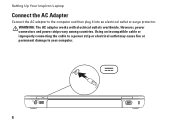
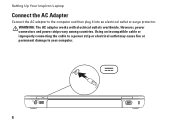
... with electrical outlets worldwide. However, power connectors and power strips vary among countries. Setting Up Your Inspiron Laptop
Connect the AC Adapter
Connect the AC adapter to your computer.
6 Using an incompatible cable or improperly connecting the cable to a power strip or electrical outlet may cause fire or permanent damage to ...
Setup Guide - Page 9
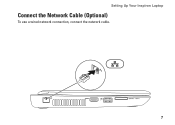
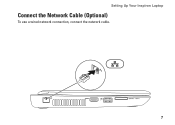
Setting Up Your Inspiron Laptop
Connect the Network Cable (Optional)
To use a wired network connection, connect the network cable.
7
Setup Guide - Page 13


... in the computer. 3. Click Start → Programs→ Dell DataSafe Local Backup. 4.
Follow the instructions on page 6). 2. Setting Up Your Inspiron Laptop To create a system recovery media: 1. Ensure that the AC adapter is connected (see "System Recovery Media" on page 65.
11 Click Create Recovery Media. 5. NOTE: For information on using the system...
Setup Guide - Page 14
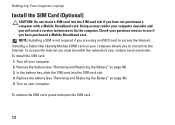
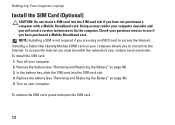
... need a service technician to the Internet. To access the Internet you must be within the network of your computer unusable and you have not purchased a computer with a Mobile Broadband card.... the Internet. Check your computer allows you have purchased a Mobile Broadband card. Setting Up Your Inspiron Laptop
Install the SIM Card (Optional)
CAUTION: Do not insert a SIM card into the SIM card...
Setup Guide - Page 18


...or S-Video.
6. Select your computer and must connect a wireless display adapter to enable wireless.
3. For information about the hardware and software requirements...adapter to a TV without the use of cables. Select the appropriate video source for setting up wireless display, see www.intel.com. Enter the security code that appears on the Windows desktop. Setting Up Your Inspiron Laptop...
Setup Guide - Page 19


Click the Intel Wireless Display icon on the desktop. Select Connect to Existing Adapter.
The Intel Wireless Display window appears.
2.
NOTE: For more information about wireless display, see the wireless display adapter documentation. Setting Up Your Inspiron Laptop
17 NOTE: You can download and install the latest driver for "Intel Wireless Display Connection Manager" from...
Setup Guide - Page 20


... modem or network connection and an Internet Service Provider (ISP). To complete setting up your Internet connection.
• If you are using a DSL or cable/satellite modem connection, contact your wired Internet connection, follow the instructions in "Setting Up Your Internet Connection" on page 20.
18 Setting Up Your Inspiron Laptop
Connect to...
Setup Guide - Page 21
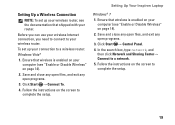
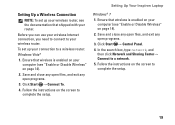
... (see "Enable or Disable Wireless" on page 14). 2. Ensure that shipped with your router. Setting Up Your Inspiron Laptop
Windows® 7 1. Click Start → Control Panel. 4.
In the search box, type network, and then click Network and Sharing Center→ Connect to complete the setup.
19 Follow the instructions on the screen to a wireless...
Setup Guide - Page 22
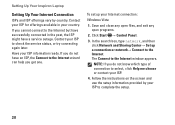
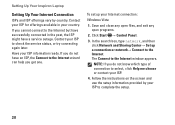
...Inspiron Laptop
Setting Up Your Internet Connection
ISPs and ISP offerings vary by your ISP to the Internet. NOTE: If you do not have a service outage. If you get one. Contact your ISP to the Internet window appears. In the search box, type network, and then click Network...; Control Panel.
3. To set up a connection or network→ Connect to check the service status, or try ...
Setup Guide - Page 76


Getting Help
Remember to a network? You may be asked to type some commands at the keyboard, relay detailed information during operations, ... cards: • Are you call Dell for assistance and call from a telephone at the computer itself.
Yes /No • Network, version, and network adapter: • Programs and versions:
74 Ensure that the computer documentation is available.
Setup Guide - Page 81


... connector, and one analog microphone
Mini-Card
one Type IIIA full MiniCard slot, one half-size Mini-Card slot
HDMI connector one 19-pin connector
Network adapter one RJ45 connector
USB
two four-pin USB
2.0-compliant connectors
79
Setup Guide - Page 82


... (SDHC) Memory Stick Memory Stick PRO MultiMedia Card (MMC) MultiMedia Card plus (MMC+) xD-Picture Card
80
Communications
Modem (optional) External V.92 56K USB modem
Network adapter 10/100 Ethernet LAN on system board
Wireless
WLAN Wi-Fi gn/agn; WWAN
Audio
Audio controller Speaker Volume controls
Realtek ALC269Q-GR
2 x 2 watt speakers...
Similar Questions
How To Install A Network Adapter For The Inspiron N4010
(Posted by slawmaz 10 years ago)
Where Is The Network Adapter Located In My Inspiron N7010
(Posted by cessger 10 years ago)
How To Cnnect Wireless Network In Dell Laptop Inspiron N5050
(Posted by Glorimendy1 10 years ago)
How To Replace Wireless Network Adapter On Dell N4010 Laptop
(Posted by johnnChang 10 years ago)

