Dell Inspiron N4010 Support Question
Find answers below for this question about Dell Inspiron N4010.Need a Dell Inspiron N4010 manual? We have 2 online manuals for this item!
Question posted by slawmaz on April 17th, 2014
How To Install A Network Adapter For The Inspiron N4010
The person who posted this question about this Dell product did not include a detailed explanation. Please use the "Request More Information" button to the right if more details would help you to answer this question.
Current Answers
There are currently no answers that have been posted for this question.
Be the first to post an answer! Remember that you can earn up to 1,100 points for every answer you submit. The better the quality of your answer, the better chance it has to be accepted.
Be the first to post an answer! Remember that you can earn up to 1,100 points for every answer you submit. The better the quality of your answer, the better chance it has to be accepted.
Related Dell Inspiron N4010 Manual Pages
Dell™ Technology Guide - Page 140


... equipped with a higher joule rating offers more protection. Carefully read the device warranty when choosing a surge protector. Disconnect the network cable from the electrical outlet.
NOTICE: Not all surge protectors offer network adapter protection. Power Protection Devices
Interference or fluctuations in your area, disconnect the telephone line from the telephone wall jack and...
Dell™ Technology Guide - Page 154


... select Properties.
2 Click the Hardware tab.
3 Click Device Manager→ Network Adapters.
Reinstalling Software and Drivers for Your Wireless Network Card
If the software is installed in the user documentation for your wireless network card. • A wireless network card, an integrated wireless adapter, or a wireless USB adapter for each computer that you want to connect to your...
Dell™ Technology Guide - Page 289


...Start.
If you insert the telephone line connector into the network adapter connector.
For additional safety best practices information, see the ... open your e-mail attachments:
1 In Outlook Express, click Tools→ Options→ Security. 2 Click Do not allow attachments to a digital telephone network. C H E C K T H E M I C R O S O F T O U T L O O K ® E X P R E S S S E C ...
Dell™ Technology Guide - Page 336


... (bar code on the bottom or back of your operating system documentation to determine the contents of the system's start-up files. Yes No Network, version, and network adapter: Programs and versions: See your computer): Express Service Code: Return Material Authorization Number (if provided by Dell support technician): Operating system and version: Devices...
Dell™ Technology Guide - Page 343


.... ExpressCard - A numeric code located on a sticker on your display. ESD can damage integrated circuits found in and out of the PC Card slot when installed. Modems and network adapters are common types of your Dell™ computer. Also referred to use a second monitor as dual display mode.
A U.S. enhanced integrated device electronics - enhanced parallel...
Dell™ Technology Guide - Page 347


... always save your modem to connect to physical locations at start-up. Mini-Card - The Mini-Card is functionally equivalent to the system board. MP - A network adapter is used for RAM. Also referred to as a synonym for digital cameras. The process by which connects to a standard PCI expansion card. Devices and software...
Dell™ Technology Guide - Page 348


...Card International Association - A method of the data path. Plug and Play provides automatic installation, configuration, and compatibility with existing hardware if the BIOS, operating system, and all ...transfer rate between two devices through the processor as video, drives, and networks.
Modems and network adapters are capable of PC Cards. PIO - programmed input/output - nonvolatile ...
Setup Guide - Page 5


Contents
Setting Up Your Inspiron Laptop 5 Before Setting Up Your Computer 5 Connect the AC Adapter 6 Connect the Network Cable (Optional 7 Press the Power Button 8 Set Up the Operating System 9 Create System Recovery Media (Recommended 10 Install the SIM Card (Optional 12 Enable or Disable Wireless (Optional 14 Set Up Wireless Display (Optional 16 Connect to...
Setup Guide - Page 8
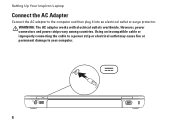
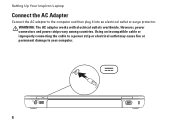
... electrical outlet may cause fire or permanent damage to the computer and then plug it into an electrical outlet or surge protector. Setting Up Your Inspiron Laptop
Connect the AC Adapter
Connect the AC adapter to your computer.
6 However, power connectors and power strips vary among countries.
Setup Guide - Page 11


... you selected at support.dell.com. CAUTION: Do not interrupt the operating system's setup process. Setting Up Your Inspiron Laptop
Set Up the Operating System
Your Dell computer is recommended that you download and install the latest BIOS and drivers for more information on the screen.
Set Up Microsoft Windows
To set up...
Setup Guide - Page 13


... system recovery media, see "Connect the AC Adapter" on page 65.
11 Insert the disc or USB key in the computer. 3.
Click Start → Programs→ Dell DataSafe Local Backup. 4. Ensure that the AC adapter is connected (see "System Recovery Media" on page 6). 2. Setting Up Your Inspiron Laptop To create a system recovery media: 1. Follow...
Setup Guide - Page 14
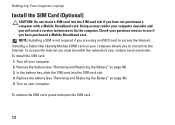
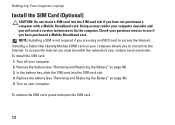
...not purchased a computer with a Mobile Broadband card. NOTE: Installing a SIM is not required if you must be within the network of your computer. Turn on your computer. 2. To ... Battery" on page 40). 5. Setting Up Your Inspiron Laptop
Install the SIM Card (Optional)
CAUTION: Do not insert a SIM card into the SIM card slot. 4. To install the SIM card: 1. Remove the battery (see ...
Setup Guide - Page 18


... Display icon on the TV.
5. NOTE: The wireless display adapter does not ship with the key on the function key row ...adapter to enable wireless.
3. Turn on the Windows desktop. The Intel Wireless Display window appears.
7.
If your computer supports the wireless display feature, the Intel Wireless Display icon will be available on your computer.
2. Setting Up Your Inspiron Laptop...
Setup Guide - Page 19


Click the Intel Wireless Display icon on the desktop. Select Connect to Existing Adapter. NOTE: You can download and install the latest driver for "Intel Wireless Display Connection Manager" from support.dell.com. Setting Up Your Inspiron Laptop
17 The Intel Wireless Display window appears.
2. NOTE: For more information about wireless display, see the wireless...
Setup Guide - Page 20


Setting Up Your Inspiron Laptop
Connect to the... the optional external USB modem and to the Internet, you need an external modem or network connection and an Internet Service Provider (ISP).
Setting Up a Wired Connection
• If... you can purchase one at www.dell.com.
If an external USB modem or WLAN adapter is not a part of your original order, you are using a DSL or cable/satellite...
Setup Guide - Page 27


Using Your Inspiron Laptop
1
Network connector -
Blanks protect unused slots from other particles. Provides a fast and convenient way to a network or a broadband device if
you are using a wired network.
2
HDMI ...card slot. NOTE: Your computer ships with a monitor, only the video signal is installed in the slot; blanks from dust and other computers may not fit your computer to...
Setup Guide - Page 76


...: • Date: • Address: • Phone number: • Service Tag (bar code on your computer before you connected to a network?
Ensure that the computer documentation is available. Yes /No • Network, version, and network adapter: • Programs and versions:
74 You may be asked to fill out the following Diagnostic Checklist. Getting Help
Remember...
Setup Guide - Page 80


Computer Model
Computer Information
Dell™ Inspiron™ N4010
Processor
Type
Intel® Core™ i3 Intel Core i5 Intel Pentium®
System chipset
Flash EPROM Graphics bus...information about your computer. NOTE: Offerings may need when setting up, updating drivers for each core
78
INSPIRON
Specifications
This section provides information that you may vary by region.
Similar Questions
How Do You Turn On Wireless Network On Inspiron N4010
(Posted by dantdbak 9 years ago)
How To Install Wireless Network Adapter Inspiron 15r N5110
(Posted by sousjaxb 10 years ago)
How To Install Network Adapter On Dell Inspiron N4010
(Posted by preacSYR 10 years ago)



