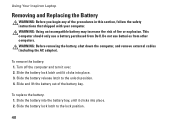Dell Inspiron N4010 Support Question
Find answers below for this question about Dell Inspiron N4010.Need a Dell Inspiron N4010 manual? We have 2 online manuals for this item!
Question posted by naCha on September 7th, 2014
How To Increase Dell Inspiron 4010 Graphic Card Shared In Bios
The person who posted this question about this Dell product did not include a detailed explanation. Please use the "Request More Information" button to the right if more details would help you to answer this question.
Current Answers
Related Dell Inspiron N4010 Manual Pages
Similar Questions
I Have Inspiron5110.with Standardvgaadapter Only.can I Install A Graphics Card.?
my father bought me dell inspiron n5110 but it does not show up any graphics card,...rather has a st...
my father bought me dell inspiron n5110 but it does not show up any graphics card,...rather has a st...
(Posted by fahimtahir98 9 years ago)
Can You Upgrade The Graphic Card On A Dell Inspiron N4010
(Posted by sergtheo 10 years ago)
Is The Graphics Card In An Inspiron N4010 Integrated?
I think that my Laptop's graphic card is integrated.
I think that my Laptop's graphic card is integrated.
(Posted by Dadadah 12 years ago)