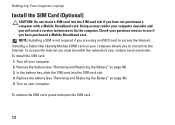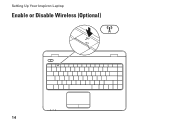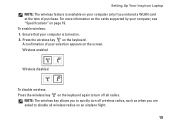Dell Inspiron N4010 Support Question
Find answers below for this question about Dell Inspiron N4010.Need a Dell Inspiron N4010 manual? We have 2 online manuals for this item!
Question posted by Dadadah on July 11th, 2011
Is The Graphics Card In An Inspiron N4010 Integrated?
Current Answers
Answer #1: Posted by kcmjr on July 12th, 2011 3:37 PM
It is an Intel Graphics Media Accelerator (GMA) HD Graphics adapter.
http://www.notebookcheck.net/Intel-Graphics-Media-Accelerator-HD.23065.0.html
http://www.notebookcheck.net/Dell-Inspiron-14R-N4010.34738.0.html
Licenses & Certifications: Microsoft, Cisco, VMware, Novell, FCC RF & Amateur Radio licensed.
Related Dell Inspiron N4010 Manual Pages
Similar Questions
my father bought me dell inspiron n5110 but it does not show up any graphics card,...rather has a st...
which graphic card can I update and buy for my delloptiplex 760 computer.