Dell Inspiron N4010 Support Question
Find answers below for this question about Dell Inspiron N4010.Need a Dell Inspiron N4010 manual? We have 2 online manuals for this item!
Question posted by santaka on January 10th, 2014
Ifvreplace A Hard Drive For Del N4010, How Can I Get The Operatin Sytem Back
again?
Current Answers
There are currently no answers that have been posted for this question.
Be the first to post an answer! Remember that you can earn up to 1,100 points for every answer you submit. The better the quality of your answer, the better chance it has to be accepted.
Be the first to post an answer! Remember that you can earn up to 1,100 points for every answer you submit. The better the quality of your answer, the better chance it has to be accepted.
Related Dell Inspiron N4010 Manual Pages
Dell™ Technology Guide - Page 6


... 66 Backlit Keyboard 66 Changing the Input Language of Your Keyboard 67 Using the Numeric Keypad on a Laptop Computer 68 General Keyboard Shortcuts 69
5 Printers-Settings and Drivers 71
Accessing Printer Information 71
Changing Printer ...Default Printer 74
Sharing Printers on a Network 74
Installing a Printer Driver 75
6 Drives and Media 77
Freeing up Hard Drive Space 77
6
Contents
Dell™ Technology Guide - Page 7


... Replacing a Driver With a Previous Version of the Driver 79 Using the Drivers and Utilities Media to Reinstall a Driver 80 Manually Reinstalling a Driver 80
Drive Problems 81 Optical Drive Problems 82 Hard Drive Problems 82
Working with RAID 83 RAID Level 0 83 RAID Level 1 84 RAID Level 0+1 Configuration 86 RAID Level 5 Configuration 87 Setting Your...
Dell™ Technology Guide - Page 10


...; XP 128
Performance Tuning 129 System Setup Based Performance Tuning . . . . 129 Software Based Performance Tuning 129 NVIDIA Performance 129 NVIDIA Monitor 130
Cleaning Up Your Hard Drive 131
Defragmenting Your Hard Drive 132
Detecting and Repairing Disk Errors 133
Scanning for Viruses and Spyware 133
10
Contents
Dell™ Technology Guide - Page 45


... up text box.
If you to manage and improve your cursor over the category to display its pop-up the space on your hard drive or rearrange items on your hard drive to make changes to evaluate system performance, view events, monitor the performance log, or perform computer management.
Windows Vista
1 Click Start →...
Dell™ Technology Guide - Page 77


... 2 Right-click Command Prompt. The free space
on drive C (the hard drive) is space reserved on a hard drive for operating system functions, leaving the remaining space for other standard operations.
Drives and Media
Freeing up Hard Drive Space
Microsoft® Windows Vista® reserves approximately 1 GB on the hard drive for standard operations, click Start → Computer.
To...
Dell™ Technology Guide - Page 78


...) is a data storage device that uses solid-state memory to electronic circuitry that is built entirely out of semiconductors whereas Hard Drives use a magnetic media. 3 Click Run as administrator. 4 If a window appears asking permission to continue, click Continue. 5 Type the following :
vssadmin list shadowstorage.
6 Press . NOTE: See ...
Dell™ Technology Guide - Page 136


... display for a notebook computer. Then click Sleep.
OR
• Open the display for a laptop computer. • Press . Power Management States
Sleep Sleep saves power by the Lock button.
To... power management options: • Press the power button. OR
• Depending on the hard drive and then completely turning off the computer. FOR MORE INFORMATION: To learn more about power...
Dell™ Technology Guide - Page 138


... set the power management options: • Press the power button.
view the available battery power (laptop computers) • Advanced -
OR
• Open the display for advanced power settings • Hibernate...standby: • Click Start→ Turn off the display and the hard drive after a predetermined period of the following methods: • Press the power button. • Close...
Dell™ Technology Guide - Page 141


... to help preserve BIOS settings, operate your computer to a UPS. One battery is being saved to the hard drive may result in the battery bay. NOTE: To ensure maximum battery operating time, connect only your laptop computer with the main battery installed at all times. The battery charges while AC power is approved...
Dell™ Technology Guide - Page 272


... indicate status and any problems.
See your system board, keyboard, display, memory, hard drive, etc. Use the Hardware Troubleshooter to resolve device configuration, compatibility problems, or operating...to resolve the problem. Troubleshooting Tools
Some of your Service Manual for laptop computers System messages
Windows Hardware Troubleshooter Dell Diagnostics
Function
The power button light...
Dell™ Technology Guide - Page 276


...drive.
• If the hard drive is your boot device, ensure that the cables are connected and that the drive is correct (see "System Setup" on page 292. HARD DRIVE... N O T I N D I C A T E A P O T E N T I A L H A R D D R I N T E R R U P T - System Messages for Laptop Computers
NOTE: If the message you received is not listed in BIOS setup. D E C R E A S I N G A V A I L A B L E M E M O R Y -
...
Dell™ Technology Guide - Page 281


... on page 307 to review your computer. NOTICE: The Dell Diagnostics works only on Laptop Computers
NOTE: If your computer does not display a screen image, see the Regulatory ...), undock it.
See "System Setup" on your hard drive or from the Drivers and Utilities media.
Starting the Dell Diagnostics From Your Hard Drive
The Dell Diagnostics is active. Starting the Dell Diagnostics...
Dell™ Technology Guide - Page 339


... features included with your computer. An interface for a SATA hard drive Host Controller which a laptop computer battery is designed to enable technologies such as an interface...ambient light sensor -
Also referred to an electrical outlet. A power management specification that a laptop computer battery powers the computer. AGP delivers a smooth, true-color video image because of...
Dell™ Technology Guide - Page 346


... - A measurement of memory chip capacity that equals 1,048,576 bytes. 1 MB equals 1024 KB. This measurement is typically used to refer to hard drive storage, the term is typically used by laptop computer and flatpanel displays. A command requiring you to the processor. A measurement of the computer. line print terminal - megabits per second - megabytes...
Dell™ Technology Guide - Page 350


... your computer reside in phones or laptop computers.
350 serial ATA - ScanDisk -
An I/O port often used to connect devices such as hard drives, CD drives, printers, and scanners. Shortcut icons...computer. Also, you delete a shortcut, the original file is often measured in rpm.
Hard drive speed is not affected. real time clock - setup program - An icon that keeps the...
Setup Guide - Page 27


...a fast and convenient way to eSATA compatible storage devices (such
as external hard drives or optical drives) or USB devices (such as a mouse, keyboard, printer,
external drive, or MP3 player).
4
7-in the slot; Blanks protect unused slots from... if
you are using a wired network.
2
HDMI connector -
Using Your Inspiron Laptop
1
Network connector - Connects your computer.
25
Setup Guide - Page 28
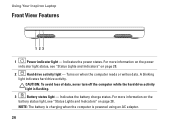
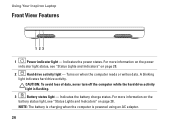
A blinking
light indicates hard drive activity.
Using Your Inspiron Laptop
Front View Features
1 23
1
Power indicator light - For more information ... 28. Indicates the power states. Turns on page 28.
2
Hard drive activity light - CAUTION: To avoid loss of data, never turn off the computer while the hard drive activity light is powered using an AC adapter.
26 Indicates the battery...
Setup Guide - Page 41


... you made when purchasing your hard drive or at support.dell.com/manuals.
39 For more information about displays, see the Dell Technology Guide on your
computer. Built-in camera for video capture, conferencing, and chat. 3 Display - Your display can vary based on or off. Using Your Inspiron Laptop 1 Camera activity indicator - A solid white...
Setup Guide - Page 44


...Guide on your computer to create presentations, brochures, greeting cards, fliers, and spreadsheets.
Using Your Inspiron Laptop
Software Features
NOTE: For more information, click Start → Programs→ FastAccess. FastAccess Facial .... Productivity and Communication
You can use your hard drive or at support.dell.com/manuals. Check your purchase order for a Windows account or a...
Setup Guide - Page 78


INSPIRON
Finding More Information and Resources
If you need to:
reinstall your operating system
run a diagnostic program for your computer
reinstall laptop system software find more information about the Microsoft® Windows® operating system and features
upgrade your computer with new or additional components like a new hard drive reinstall or replace a worn or defective...
Similar Questions
I Have A Msg Error Code 0141 No Hard Drive Detected Did Someone Remove It Or Do
Inspiron 1525 do I have to get a hard drive to use i
Inspiron 1525 do I have to get a hard drive to use i
(Posted by Richardwhittle8333 8 years ago)
How To Remove Hard Drive From Dell Inspiron Laptop N4010
(Posted by jmovdv 10 years ago)
My Laptop Lid Was Slammed Shut And Now It Can't Detect The Hard Drive. I Tried T
I have a Dell Inspiron N5030 laptop. The lid was slammed shut and now it can't detect the hard drive...
I have a Dell Inspiron N5030 laptop. The lid was slammed shut and now it can't detect the hard drive...
(Posted by ikkinrolyak 11 years ago)

