Dell Inspiron N4010 Support Question
Find answers below for this question about Dell Inspiron N4010.Need a Dell Inspiron N4010 manual? We have 2 online manuals for this item!
Question posted by ayerd201 on August 15th, 2014
Does Dell Inspiron N4010 Wireless Switch Location
The person who posted this question about this Dell product did not include a detailed explanation. Please use the "Request More Information" button to the right if more details would help you to answer this question.
Current Answers
There are currently no answers that have been posted for this question.
Be the first to post an answer! Remember that you can earn up to 1,100 points for every answer you submit. The better the quality of your answer, the better chance it has to be accepted.
Be the first to post an answer! Remember that you can earn up to 1,100 points for every answer you submit. The better the quality of your answer, the better chance it has to be accepted.
Related Dell Inspiron N4010 Manual Pages
Dell™ Technology Guide - Page 11


... Your Laptop Computer for the First Time 142 Preserving the Life of a Battery 142 Replacing a Battery 143 Checking the Battery Charge 143 Conserving Battery Power 145 Charging the Battery 145 Storing a Battery 146 US Department of Transportation (DOT) Notebook Battery Restrictions 146 Dell™ ControlPoint Power Manager 146
12 Networks (LAN, Wireless, Mobile...
Dell™ Technology Guide - Page 12


...
Managing Your Network 162 Securing Your Network 162 Securing Your Wireless Local Area Network (WLAN 164 Ensuring Security When Using Public Wi-Fi Networks (Hotspots 165
Locating Networks With the Dell Wi-Fi Catcher™ Network Locator 166
Scanning for a Wireless Network 167 Enabling the Network Locator 167
Managing Networked Computers With Intel® Active Management...
Dell™ Technology Guide - Page 19


... Host Computer . . . . 261 Installing Remote Desktop Client Software 262 Calling From a Remote Location 262
19 Restoring Your Operating System . . . . . 265
Using Microsoft® Windows®... Lights for Laptop Computers 275 System Messages for Desktop Computers. . . . . 275 System Messages for Laptop Computers . . . . . 276 Windows Hardware Troubleshooter 280 Running the Dell Diagnostics 281...
Dell™ Technology Guide - Page 23


... it is consistently located on the left side of the Windows taskbar. Start button
From the Start button menu, you can access: • Microsoft Windows Help and Support • Control Panel • Information About Installed Hardware • Device Manager • Programs Installed on Your Computer • Wireless Networking • Dell Support Website
Finding...
Dell™ Technology Guide - Page 146


... environment, the battery may not be packed in a checked bag if the battery is useful, for your laptop computer from being used in your computer using battery power until the battery is switched Off.
The Dell ControlPoint icon appears on airplanes, where charging of January 1, 2008, the US DOT prohibits spare (loose) lithium...
Dell™ Technology Guide - Page 157


..., you can use a separate button or switch for a few seconds.
NOTE: By default, the wireless switch is located, see your computer. Other computers may include a wireless switch. FOR MORE INFORMATION: To learn more about how to scan for a wireless network by sliding and holding the wireless switch in position for scanning. The wireless switch must be turned On to detect and...
Dell™ Technology Guide - Page 166


...Place.
Before using a public WLAN. For a public, nonsecure network, you use public wireless access frequently, subscribe to a Virtual Private Network (VPN) service or secure hotspot wireless service. Locating Networks With the Dell Wi-Fi Catcher™ Network Locator
Your computer may include a wireless switch. Update your operating system does not include a firewall, purchase and install an...
Dell™ Technology Guide - Page 167


... to you, you can access the Dell ControlPoint Connection Manager from the Dell ControlPoint (DCP) application. Scanning for scanning.
The wireless switch uses the Dell Wi-Fi Catcher Network Locator to control Wi-Fi network connections. To scan for a wireless network, slide and hold the wireless switch in your vicinity. Enabling the Network Locator
Because the Wi-Fi Catcher Network...
Dell™ Technology Guide - Page 168


...on your computer's Wi-Fi Network Locator feature:
1 Click the ControlPoint icon (DCP icon) ...Dell uses the Intel® Active Management Technology (Intel AMT, or iAMT®) to allow network administrators to manage all networking from the main ControlPoint screen. Dell ControlPoint Connection Manager is turned on or off.
168
Networks (LAN, Wireless, Mobile Broadband) The Dell...
Dell™ Technology Guide - Page 257
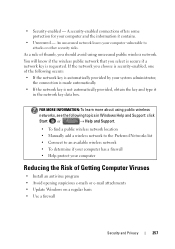
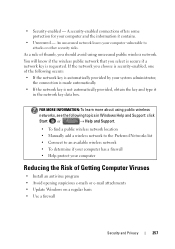
... the network key data box. As a rule of thumb, you should avoid using public wireless
networks, see the following occurs:
• If the network key is automatically provided by ... click
Start or
→ Help and Support.
• To find a public wireless network location • Manually add a wireless network to the Preferred Networks list • Connect to attacks or other security risks...
Dell™ Technology Guide - Page 281


...Laptop Computers
NOTE: If your computer does not display a screen image, see the Regulatory Compliance Homepage at www.dell.com/regulatory_compliance.
Start the Dell Diagnostics from your computer. Starting the Dell Diagnostics From Your Hard Drive
The Dell... and Utilities media is located on a hidden diagnostic utility partition on page 271 and run the Dell Diagnostics before you begin ...
Dell™ Technology Guide - Page 305


... Dell Technical Update service, go to the same electrical outlet
Dell Technical Update Service
The Dell ...location, if applicable.
- Some possible causes of software and hardware updates for content, format, and how frequently you receive notifications.
Remove and then reinstall any cards (see the Documentation for your computer).
- Ensure that the voltage selection switch...
Setup Guide - Page 5


...Install the SIM Card (Optional 12 Enable or Disable Wireless (Optional 14 Set Up Wireless Display (Optional 16 Connect to the Internet (Optional 18
Using Your Inspiron Laptop 22 Right View Features 22 Left View Features 24 ... Replacing the Battery 40 Software Features 42 Dell DataSafe Online Backup 43 Dell Dock 44
Solving Problems 45 Beep Codes 45 Network Problems 46 Power Problems 47...
Setup Guide - Page 7


... space, such as a closed briefcase, while it is normal and does not indicate a problem with the fan or the computer.
Restricting airflow around your Dell™ Inspiron™ laptop. To prevent overheating ensure that you leave at least 10.2 cm (4 inches) at the back of the computer and a minimum of 5.1 cm (2 inches) on...
Setup Guide - Page 19


....
2. NOTE: For more information about wireless display, see the wireless display adapter documentation. NOTE: You can download and install the latest driver for "Intel Wireless Display Connection Manager" from support.dell.com.
Select Connect to Existing Adapter. Click the Intel Wireless Display icon on the desktop. To enable wireless display:
1.
Setting Up Your Inspiron Laptop
17
Setup Guide - Page 33


...desktop. To change the touch pad settings, double-click the Dell Touch pad icon in this row. Provides quality sound for video ...located in the notification area of a mouse to move the cursor, drag or move selected items, and right-click or left -click and right-click functions like those on page 32.
Turns the computer on the keyboard.
4 Touch pad buttons (2) - Using Your Inspiron Laptop...
Setup Guide - Page 46


... can personalize the Dock by:
• Adding or removing icons
• Changing the color and location of the Dock
• Grouping related icons into categories
• Changing the behavior of icons that... personalize the Dock.
44
Using Your Inspiron Laptop
Dell Dock
The Dell Dock is displayed.
2. Right-click the Dock and click Advanced Setting....
2. Personalize the Dock
1....
Setup Guide - Page 54


INSPIRON
Using Support Tools
Dell Support Center
All the support you need -
This utility displays all ... home page also provides links to other Dell tools and diagnostic services. The Dell Support Center provides system alerts, performance improvement offers, system information, and links to access:
PC Checkup -
one convenient location. Run hardware diagnostics, see which program ...
Setup Guide - Page 70


... services are not always available in all locations outside the continental U.S. See "Dell Diagnostics" on page 56 for procedures on page 70 for help with installation and troubleshooting procedures. See "Online Services" on how to run Dell Diagnostics.
4.
Fill out the "Diagnostic Checklist" on page 74.
5. INSPIRON
Getting Help
If you experience a problem with...
Setup Guide - Page 80


... information about your computer. NOTE: Offerings may need when setting up, updating drivers for each core
78 INSPIRON
Specifications
This section provides information that you may vary by region. Computer Model
Computer Information
Dell™ Inspiron™ N4010
Processor
Type
Intel® Core™ i3 Intel Core i5 Intel Pentium®
System chipset
Flash...
Similar Questions
How Do You Turn Dell Inspiron N4010 Wireless Switch Location
(Posted by Nogabi 9 years ago)
How To Turn On Dell Inspiron N4010 Wireless Switch
(Posted by mdlJoelDe 10 years ago)
Where Is The Wireless Switch Located For E5410?
where is the Wireless switch located for E5410?
where is the Wireless switch located for E5410?
(Posted by mzaman555 12 years ago)
Where Is The Wireless Switch Located On A Dell Inspiron N7010 Computer
(Posted by cdslusher 12 years ago)

