Dell Inspiron N4010 Support Question
Find answers below for this question about Dell Inspiron N4010.Need a Dell Inspiron N4010 manual? We have 2 online manuals for this item!
Question posted by gh0stdania on June 13th, 2014
Dell Inspiron N4010 Battery Problem Computer Cannot Communicate With System
The person who posted this question about this Dell product did not include a detailed explanation. Please use the "Request More Information" button to the right if more details would help you to answer this question.
Current Answers
There are currently no answers that have been posted for this question.
Be the first to post an answer! Remember that you can earn up to 1,100 points for every answer you submit. The better the quality of your answer, the better chance it has to be accepted.
Be the first to post an answer! Remember that you can earn up to 1,100 points for every answer you submit. The better the quality of your answer, the better chance it has to be accepted.
Related Dell Inspiron N4010 Manual Pages
Dell™ Technology Guide - Page 20


Dell Support Center 285
Solving Problems 287 Battery Problems 287 Drive Problems 287 Optical Drive Problems 288 E-Mail, Modem, and Internet Problems . . . . . 289 Error Messages 290 IEEE 1394 Device Problems 291 Keyboard Problems for External Keyboards . . . 292 Lockups and Software Problems 292 Memory Problems 294 Mouse Problems 295 Network Problems 296 Power Problems 296 Printer ...
Dell™ Technology Guide - Page 107


...in a limited state.
You may be displayed. This will be displayed after you troubleshoot the problem later. The error reporting dialog box will reset when the power is displayed when the computer ... page 125
• Your system administrator
• support.dell.com.
See "Replacing a Battery" on . Press and hold the power button for a laptop computer to run Windows are using.
Dell™ Technology Guide - Page 126


... Cleaning Your Computer
Before You Start
Read the safety instructions available in the Dell™ safety information that come with the playback quality of the options provided...cleaners.
Use this document as skipping, with the compressed-air product. For a laptop computer, remove any batteries.
FOR MORE INFORMATION: To learn more about maintenance tasks, see "Navigation Devices ...
Dell™ Technology Guide - Page 128


... system events to manage and update system security for errors or problem areas.
change power-related settings so that your computer's
performance:... and Ensure Security) Open Disk Cleanup - and adjust battery usage for on your computer. delete unnecessary or temporary...tools to help you find what you are looking for laptop computers.
index options to monitor the status of your ...
Dell™ Technology Guide - Page 142


... wireless communications devices, PC Cards, Express Cards, media
memory cards, or USB devices • Using high-brightness display settings, 3D screen savers, or other power-
For best results, operate the computer with the AC adapter until the battery is used and the conditions under which it is fully charged.
Using Your Laptop Computer...
Dell™ Technology Guide - Page 143


... computers with extreme care. See "Battery Disposal" in your Dell computer. Damaged batteries may increase the risk of the bay.
4 Slide the new battery into the bay and until it .
2 Ensure that shipped with your laptop computer, follow these procedures, turn off .
3 Slide the battery-bay latch release(s) on disposing batteries. Your battery will vary depending on your...
Dell™ Technology Guide - Page 146


... you connect the computer to an electrical outlet.
HINT: To disable battery charging, you use the Battery Charge Disable feature in approximately 2 hours.
This is fully charged. Dell™ ControlPoint Power Manager
You can use it. The Dell ControlPoint icon appears on your laptop computer from the electrical outlet and allow the computer and the...
Dell™ Technology Guide - Page 275


...problem. FOR HELP IN RESOLVING THIS PROBLEM, PLEASE NOTE THIS C H E C K P O I N T A N D C O N T A C T D E L L TE C H N I L U R E - Possible motherboard failure or RTC battery low. H A R D - Troubleshooting
275 Diagnostic Lights for Laptop Computers
Typically laptop... assistance).
Replace the CPU fan (see "Contacting Dell" on the Dell Support website support.dell.com. D I S K R E A ...
Dell™ Technology Guide - Page 278


... BE DETERMINED.
S T R I T Y. - If the problem persists, replace the CMOS battery. P L E A S E R U N T H ... CANNOT BE DETERMINED. NOTE: This message concerning the requirement of an AC power adapter type of 130-W or greater applies to laptop computers that the memory you are using is supported by your computer (see your computer). STRIKE T H E F 1 K...Dell" on page 308). Contact Dell...
Dell™ Technology Guide - Page 286


...; ContactUs - Click to view alerts from the
NOTE: If the Dell Support Center is customized for your computer problems or order status.
• Alerts -
Double-Clicking the Dell Support Center Icon
Double-click the icon to open the home page to support.dell.com and download the software.
Click to provide your computer.
•...
Dell™ Technology Guide - Page 287


... the instructions that the original drive is not listed, see the Regulatory Compliance Homepage at www.dell.com/regulatory_compliance. For additional safety best practices information, see your computer). Drive Problems
CAUTION: Before you begin any of a new battery exploding if it is incorrectly installed. ENSURE THAT MICROSOFT® WINDOWS® RECOGNIZES THE DRIVE...
Dell™ Technology Guide - Page 296


...at www.dell.com/regulatory_compliance. R U N T H E H A R D W A R E TR O U B L E S H O O T E R - Network Problems
CAUTION: ...communication is functioning. RESTART THE COMPUTER AND LOG ON TO THE NETWORK AGAIN
C H E C K Y O U R N E T W O R K S E T T I N G - Contact your network administrator or the person who set up your network to verify that your computer or see the Service Manual for Laptop...
Dell™ Technology Guide - Page 301


...Problems for Media Drives" on the computer.
4 At the Windows desktop, use the touch pad to move the cursor around, select an icon, and open it and connect the mouse directly to the computer. If you are using the system setup program, see "Running the Dell...O N T R O L L E R -
See "Installing Drivers for Laptop Computers
CHECK THE TOUCH PAD SETTINGS -
1 Click Start→ Control Panel→...
Dell™ Technology Guide - Page 334


...information about their laptop and desktop computers. For information on the telephone number to call for your region or to speak to call for your region, see "Contacting Dell" on page ...describing the reason for your region, see "Contacting Dell" on your region, see "Contacting Dell" on the outside of any Dell products you have a problem with your touch-tone telephone to select the ...
Dell™ Technology Guide - Page 350


...you call Dell for errors.
A SIM card contains a microchip that is not affected. SIM cards can be used in phones or laptop computers.
350...- If you can often be used for troubleshooting problems.
S
SAS - Subscriber Identity Module - Some programs essential to the... Service Tag - RPM - revolutions per minute. Battery-powered clock on the system board of rotations that...
Setup Guide - Page 5


...(Optional 14 Set Up Wireless Display (Optional 16 Connect to the Internet (Optional 18
Using Your Inspiron Laptop 22 Right View Features 22 Left View Features 24 Front View Features 26
Back View Features 27 Status... 36 Display Features 38 Removing and Replacing the Battery 40 Software Features 42 Dell DataSafe Online Backup 43 Dell Dock 44
Solving Problems 45 Beep Codes 45 Network...
Setup Guide - Page 7


... computer, ensure that you allow dust to overheat. The computer turns on all other sides.
Do not place your Dell™ Inspiron™ laptop. INSPIRON
Setting Up Your Inspiron Laptop
This section provides information about setting up your Dell™ computer in a low-airflow environment, such as a cabinet or drawer when it is powered on. CAUTION: Placing...
Setup Guide - Page 42
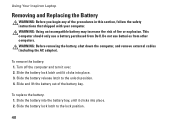
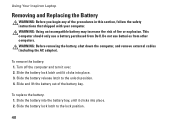
... this section, follow the safety instructions that shipped with your computer. To replace the battery: 1. Using Your Inspiron Laptop
Removing and Replacing the Battery
WARNING: Before you begin any of fire or explosion. This computer should only use batteries from Dell. Slide the battery lock latch until it over. 2. Turn off the computer and turn it clicks...
Setup Guide - Page 44


...Communication
You can use your computer. You can access websites, setup an e-mail account, upload or download files, and so on your computer to create presentations, brochures, greeting cards, fliers, and spreadsheets. Using Your Inspiron Laptop... have the FastAccess facial recognition feature. This feature helps keep your Dell computer secure by using the unique appearance of your face to the...
Setup Guide - Page 80


... configuration of your computer, click Start → Help and Support and select the option to view information about your computer.
Computer Model
Computer Information
Dell™ Inspiron™ N4010
Processor
Type
Intel® Core™ i3 Intel Core i5 Intel Pentium®
System chipset
Flash EPROM Graphics bus
Mobile Intel 5 series express chipset...
Similar Questions
How To Use The Wifi On My Dell Inspiron N4010 Laptop?
(Posted by farver4 9 years ago)
How To Problem Solve Red Cross Dell Inspiron N4010 Battery
(Posted by getsdcs 10 years ago)
Dell Inspiron N4010 Battery Question
Since coupple of days, I have been seeing X mark at batttery symbol and the message is 'Consider rep...
Since coupple of days, I have been seeing X mark at batttery symbol and the message is 'Consider rep...
(Posted by padmavathiarae 11 years ago)
I Am Haveing Battery Problem . My Laptop Is New I Had Purched It On 24/10/2011..
(Posted by thakurdimple515 12 years ago)

