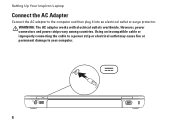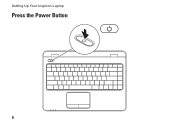Dell Inspiron N4010 Support Question
Find answers below for this question about Dell Inspiron N4010.Need a Dell Inspiron N4010 manual? We have 2 online manuals for this item!
Question posted by cctone on October 10th, 2013
Dell Inspiron N4010 4 Beeps When Power Applied
The person who posted this question about this Dell product did not include a detailed explanation. Please use the "Request More Information" button to the right if more details would help you to answer this question.
Current Answers
Related Dell Inspiron N4010 Manual Pages
Similar Questions
How To Use The Wifi On My Dell Inspiron N4010 Laptop?
(Posted by farver4 9 years ago)
Inspiron N4010 The Ac Power Adapter Type Cannot Be Determined
(Posted by danise 10 years ago)
Dell Inspiron N5110 Won't Stop Beeping Power Adapter
(Posted by mwera 10 years ago)
Where Are My Scans On Dell Inspiron N4010?
Where can I find my recent scans on Dell Inspiron N4010?
Where can I find my recent scans on Dell Inspiron N4010?
(Posted by cjadegorman39758 11 years ago)
Dell Inspiron 510m Is Beeping.
My leptop Dell Inspiron 510m is beeping when start up.beep more then 10.
My leptop Dell Inspiron 510m is beeping when start up.beep more then 10.
(Posted by koaungaungthwin 11 years ago)