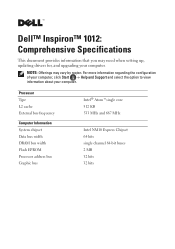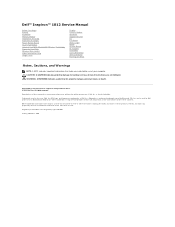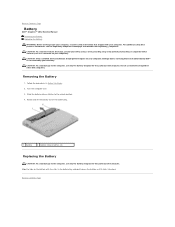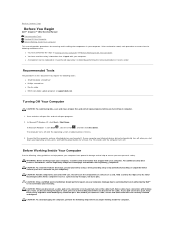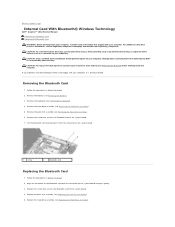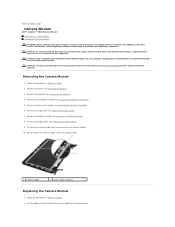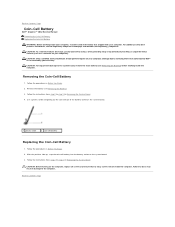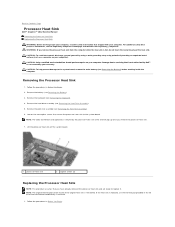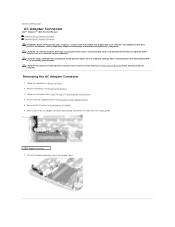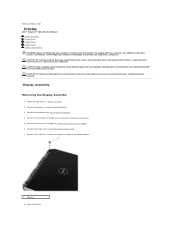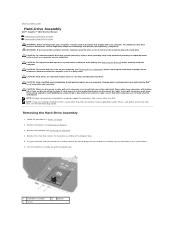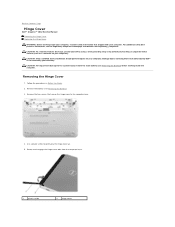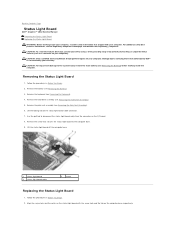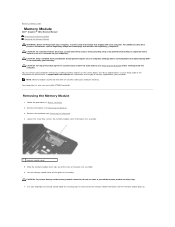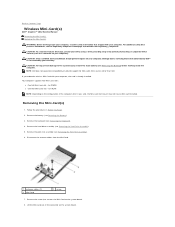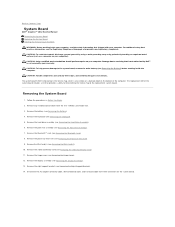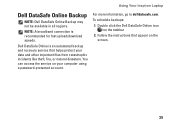Dell Inspiron Mini 1012 Support Question
Find answers below for this question about Dell Inspiron Mini 1012.Need a Dell Inspiron Mini 1012 manual? We have 3 online manuals for this item!
Question posted by Cicibugg727 on July 20th, 2021
How To Reset Hdd Password
Current Answers
Answer #1: Posted by hzplj9 on July 20th, 2021 4:38 AM
www.youtube.com/watch?v=H05uwzXXd2g&t=3s
And maybe this one.
www.youtube.com/watch?v=wkwMdsOwP8g
Hope that solves your dilemma.
Answer #2: Posted by SonuKumar on July 20th, 2021 7:31 AM
Hi,
I've recently upgraded to an Intel 530 SSD in my Dell mini 1012. It makes the notebook much better.
I've now set a HDD Password via the BIOS option (BIOS version A12). I've read a little about Master and User HDD passwords, and I would like to know if this BIOS option only sets a user or master or both passwords ?
If the user password is set to what I have entered, does the BIOS also generate a master password ?
If a "Dell generated" Master password has also been set, how can I ensure there is no back door to unlock my SSD ? I believe the master password can be setup to only allow a secure erase, and not unlock the SSD. Can I set this up, when I only know the user password ?
I want my Dell Mini 1012 to unlock it's SSD with only the password I have entered. Its OK if there is a second master password, as long as this password can only do an erase, and can't unlock my SSD for someone else to use.
Thanks
Please respond to my effort to provide you with the best possible solution by using the "Acceptable Solution" and/or the "Helpful" buttons when the answer has proven to be helpful.
Regards,
Sonu
Your search handyman for all e-support needs!!
Related Dell Inspiron Mini 1012 Manual Pages
Similar Questions
n4010