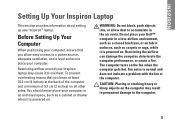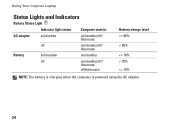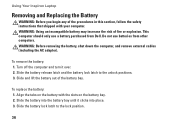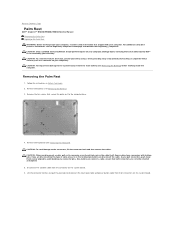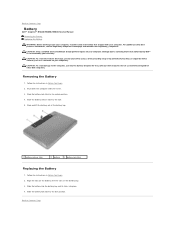Dell Inspiron M5030 Support Question
Find answers below for this question about Dell Inspiron M5030.Need a Dell Inspiron M5030 manual? We have 2 online manuals for this item!
Question posted by SilkyZazo on June 16th, 2014
Power Adapter Shuts Off When Plugged Into Dell M5030
The person who posted this question about this Dell product did not include a detailed explanation. Please use the "Request More Information" button to the right if more details would help you to answer this question.
Current Answers
Answer #1: Posted by waelsaidani1 on June 16th, 2014 5:13 AM
Hello refer here for help: http://en.community.dell.com/support-forums/laptop/f/3518/t/19270492.aspx
Related Dell Inspiron M5030 Manual Pages
Similar Questions
The Ac Power Adapter Type Cannot Be Determined Inspiron N7110
(Posted by bubblGv123 10 years ago)
Dell Laptop Wont Power Up 7 Beeps M5030 Recall
(Posted by michaarosa 10 years ago)
My Dell Laptop Inspiron M5030 Beeps When I Turn It On
(Posted by annieAlfie 10 years ago)
How To Reset Dell Laptop Inspiron M5030 To Factory Settings
(Posted by JolieJoh 10 years ago)
“the Ac Power Adapter Type Cannot Be Determined.' Why?
Ever since 2 days ago, when my computer SHUT ITSELF DOWN WHILE I WAS USING IT WITH NO OPTION TO CANC...
Ever since 2 days ago, when my computer SHUT ITSELF DOWN WHILE I WAS USING IT WITH NO OPTION TO CANC...
(Posted by ElderNoden 12 years ago)