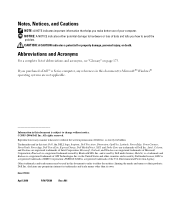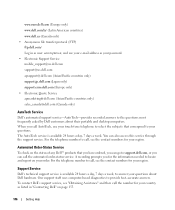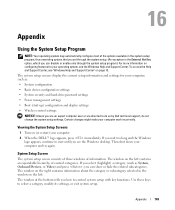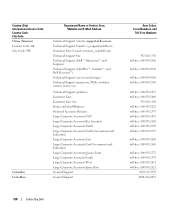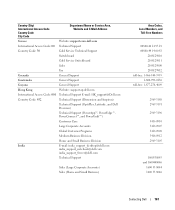Dell Inspiron E1705 Support Question
Find answers below for this question about Dell Inspiron E1705.Need a Dell Inspiron E1705 manual? We have 1 online manual for this item!
Question posted by cjhebad on March 7th, 2014
How To Reset Dell Inspiron E1705 Without Password
The person who posted this question about this Dell product did not include a detailed explanation. Please use the "Request More Information" button to the right if more details would help you to answer this question.
Current Answers
Related Dell Inspiron E1705 Manual Pages
Similar Questions
Dell Inspiron E1705 With Windows Xp Factory Reset
I would like to restore my Dell Inspiron E1705 with Windows XP to factory reset. How do I do this?
I would like to restore my Dell Inspiron E1705 with Windows XP to factory reset. How do I do this?
(Posted by bkerr1974 9 years ago)
Dell Inspiron E1705 Mem Card Reader
I need drivers for my inspiron e1705 5-in-1 media memory card reader. Any help will be appriciated....
I need drivers for my inspiron e1705 5-in-1 media memory card reader. Any help will be appriciated....
(Posted by rilisgomez 11 years ago)