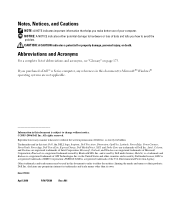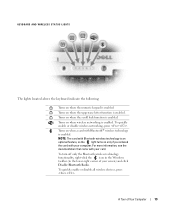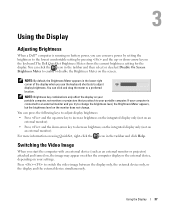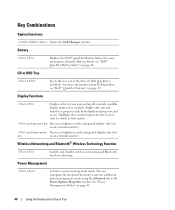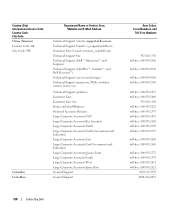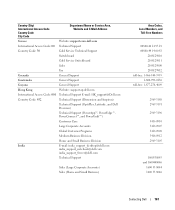Dell Inspiron E1705 Support Question
Find answers below for this question about Dell Inspiron E1705.Need a Dell Inspiron E1705 manual? We have 1 online manual for this item!
Question posted by jaco1228 on December 4th, 2011
Icon & Text Size
I just did some upgrades to my Inspiron E1705, now the text & icons are really small. Ihave tried to resize them, but they are still small. What do I do?
Current Answers
Related Dell Inspiron E1705 Manual Pages
Similar Questions
Dell Inspiron E1705 With Windows Xp Factory Reset
I would like to restore my Dell Inspiron E1705 with Windows XP to factory reset. How do I do this?
I would like to restore my Dell Inspiron E1705 with Windows XP to factory reset. How do I do this?
(Posted by bkerr1974 9 years ago)
How To Reset Dell Inspiron E1705 Without Password
(Posted by cjhebad 10 years ago)
Dell Inspiron E1705 Mem Card Reader
I need drivers for my inspiron e1705 5-in-1 media memory card reader. Any help will be appriciated....
I need drivers for my inspiron e1705 5-in-1 media memory card reader. Any help will be appriciated....
(Posted by rilisgomez 11 years ago)
Dell Laptop Inspiron N5050 Drivers For Windows Xp
dell laptop Inspiron N5050 drivers for windows xp
dell laptop Inspiron N5050 drivers for windows xp
(Posted by Umeshb1986 11 years ago)
Please Plug In A Supported Devices Wraning Giving For Dell Laptop Inspiron N5050
please plug in a supported devices wraning giving for Dell laptop inspiron N5050
please plug in a supported devices wraning giving for Dell laptop inspiron N5050
(Posted by vinaynalla 11 years ago)