Dell Inspiron E1705 Support Question
Find answers below for this question about Dell Inspiron E1705.Need a Dell Inspiron E1705 manual? We have 1 online manual for this item!
Question posted by lousgtsn on June 10th, 2014
Does Battery Light Quit Flashing When Battery Fully Charged On Dell Inspiron
e1705
Current Answers
There are currently no answers that have been posted for this question.
Be the first to post an answer! Remember that you can earn up to 1,100 points for every answer you submit. The better the quality of your answer, the better chance it has to be accepted.
Be the first to post an answer! Remember that you can earn up to 1,100 points for every answer you submit. The better the quality of your answer, the better chance it has to be accepted.
Related Dell Inspiron E1705 Manual Pages
Owner's Manual - Page 4


... and Touch Pad 39
Numeric Keypad 39
Key Combinations 40 System Functions 40 Battery 40 CD or DVD Tray 40 Display Functions 40 Wireless Networking and Bluetooth&#... Using a Battery 43
Battery Performance 43
Checking the Battery Charge 44 Dell™ QuickSet Battery Meter 44 Microsoft® Windows® Power Meter 44 Charge Gauge 44 Low-Battery Warning 45
Conserving Battery Power 45
...
Owner's Manual - Page 5


... a Battery 48
6 Dell™ QuickSet Features 49
7 Using CDs, DVDs, and Other Multimedia 51
Playing CDs or DVDs 51 Adjusting the Volume 52 Adjusting the Picture 53 Copying CDs and DVDs 54
How to Copy a CD or DVD 54 Using Blank CDs and DVDs 54 Helpful Tips 55 Using Dell Media Experience and Dell...
Owner's Manual - Page 17


...
Turns on when the computer reads or writes data. If the computer is running on a battery, the light operates as follows: • Solid green: The battery is charging. • Flashing green: The battery is almost fully charged. DEVICE STATUS LIGHTS
Turns on when you turn off ). • Flashing orange: The battery charge is low. • Solid orange: The battery charge is critically low.
Owner's Manual - Page 27


... Computer
27 To quickly enable or disable all wireless devices, press . Bottom View
12
3
4
5 11
6
10 7
9
8
1 subwoofer
2 battery charge gauge 3 battery-bay latch release 4 battery
5 cover for your card.
B A Y L A T C H R E L E A S E -
A Tour of the drive before any operating system or programs are installed. B A T T E R Y - B A T T E R Y C H A R G E G A U G E - Releases...
Owner's Manual - Page 35


.... The battery charges while AC power is being saved to a separate power strip that the device is interrupted. Setting Up Your Computer
35
NOTE: To ensure maximum battery operating time...surge protectors offer network adapter protection.
See the UPS manufacturer documentation for information on battery operating time and to a UPS. Disconnect the network cable from the telephone ...
Owner's Manual - Page 40
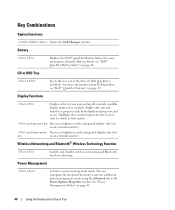
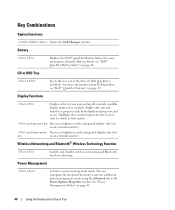
... Properties window.
Highlight the icon that option. Battery
CD or DVD Tray
Displays the Dell™ QuickSet Battery Meter. Displays a list of the drive (if Dell QuickSet is installed).
See "Power Management Modes..." on an external monitor). For more information about the Battery Meter, see "Dell™ QuickSet Features" on page 44.
Power Management
Activates a...
Owner's Manual - Page 43
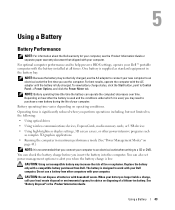
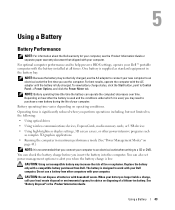
... • Using high-brightness display settings, 3D screen savers, or other computers with your computer.
NOTE: Battery operating time (the time the battery can check the battery charge before you use a battery from Dell. The battery is fully charged.
Battery operating time varies depending on disposing of fire or explosion. You can operate the computer) decreases over...
Owner's Manual - Page 44
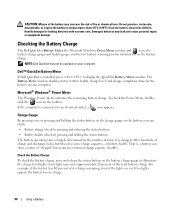
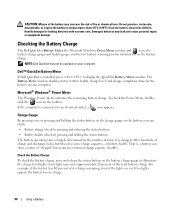
...of the total battery charge.
Each light represents approximately 20 percent of charge and discharge cycles, batteries lose some charge capacity-or battery health. CAUTION: Misuse of the battery may increase the risk of the lights are on. Handle damaged or leaking batteries with extreme care.
Keep the battery away from children. Checking the Battery Charge
The Dell QuickSet Battery Meter...
Owner's Manual - Page 45
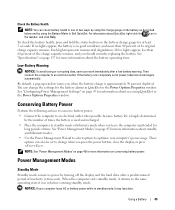
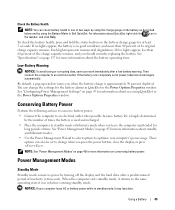
...press . If five lights appear, less than 80 percent of its original charge capacity remains. If the battery runs completely out of times the battery is approximately 90 percent... for the battery alarms in Dell QuickSet.
Using a Battery
45 NOTICE: If your work immediately after a predetermined period of the charge capacity remains, and you when the battery charge is used ...
Owner's Manual - Page 46
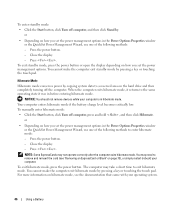
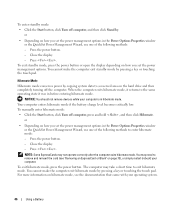
...see the documentation that came with your computer.
Your computer enters hibernate mode if the battery charge level becomes critically low. You cannot make the computer exit standby mode by copying ... Depending on page 73), or simply restart (reboot) your operating system.
46
Using a Battery NOTE: Some ExpressCards may need to exit hibernate mode. To exit standby mode, press the...
Owner's Manual - Page 47
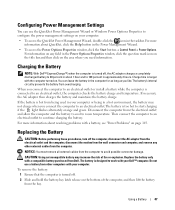
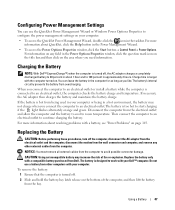
... electrical outlet, the computer checks the battery charge and temperature. The battery is connected to work with the computer turned on the area where you need information. Using a Battery
47 You can use a battery from the electrical outlet and allow the computer and the battery to cool to start charging if the light flashes alternately orange and green.
Configuring...
Owner's Manual - Page 48


... information, see "Charging the Battery" on page 47.
48
Using a Battery A battery discharges during prolonged storage. 1
2
1 battery-bay latch release 2 battery
To replace the battery, place the battery in the bay and press down until the battery-bay latch release clicks.
Storing a Battery
Remove the battery when you use it. After a long storage period, recharge the battery fully before you...
Owner's Manual - Page 97


... 1394 device manufacturer. Run the System Memory tests and the Keyboard Controller test in the Dell Diagnostics. The reserve battery that supports the system configuration settings may be malfunctioning, or a memory module may need to charge the battery. The battery is listed, Windows recognizes the device. IEEE 1394 Device Problems
CAUTION: Before you begin any...
Owner's Manual - Page 103
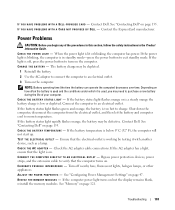
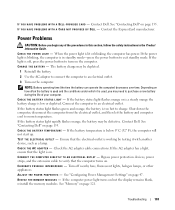
... THE MEMORY MODULES - Contact Dell. Power Problems
CAUTION: Before you may be defective. The battery charge may need to purchase a new battery during the life of the procedures in this section, follow the safety instructions in standby mode-press the power button to charge. Depending on the computer. If the battery status light flashes green and orange, the...
Owner's Manual - Page 106


...Connect the computer to an electrical outlet using a battery to the computer. See "Dell Diagnostics" on page 108. Click or double-.... Shut down the computer. 2 Disconnect the mouse. 3 Turn on the computer.
106
Troubleshooting If you begin any of your computer, the battery charge may be depleted. CHECK THE BATTERY - No Sound From Headphones
C H E C K T H E H E A D P H O N E C A B L ...
Owner's Manual - Page 135


..., from the keyboard and palm rest and close the display. • Use the optional Dell™ carrying case to pack the computer and its accessories together safely. • Avoid packing...coded identification tags. Packing the Computer
• Remove any spare batteries that it on page 71).
• Fully charge the main battery and any external devices attached to carry with items such as...
Owner's Manual - Page 136
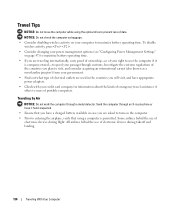
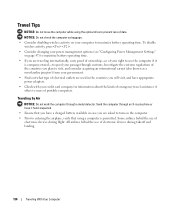
...by Air
NOTICE: Do not walk the computer through an X-ray machine or have a charged battery available in case you are traveling internationally, carry proof of ownership-or of your right to...; Consider changing your power management options (see "Configuring Power Management Settings"
on page 47) to maximize battery operating time. • If you are asked to turn on your computer to maximize...
Owner's Manual - Page 142
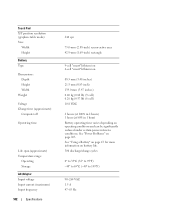
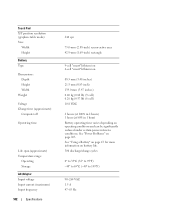
...position resolution (graphics table mode) Size:
Width Height
Battery Type
Dimensions: Depth Height Width
Weight
Voltage Charge time (approximate):
Computer off
Operating time
Life span...10.8 VDC
2 hours (at 100% in 2 hours) 1 hour (at 80% in 1 hour) Battery operating time varies depending on battery life. 300 discharge/charge cycles
0° to 35°C (32° to 95°F) -40° to 65°...
Owner's Manual - Page 177
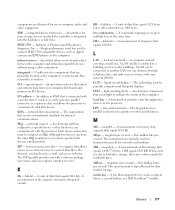
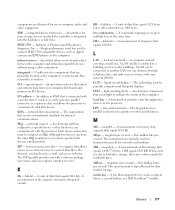
... allows the processor to components that supports devices such as optical drives, a second battery, or a Dell TravelLite™ module. light-emitting diode - local bus - This measurement is integrated into the hard drive or...devices can be assigned an IRQ.
A unit of memory chip capacity that emits light to as built-in RAM that equals 1024 bytes but is typically used to connect...
Owner's Manual - Page 183


...sound
B
battery charge gauge, 27 charging, 47 checking the charge, 44 description, 27 performance, 43 power meter, 44 removing, 47 storing, 48
blanks ExpressCards, 71 removing, 73
Bluetooth wireless technology device status light, 19 ..., 54 helpful tips, 55 how to, 54
D
Dell contacting, 145, 154-155 support site, 13
Dell Diagnostics about, 87 starting from Drivers and Utilities CD, 87 starting...
Similar Questions
Black Screen And Flashing Keys
My Dell E1705 won't work when I push the power button on it my screen stays black and ALL 3 of the l...
My Dell E1705 won't work when I push the power button on it my screen stays black and ALL 3 of the l...
(Posted by princezzbella806 2 years ago)
Inspiron 1564 Battery Fully Charged But Shuts Off When Power Cord Removed
(Posted by ianycFra 10 years ago)
Why Does Battery Light Flash Orange On My Dell E1705
(Posted by mdrlaugs 10 years ago)

