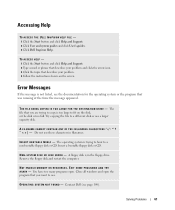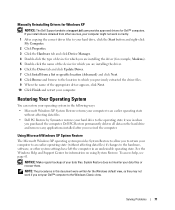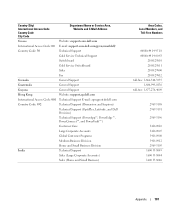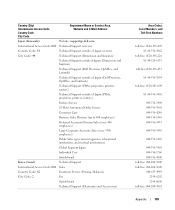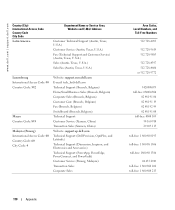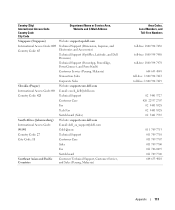Dell Inspiron 8600 Support Question
Find answers below for this question about Dell Inspiron 8600.Need a Dell Inspiron 8600 manual? We have 1 online manual for this item!
Question posted by glafleur on January 21st, 2013
Could You Please Show Me Where The Lan Button Is Located On A Dell Inspiron 8600
Requests for more information
Hi
I would like to know are you looking for button which turns wireless on/off. In the meantime please try FN+F2 to disable/enable wireless activity.
Please reply if you have any further questions.Current Answers
Answer #1: Posted by NiranjanvijaykumarAtDell on January 21st, 2013 12:16 PM
I am from Dell Social Media and Community.
There is no LAN switch as such on your system, please view the image below to find the LAN port.
You can connect the Ethernet cable/RJ45 cable to this port to access Internet.
If your issue is not resolved, please reach out to me on twitter (@NiranjanAtDell). I will be glad to assist.
Dell-Niranjan
Supporting Image
You can click the image below to enlargeNiranjanAtDell
Dell Inc
Answer #2: Posted by DellJesse1 on January 21st, 2013 12:17 PM
The inspiron 8600 does not have a Lan Button. If you are wanting to turn on/off the wireless you can press FN+F2. Below is information on setting up your network and wireless on your computer.
Thank You,
Dell-Jesse1
Dell Social Media and Communities
email:[email protected]
Dell Community Forum.
www.en.community.dell.com
Dell Twitter Support
@dellcares
Dell Facebook Support
www.facebook.com/dell
#iwork4dell
Related Dell Inspiron 8600 Manual Pages
Similar Questions
inspiron 5110 gives 5 beeps repeatedly