Dell Inspiron 7500 Support Question
Find answers below for this question about Dell Inspiron 7500.Need a Dell Inspiron 7500 manual? We have 5 online manuals for this item!
Question posted by erfinde on April 24th, 2014
Why Wont Dell Inspiron 7500 Boot At Ram Upgrade
The person who posted this question about this Dell product did not include a detailed explanation. Please use the "Request More Information" button to the right if more details would help you to answer this question.
Current Answers
There are currently no answers that have been posted for this question.
Be the first to post an answer! Remember that you can earn up to 1,100 points for every answer you submit. The better the quality of your answer, the better chance it has to be accepted.
Be the first to post an answer! Remember that you can earn up to 1,100 points for every answer you submit. The better the quality of your answer, the better chance it has to be accepted.
Related Dell Inspiron 7500 Manual Pages
Dell Inspiron
7500 System Reference and Troubleshooting Guide - Page 23


..., or 4 to work only with two batteries. NOTES: Battery performance features such as available upgrades.
When your battery no longer holds a charge, call your computer, as well as charge time...technology used in the battery is designed to 7 hours of battery life with Dell Inspiron 7500 computers. CHAPTER 1
Introduction
This chapter provides information about the major hardware and ...
Dell Inspiron
7500 System Reference and Troubleshooting Guide - Page 24


... drive is also available.
1-2 Dell Inspiron 7500 System Reference and Troubleshooting Guide Connectors for attaching external speakers, headphones, or a microphone to your computer full mouse functionality. • An infrared port for use a battery, a second hard-disk drive, or a Zip
drive. NOTE: The Dolby AC3 decode can only be upgraded by diskette. See Chapter 5, "Getting...
Dell Inspiron
7500 System Reference and Troubleshooting Guide - Page 30


... a number of the system Help. For more information, see Chapter 5, "Getting Help."
1-8 Dell Inspiron 7500 System Reference and Troubleshooting Guide
Instructions for connecting or installing these upgrades, call Dell. For instructions, refer to Chapter 5, "Getting Help," or to the "Contacting Dell" section of tools to help you. • Advanced port replicator with a network interface...
Dell Inspiron
7500 System Reference and Troubleshooting Guide - Page 31


... electrical outlets outside of the U.S., you may need to work only with Dell Inspiron 7500 portable computers. Using the AC Adapter
Your AC adapter kit contains the AC adapter and an AC power cable (see Figure 2-1). AC adapter connector
Figure 2-1.
CHAPTER 2
Options and Upgrades
This chapter describes the installation procedures for the options and...
Dell Inspiron
7500 System Reference and Troubleshooting Guide - Page 35


... only with household waste. Keep the battery away from another computer with the Dell Inspiron 7500. Do not dispose of the computer's lithium-ion battery. The lithium-ion ...hazard if mistreated. Handle damaged or leaking batteries with Dell Inspiron 7500 computers only. Options and Upgrades 2-5 CAUTION: The battery may leak from Dell. Dispose properly of fire or explosion. Do not attempt...
Dell Inspiron
7500 System Reference and Troubleshooting Guide - Page 42


...to-disk suspend mode is activated, all system data is stored in the Dell Diagnostics to confirm that it is booting. Repeat steps 1 through 11 until the memory total is incorrect, the ...need to delete and recreate the save -to your CD-ROM or DVD-ROM drive.
2-12 Dell Inspiron 7500 System Reference and Troubleshooting Guide If you have added additional memory to -disk suspend file, type phdisk...
Dell Inspiron
7500 System Reference and Troubleshooting Guide - Page 43


... -disk suspend file. Type phdisk /create /file and press .
support.dell.com
Options and Upgrades 2-13
Follow the instructions on your CD-ROM or DVD-ROM drive.
Port... on the amount of the save -to Programs-> Dell Documents, and click Dell Inspiron 7500 System Help. To check the size of system memory in your Dell computer:
• Speakers (and other audio devices)...
Dell Inspiron
7500 System Reference and Troubleshooting Guide - Page 46


... this chapter.
8. If you need technical assistance, contact the product manufacturer or the company from the boot-up sector on obtaining technical assistance. Check the items listed in "Environmental Factors" found later in the MegaBay
3-2 Dell Inspiron 7500 System Reference and Troubleshooting Guide Be sure the following items are tight. Perform the steps described...
Dell Inspiron
7500 System Reference and Troubleshooting Guide - Page 48


...and plug the modem cable directly into a telephone. Use virus-scanning software (if Dell installed
3-4 Dell Inspiron 7500 System Reference and Troubleshooting Guide Most of CD-ROM media may be caused by the
...cable that is recognized by line noise. NOTE: Inconsistencies in the manufacturing of the common boot sector viruses cause the CD-ROM or DVD-ROM drive to an analog line only.
...
Dell Inspiron
7500 System Reference and Troubleshooting Guide - Page 50


...the Setup program options, an error message may appear on the display.
3-6 Dell Inspiron 7500 System Reference and Troubleshooting Guide
The power indicator
If the computer's power status indicator..."Troubleshooting the Diskette Drive" found later in this chapter. If your computer does not boot, call Dell for technical assistance. (See Chapter 5, "Getting Help," for :
Action
An error ...
Dell Inspiron
7500 System Reference and Troubleshooting Guide - Page 52


... system). Start-Up Files
Whenever you use . Error Messages
Error messages can
3-8 Dell Inspiron 7500 System Reference and Troubleshooting Guide See the documentation that came with the application program to... of computer you run the installation routine, be loaded either when the computer boots or from its start or reboot the computer, the operating system executes commands from...
Dell Inspiron
7500 System Reference and Troubleshooting Guide - Page 54


...front of the Setup program. NOTE: For the full name of humid conditions, perform the following steps.
3-10 Dell Inspiron 7500 System Reference and Troubleshooting Guide Then perform the appropriate troubleshooting procedure for external devices that caused the problem to the ... that the output buffer of the troubleshooting procedures, make sure the Quiet Boot option is malfunctioning.
Dell Inspiron
7500 System Reference and Troubleshooting Guide - Page 56


... boot, see "Running the Dell Diagnostics" found later in this section. If the computer is seated properly. 12. For instructions, refer to identify computer damage. Then disconnect the AC
adapter from the electrical outlet. Verify that the computer is resolved. Then call Dell for technical assistance. (See Chapter 5, "Getting Help," for instructions.)
3-12 Dell Inspiron 7500...
Dell Inspiron
7500 System Reference and Troubleshooting Guide - Page 60


... 2. Does the diskette-drive access indicator blink during the
boot routine? Reinstall the diskette drive. 4. Go to step 5.
3-16 Dell Inspiron 7500 System Reference and Troubleshooting Guide No. Yes. the problem is... from the electrical
outlet. If the display still does not show an image, call Dell for technical assistance. (See Chapter 5, "Getting Help," for signs of the Diagnostics ...
Dell Inspiron
7500 System Reference and Troubleshooting Guide - Page 62
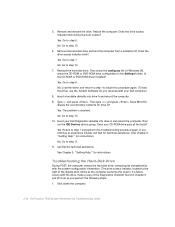
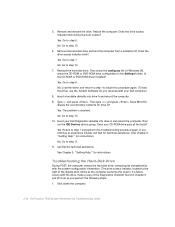
... again. (To load the driver, use the System Software CD you perform the following steps: 1. Call Dell for drive D? Shut down the computer.
3-18 Dell Inspiron 7500 System Reference and Troubleshooting Guide Remove the hard-disk drive and boot the computer from a bootable CD. Insert a bootable diskette into drive A and reboot the computer. Does MS...
Dell Inspiron
7500 System Reference and Troubleshooting Guide - Page 64


...external keyboard blink momentarily? Refer to PS/2, Enhanced XT/AT, or PC/AT.
If you boot the computer, make sure the switch is firmly connected to step 2. Go to step 10.... During the boot routine, do the Num Lock, Caps Lock, and Scroll Lock indicators on the computer.
5.
Go to the computer.
3.
Use the external keyboard to step 8.
3-20 Dell Inspiron 7500 System Reference...
Dell Inspiron
7500 System Reference and Troubleshooting Guide - Page 74


...diagnostic device group(s) or subtest(s). Turn on the screen.
3-30 Dell Inspiron 7500 System Reference and Troubleshooting Guide When the boot screen appears, select 2 Start Computer with computers and know what...want to start the diagnostics, perform the following steps:
1. You can use the Dell Diagnostics. The diagnostic device groups or subtests also have these helpful features:
• Options...
Dell Inspiron
7500 System Reference and Troubleshooting Guide - Page 80


...bay of the computer • Microsoft Windows 98 Second Edition CD • Microsoft Boot Disk Windows 98 Series diskette
NOTE: Verify that are copied to install/reinstall device drivers...Main Menu, the Upgrade Drivers radio button is already installed on the System Software CD for Windows 98
This section explains how to your hard-disk drive.
4-2
Dell Inspiron 7500 System Reference and ...
Dell Inspiron
7500 System Reference and Troubleshooting Guide - Page 132


...to enter the Setup program. C-2 Dell Inspiron 7500 System Reference and Troubleshooting Guide
Write down the computer, ...Dell for technical assistance. (For instructions, see the Dell logo screen to initialize.
Call Dell for technical assistance. (For instructions, see Chapter 5, "Getting Help.")
Parity check 1 nnnn
A parity error was booting...RAM failed at RAM address nnnn.
Dell Inspiron
7500 System Reference and Troubleshooting Guide - Page 134


... use the Dell Diagnostics to identify a more serious cause. (See "Running the Dell Diagnostics" found in Chapter 5, "Getting Help," and then look it up in Table C-2. Table C-2. C-4 Dell Inspiron 7500 System Reference... found later in the system Help. System Beep Codes
When errors occur during the boot routine that cannot be reported on the integrated display or on an external monitor (...
Similar Questions
Why Wont Dell Inspiron 7500 Boot After Memory Upgrade
(Posted by irisyoc 10 years ago)
Can Ram Upgrade To 8gb Dell Laptop # Inspiron 1090 Or Inspiron Duo
(Posted by rz73vesku 10 years ago)
My Dell Inspiron 3520 Wont Detect New 4gb Ram Stick. Why?
i have a dell inspiron 3520 windows 8.1 i bought a new 4 GB RAM stick that is the same as the 4 GB s...
i have a dell inspiron 3520 windows 8.1 i bought a new 4 GB RAM stick that is the same as the 4 GB s...
(Posted by euris8 10 years ago)

