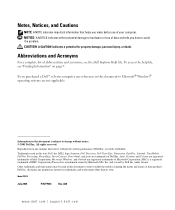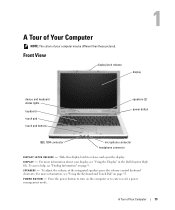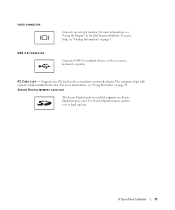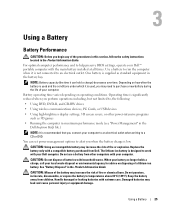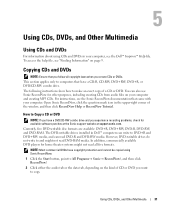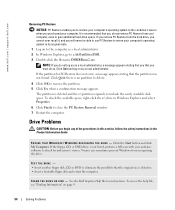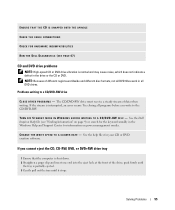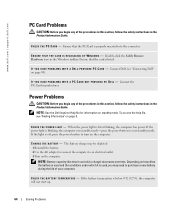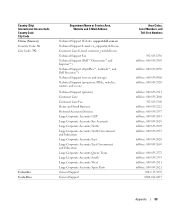Dell Inspiron 710m Support Question
Find answers below for this question about Dell Inspiron 710m.Need a Dell Inspiron 710m manual? We have 1 online manual for this item!
Question posted by louibi on September 10th, 2014
How To Find Service Tag For Dell Inspiron 710m Laptop
Current Answers
Answer #1: Posted by DellJesse1 on September 10th, 2014 5:28 AM
The tag could be on the bottom of the system or under the battery.If you remove the battery there may be a sticker with the tag on it. You can also start the computer and Tap the F2 key to enter into the system Bios. The service tag will also be listed there as well.
Thank You,
Dell-Jesse1
Dell Social Media and Communities
email:[email protected]
Dell Community Forum.
www.en.community.dell.com
Dell Twitter Support
@dellcares
Dell Facebook Support
www.facebook.com/dell
#iwork4dell
Related Dell Inspiron 710m Manual Pages
Similar Questions
Is there a way to get around a bios password on a Dell Inspiron 710m? Thanks for your help.
hdd password service tag G6YLFR1
Keep getting error message, check hardware/software is propefly installed. Tried rebooting, nothing ...