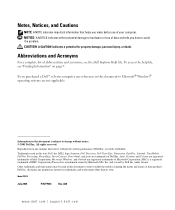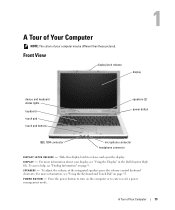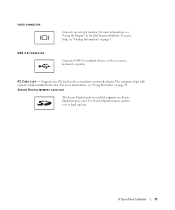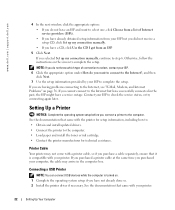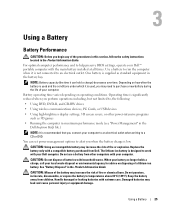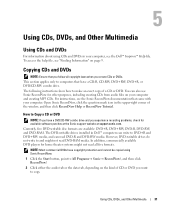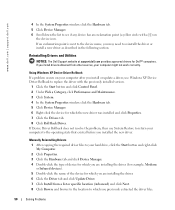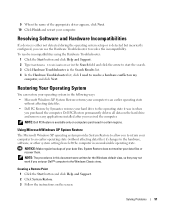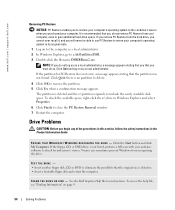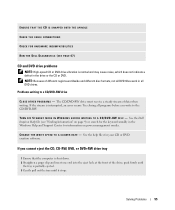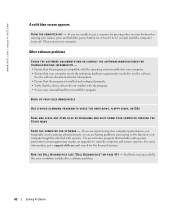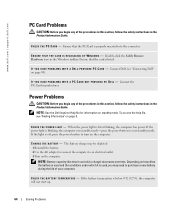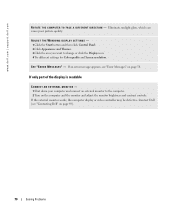Dell Inspiron 710m Support Question
Find answers below for this question about Dell Inspiron 710m.Need a Dell Inspiron 710m manual? We have 1 online manual for this item!
Question posted by wenclarke on August 6th, 2012
I Have A Dell Inspiron 710m, Every Time I Start Windows Normally, It Takes Me To
Current Answers
Answer #1: Posted by NiranjanvijaykumarAtDell on August 7th, 2012 4:28 AM
I am from Dell Social Media and Community.
Follow the link below to find the steps to run a basic hardware test. If you receive any error code, please associate it to the list given to confirm any hardware failure.
If all the tests pass, follow the link below to fix Operating system issue.
Let me know if you need any further assistance. I will be glad to help.
Dell-Niranjan
NiranjanAtDell
Dell Inc
Related Dell Inspiron 710m Manual Pages
Similar Questions
dell inspiron n4110 keeps blue screen when starting windows 7?even it is newly formated.
Is there a way to get around a bios password on a Dell Inspiron 710m? Thanks for your help.