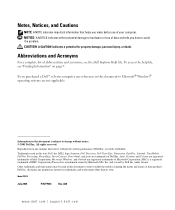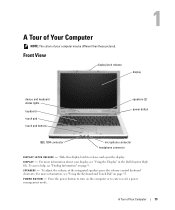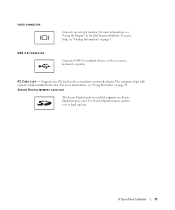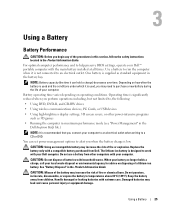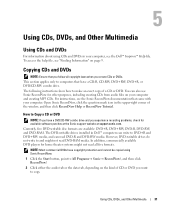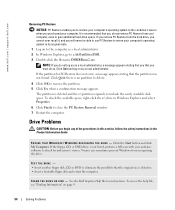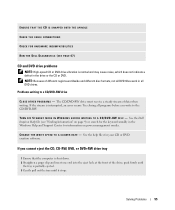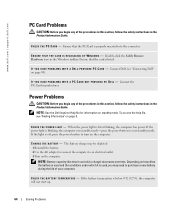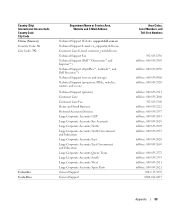Dell Inspiron 710m Support Question
Find answers below for this question about Dell Inspiron 710m.Need a Dell Inspiron 710m manual? We have 1 online manual for this item!
Question posted by debbiek027 on February 9th, 2014
I Have A Inspiron 710m With A Bios Password On It. Please Help.
Is there a way to get around a bios password on a Dell Inspiron 710m? Thanks for your help.
Current Answers
Answer #1: Posted by TommyKervz on February 9th, 2014 11:57 PM
Hi. Yes there is a way. Watch the video here for directions on how to get rid of the password.