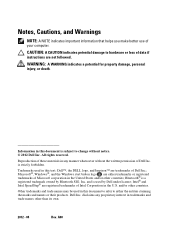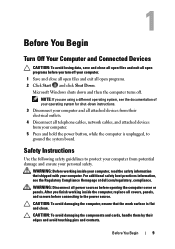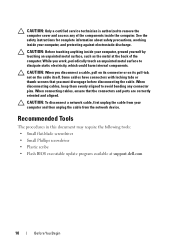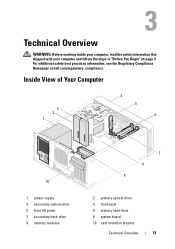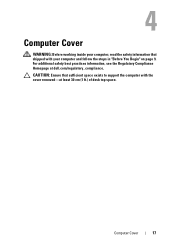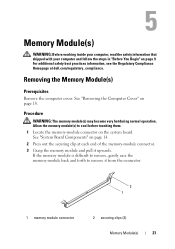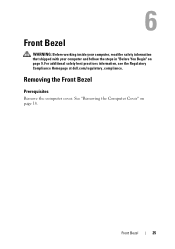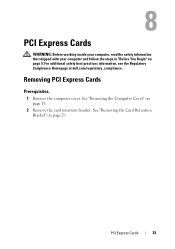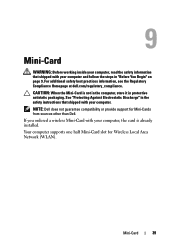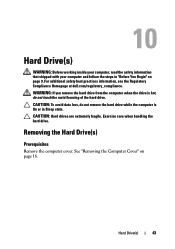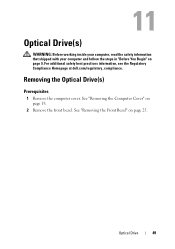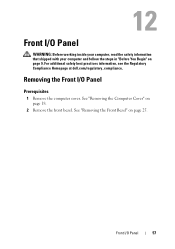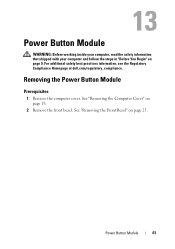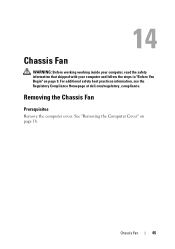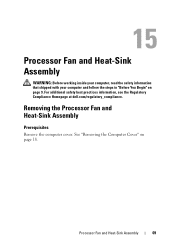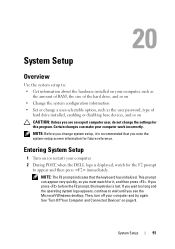Dell Inspiron 660 Support Question
Find answers below for this question about Dell Inspiron 660.Need a Dell Inspiron 660 manual? We have 2 online manuals for this item!
Question posted by johnsanderson415 on December 17th, 2012
Inspiron 660 Pc Case
can you please tell me where i can buy a dell pc case getting very desperate can not find one any where
thank you john
Current Answers
Answer #1: Posted by NiranjanvijaykumarAtDell on December 19th, 2012 1:02 AM
Hello johnsanderson415,
I am from Dell Social Media and Community.
Unfortunately, the Dell Case/Chassis is not sold as a individual part outside Dell. it is only shipped with a full system order or a replacement part with warranty or outside warranty (Paid).
You can contact our spare parts sales team at www.dell.com/contacts for your region.
If this has not helped you or if you need any further assistance, feel free to message me on Twitter. I will be happy to assist and Happy Holidays to you and your family.
Dell-Niranjan
Twitter: @NiranjanatDell
I am from Dell Social Media and Community.
Unfortunately, the Dell Case/Chassis is not sold as a individual part outside Dell. it is only shipped with a full system order or a replacement part with warranty or outside warranty (Paid).
You can contact our spare parts sales team at www.dell.com/contacts for your region.
If this has not helped you or if you need any further assistance, feel free to message me on Twitter. I will be happy to assist and Happy Holidays to you and your family.
Dell-Niranjan
Twitter: @NiranjanatDell
NiranjanAtDell
Dell Inc
Related Dell Inspiron 660 Manual Pages
Similar Questions
How Come My Inspiron One 2305 Computer Keeps On Getting A Blue Screen Of Death
(Posted by Chucpatr 10 years ago)
Inspiron 570 Drivers Plzzz. Urgent. But Free One. Thanks
(Posted by Baijacqlyn 10 years ago)
How To Partition New Dell Inspiron 660 Hard Drive?
I'm ready to boot up my Inspiron 660 for the 1st time, but before I start loading data on the hard d...
I'm ready to boot up my Inspiron 660 for the 1st time, but before I start loading data on the hard d...
(Posted by jfrey007 11 years ago)