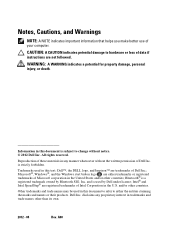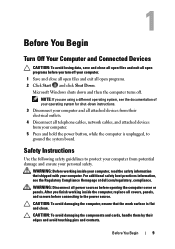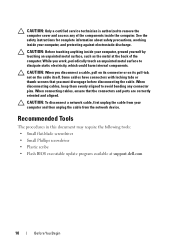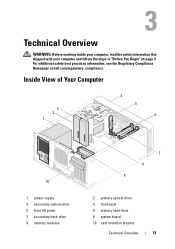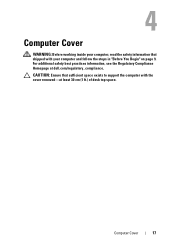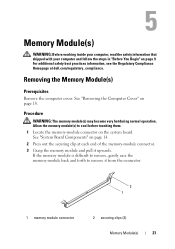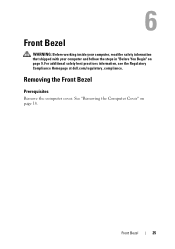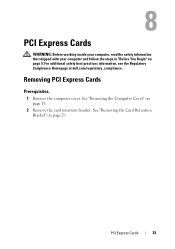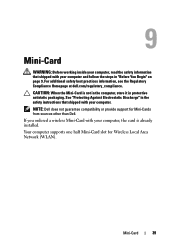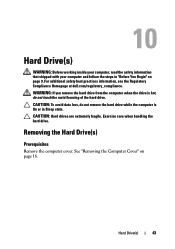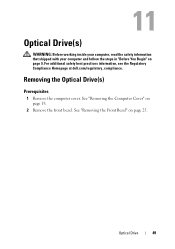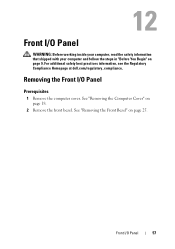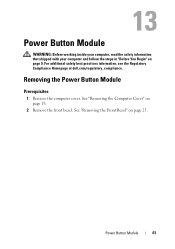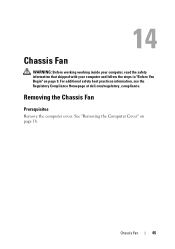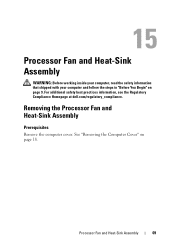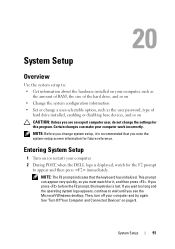Dell Inspiron 660 Support Question
Find answers below for this question about Dell Inspiron 660.Need a Dell Inspiron 660 manual? We have 2 online manuals for this item!
Question posted by zulknero on April 13th, 2014
What The Difference In The Dell Inspiron 530 & 660
The person who posted this question about this Dell product did not include a detailed explanation. Please use the "Request More Information" button to the right if more details would help you to answer this question.
Current Answers
Related Dell Inspiron 660 Manual Pages
Similar Questions
What Is The Difference Between Dell Inspiron 660 And 600s
(Posted by lehocmi 9 years ago)
What Is The Difference Between Inspiron 660 Fast Track 0512 Vs. Inspiron 660?
I'd like to know what is the difference between these two because I saw those two options to select ...
I'd like to know what is the difference between these two because I saw those two options to select ...
(Posted by an11229 11 years ago)
Suggested Video Card Upgrade For Inspiron 530s
(Posted by johnnyz59002 11 years ago)