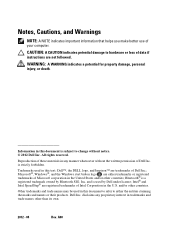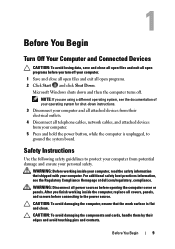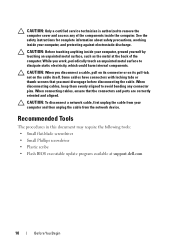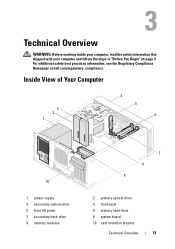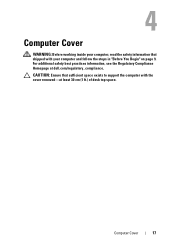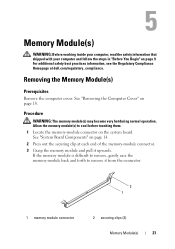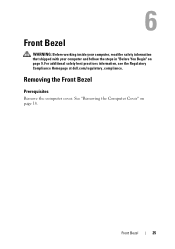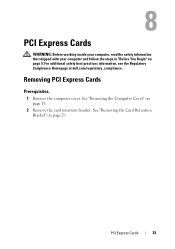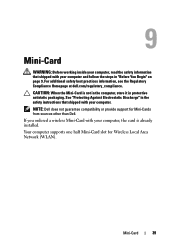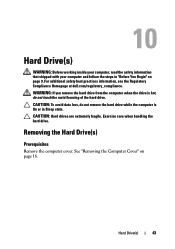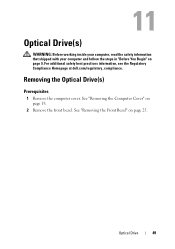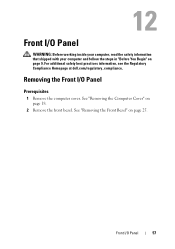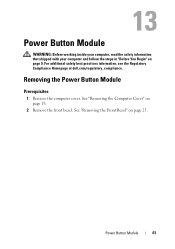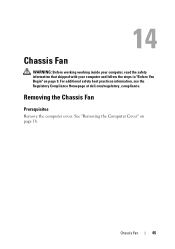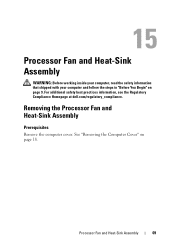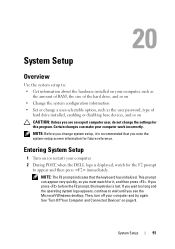Dell Inspiron 660 Support Question
Find answers below for this question about Dell Inspiron 660.Need a Dell Inspiron 660 manual? We have 2 online manuals for this item!
Question posted by lehocmi on July 16th, 2014
What Is The Difference Between Dell Inspiron 660 And 600s
The person who posted this question about this Dell product did not include a detailed explanation. Please use the "Request More Information" button to the right if more details would help you to answer this question.
Current Answers
Related Dell Inspiron 660 Manual Pages
Similar Questions
How To Remove Power Supply From Dell Inspiron 660s
I can't find a way to take out the old power supply in my Inspiron 660s. It's loose but there I no r...
I can't find a way to take out the old power supply in my Inspiron 660s. It's loose but there I no r...
(Posted by sfishesfish 10 years ago)
No Numlock Key On Dell Inspiron 660 Desktop Computer Keyboard
how do you activate numbers pad on dell inspiron 660 that does not have the numlock key???
how do you activate numbers pad on dell inspiron 660 that does not have the numlock key???
(Posted by shibob 10 years ago)
I Need A Dell Model Sk-8135 Keyboard Driver For My New Windows 7 Inspiron 660s
I need a Dell model SK-8135 keyboard driver for my new Windows 7 Inspiron 660s. This keyboard came w...
I need a Dell model SK-8135 keyboard driver for my new Windows 7 Inspiron 660s. This keyboard came w...
(Posted by sbkancavicus 10 years ago)