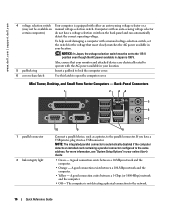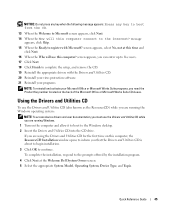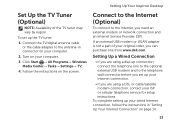Dell Inspiron 620 Support Question
Find answers below for this question about Dell Inspiron 620.Need a Dell Inspiron 620 manual? We have 3 online manuals for this item!
Question posted by douglaspilbrow on March 21st, 2012
Users Owners Manuel For Dell 620 Mt
Hello,
Where can I find a users owners manuel for Dell 620 MT? There was no manuel in the carton when delivered in France. Is that normal? Many thanks for your help and support.
Douglas Pilbrow, Saint Guiraud, France
Current Answers
Answer #1: Posted by freginold on March 22nd, 2012 1:00 PM
Not sure but I wouldn't think that's normal, you should get a user manual with your computer. But you can view or download the Inspiron 620 setup guide, quick start guide, and service manual here:
http://support.dell.com/support/edocs/systems/insp620620S/Insp620/en/index.htm
http://support.dell.com/support/edocs/systems/insp620620S/Insp620/en/index.htm
Related Dell Inspiron 620 Manual Pages
Similar Questions
Where Can I Get A User Guide To Setup A Dell 620 Mt Inspiron
(Posted by saunac 9 years ago)
Dell Inspiron 620 Will Not Power Up After Normal Shutdown
(Posted by intrDavidc 10 years ago)
Why Wont My Dell Desktop Inspiron 518 Turn On Blinking Amber
(Posted by Flavijvm 10 years ago)