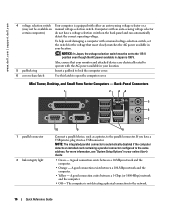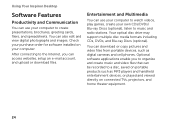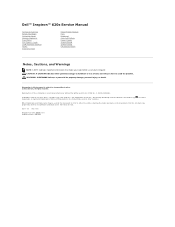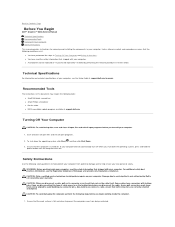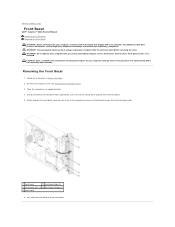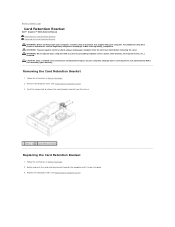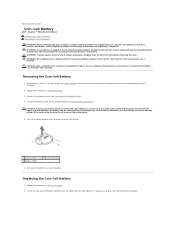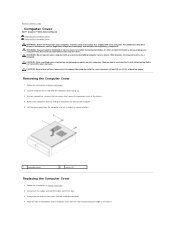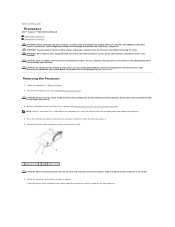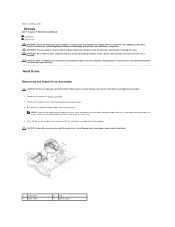Dell Inspiron 620 Support Question
Find answers below for this question about Dell Inspiron 620.Need a Dell Inspiron 620 manual? We have 3 online manuals for this item!
Question posted by sfgeyers on August 25th, 2012
How Do I Play Cds On My Tower?
Current Answers
Answer #1: Posted by RathishC on August 27th, 2012 5:34 AM
To open the CD/DVD drive there are 2 ways:
First - You can press the button as mentioned in the picture below:
The Optical drive eject button opens the optical drive tray when pressed.
Second- To open the CD/DVD drive from windows, please follow the below steps:
Click start=> Click on Computer=> Right click on CD/DVD Drive and Click Eject.
Please insert the CD/DVD in the tray and push the tray in
It will automatically give a pop up to play the music file or open the folder.
Either you can click auto play or you can follow the steps below:
Click start=> Click on Computer=> Right click on CD/DVD Drive => choose auto play or Open. You can choose the document or music which you like to play.
In case you require any further help. Please respond
Thanks & RegardsRathish C
#iworkfordell