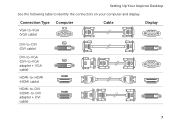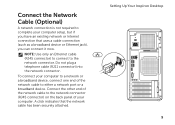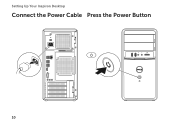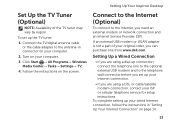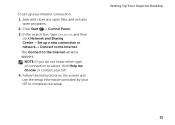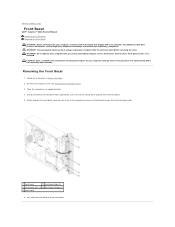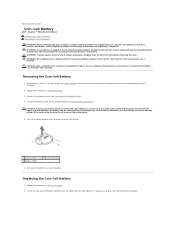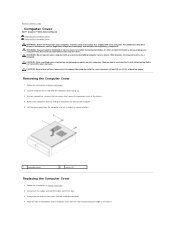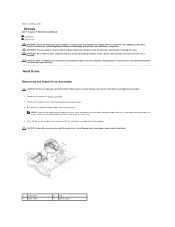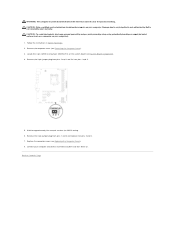Dell Inspiron 620 Support Question
Find answers below for this question about Dell Inspiron 620.Need a Dell Inspiron 620 manual? We have 3 online manuals for this item!
Question posted by TOMHOWELL44 on December 15th, 2015
What Is The Jumper Setting And What Are They Called
What Is The Middle Jumper On The Motherboard, Not The Cmos Reset Or The Password Reset
Current Answers
Answer #1: Posted by TommyKervz on December 15th, 2015 11:08 PM
See page 36 of the service manual on the link below
Related Dell Inspiron 620 Manual Pages
Similar Questions
How Do I Get To The Camera Settings On My Inspiron One?
My face is literally glowing under these settings and I need to fix this fast.
My face is literally glowing under these settings and I need to fix this fast.
(Posted by Anonymous-101338 11 years ago)