Dell Inspiron 620 Support Question
Find answers below for this question about Dell Inspiron 620.Need a Dell Inspiron 620 manual? We have 3 online manuals for this item!
Question posted by rdvlooky on May 23rd, 2014
Error Message When Using Hdmi Cable On Dell Inspiron 620i
The person who posted this question about this Dell product did not include a detailed explanation. Please use the "Request More Information" button to the right if more details would help you to answer this question.
Current Answers
There are currently no answers that have been posted for this question.
Be the first to post an answer! Remember that you can earn up to 1,100 points for every answer you submit. The better the quality of your answer, the better chance it has to be accepted.
Be the first to post an answer! Remember that you can earn up to 1,100 points for every answer you submit. The better the quality of your answer, the better chance it has to be accepted.
Related Dell Inspiron 620 Manual Pages
Quick Reference Guide - Page 47


... 6-7 Quick Reference, 5 ResourceCD, 5 User's Guide, 5
drivers reinstalling, 5
Drivers and Utilities CD, 5
L
labels Microsoft Windows, 6 Service Tag, 6
M
Microsoft Windows label, 6
E
error messages beep codes, 40
H
hardware beep codes, 40 conflicts, 41 Dell Diagnostics, 33
Hardware Troubleshooter, 41 Help and Support Center, 7
I
installing parts before you begin, 21
IRQ conflicts, 41
O
operating...
Setup Guide - Page 9
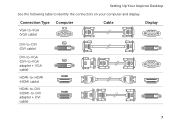
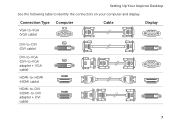
Connection Type
VGA-to-VGA (VGA cable)
Computer
Cable
Display
DVI-to-DVI (DVI cable)
DVI-to-VGA (DVI-to-VGA adapter + VGA cable)
HDMI-to-HDMI (HDMI cable)
HDMI-to-DVI (HDMI-to identify the connectors on your computer and display. Setting Up Your Inspiron Desktop
See the following table to -DVI adapter + DVI cable)
7
Setup Guide - Page 11
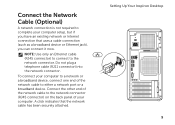
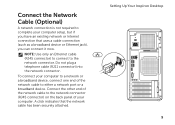
... port or a broadband device. A click indicates that uses a cable connection (such as a broadband device or Ethernet jack), you can connect it now. To connect your computer.
Do not plug a telephone cable (RJ11 connector) into the network connector. Connect the Network Cable (Optional)
A network connection is not required to the network connector. Setting Up Your Inspiron Desktop 9
Setup Guide - Page 36


...problems -
• Back up your files immediately.
• Use a virus-scanning program to check the hard drive or CDs.
• Save and close any open files or programs and shut down any error message that your computer.
-- Ensure that the program is displayed to ... on your computer meets the minimum hardware requirements needed to help in troubleshooting when contacting Dell.
34
Setup Guide - Page 37


... History - one convenient location. Run hardware diagnostics, see which program occupies the maximum memory on the day they occurred.
35 INSPIRON
Using Support Tools
Dell Support Center
All the support you need - The Dell Support Center provides system alerts, performance improvement offers, system information, and links to access:
PC Checkup - To launch the application...
Setup Guide - Page 39


...! Replace the keyboard or check the cable for assistance. Using Support Tools
System Messages
If your computer has an issue or error, it may display a system message that was running when the message appeared or contact Dell (see "Contacting Dell" on page 57) for assistance. Hard-disk drive failure - Contact Dell (see "Contacting Dell" on page 57) for loose connection...
Setup Guide - Page 56


... information; Collect On Delivery (C.O.D.) packages are responsible for paying shipping expenses. Dell is not responsible for any and all items being returned (AC adapter cable, software, guides, and so on) if the return is for credit.... on the hard drive(s) and on any error messages reported by Dell Diagnostics (see "Diagnostic Checklist" on page 56), indicating the tests that you .
Setup Guide - Page 58


... files. Yes/No • Network, version, and network adapter: • Programs and versions:
See your operating system documentation to a printer, print each file before calling Dell.
• Error message, beep code, or diagnostic code:
• Description of the computer): • Return Material Authorization Number (if provided by...
Service Manual - Page 1
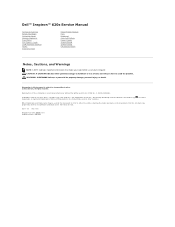
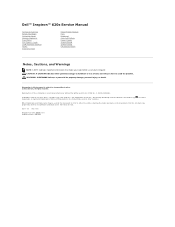
...their products.
disclaims any manner whatsoever without notice. © 2011 Dell Inc. Dell™ Inspiron™ 620s Service Manual
Technical Overview Before You Begin Computer Cover Memory Module(s) ...permission of Dell Inc. Dell Inc. Trademarks used in this text: Dell™, the DELL logo, and Inspiron-™ are either
Other trademarks and trade names may be used in this...
Service Manual - Page 2
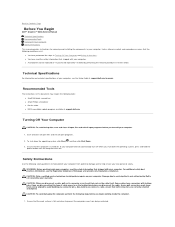
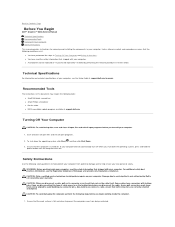
...computer turns off . Some cables have read the safety information that shipped with locking tabs; Also, before you disconnect the cable. Safety Instructions
Use the following conditions exist:
l...ensure your computer. Damage due to Contents Page
Before You Begin
Dell™ Inspiron™ 620s Service Manual Technical Specifications Recommended Tools Turning Off Your Computer Safety ...
Service Manual - Page 7


...x16 card slot 3 PCI Express x16 card Back to Contents Page
PCI Express Cards
Dell™ Inspiron™ 620s Service Manual Removing PCI Express Cards Replacing PCI Express Cards Configuring Your Computer After ...the computer cover (see Removing the Computer Cover). 3. Disconnect any cables connected to servicing that shipped with any cover(s) (including computer covers, bezels, filler brackets, front...
Service Manual - Page 13
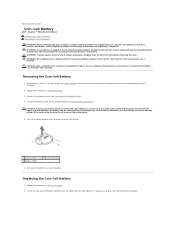
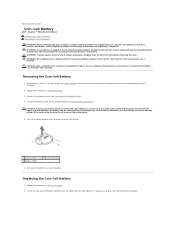
.... Locate the battery socket on the system board.
5. Discard used batteries according to remove the coin-cell battery.
1 battery-release lever 2 coin-cell battery 3 battery socket
6. Follow the instructions in Before You Begin 2. Back to Contents Page
Coin-Cell Battery
Dell™ Inspiron™ 620s Service Manual Removing the Coin-Cell Battery Replacing the...
Service Manual - Page 15
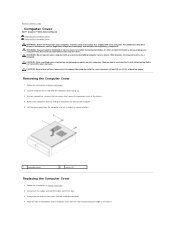
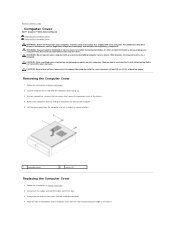
...Dell™ Inspiron™ 620s Service Manual Removing the Computer Cover Replacing the Computer Cover
WARNING: Before working inside the computer. 4. Removing the Computer Cover
1. Connect all the cables and fold the cables...
Align the tabs at the bottom of the computer cover with your computer. Using a screwdriver, remove the two screws that no tools or extra parts are ...
Service Manual - Page 20
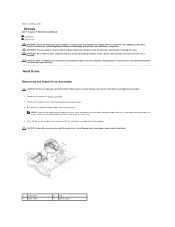
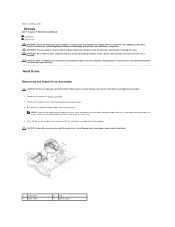
... not operate your computer with your computer. Follow the instructions in Before You Begin. 2. You can use the data cable to install a hard drive at www.dell.com/regulatory_compliance.
Back to Contents Page
Drives
Dell™ Inspiron™ 620s Service Manual Hard Drive Optical Drive WARNING: Before working inside your computer, read the safety information that...
Service Manual - Page 24
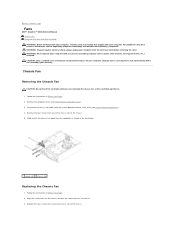
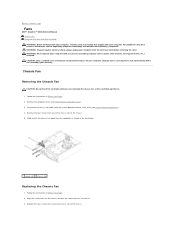
... fan to the chassis. 5. Back to Contents Page
Fans
Dell™ Inspiron™ 620s Service Manual Chassis Fan Processor Fan and Heat-Sink Assembly WARNING...: Before working inside your computer, read the safety information that shipped with the screw holes on the chassis. 3. Disconnect the chassis fan cable...
Service Manual - Page 27
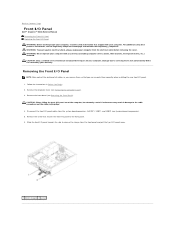
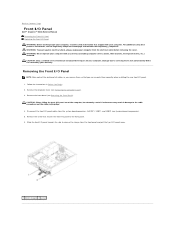
... Slide the front I/O panel towards the side to Contents Page
Front I/O Panel
Dell™ Inspiron™ 620s Service Manual Removing the Front I/O Panel Replacing the Front I/O Panel WARNING: Before ...cables as you can re-route them so that secures the front I /O panel cables from the system board connectors, AUDIOF1, USBF1, and USBF2 (see the Regulatory Compliance Homepage at www.dell...
Service Manual - Page 31
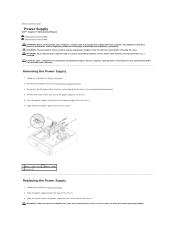
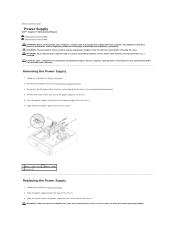
...the power supply towards the back of the system grounding. Disconnect the DC power cables from the system board and the drives (see Removing the Computer Cover). 3. ...practices information, see the Regulatory Compliance Homepage at www.dell.com/regulatory_compliance. Back to Contents Page
Power Supply
Dell™ Inspiron™ 620s Service Manual Removing the Power Supply Replacing the Power ...
Service Manual - Page 33
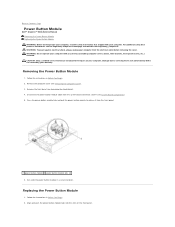
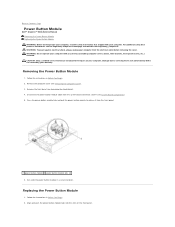
...Dell™ Inspiron™ 620s Service Manual Removing the Power Button Module Replacing the Power Button Module WARNING: Before working inside your computer, read the safety information that is not authorized by Dell...front bezel (see the Regulatory Compliance Homepage at www.dell.com/regulatory_compliance. Disconnect the power button module cable from the front panel.
1 power button module ...
Service Manual - Page 35
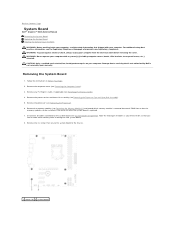
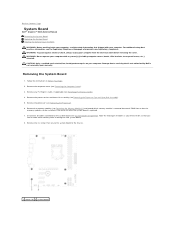
... cover. Note the routing of all cables connected to the system board (see System Board Components). WARNING: Do not operate your computer. Remove any cover(s) (including computer covers, bezels, filler brackets, front-panel inserts, etc.) removed.
Back to Contents Page
System Board
Dell™ Inspiron™ 620s Service Manual Removing the System Board Replacing...
Service Manual - Page 39


...computer attempts to run the Dell Diagnostics from the network, ensure that your device is on the network, the computer generates an error
message. The computer attempts to ...connector.
2. Enter system setup (see the Microsoft Windows desktop. USB Floppy; l Network - Changing Boot Sequence for the Current Boot
You can use this feature to a USB memory key, highlight USB Storage...
Similar Questions
How Can I Use A Second Monitor On My Dell Inspiron 620 Tower Hdmi
(Posted by eswigr 10 years ago)
My Dell Desktop Hard Disk Not Working Present Time What Can I Do & It Is Failure
(Posted by Anonymous-83626 11 years ago)
Need Help Removing The Cover Where The Hdmi Cable Is Located.
Does anyone know how to remove the back cover where the HDMI cable is inserted? There is currently s...
Does anyone know how to remove the back cover where the HDMI cable is inserted? There is currently s...
(Posted by crutchfield88 12 years ago)

