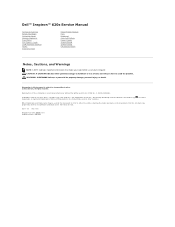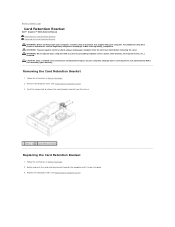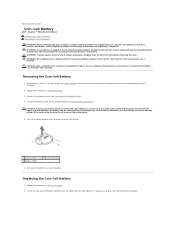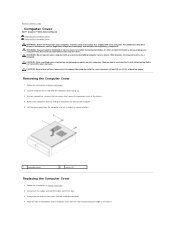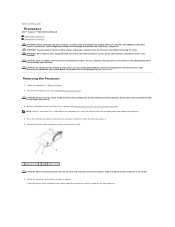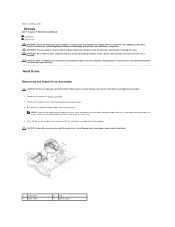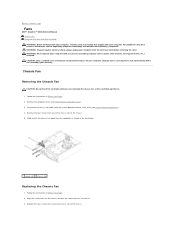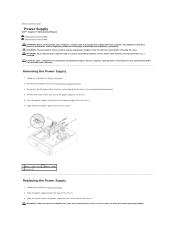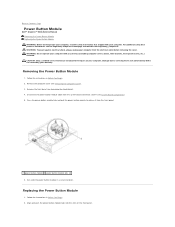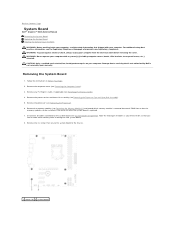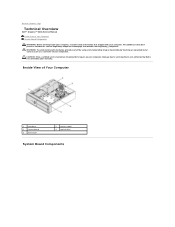Dell Inspiron 620 Support Question
Find answers below for this question about Dell Inspiron 620.Need a Dell Inspiron 620 manual? We have 3 online manuals for this item!
Question posted by bcowgill62 on September 25th, 2013
Dell Inspiron 620 Stuck On Loading Windows Screen.
Requests for more information
Thank you for the quick response. I just want to be clear on this issue. If I remove both RAM modules I get the 2 beep POST error for RAM. I currently have one 4Gb module in slot one (I have swapped them around). The BIOS correctly sees whether I have 4 or 8 in. So, I'm not sure its memory related. The PC will load the Dell Inspiron splash screen and I can select F2 for setup and F12 for boot options. If I let it continue to "load" It then goes to a screen that prompts me to select the operating system Win7 or Vista....I allow it to default to Win7 and since it does not start normally it will prompt me to select start windows normally or Launch Startup Repair. If I select Start Windows normally the display shows Starting Windows, no progress bar and at the bottom of the monitor you can see Microsoft Corporation trademark logo, but it does not go beyond that point. It just hangs there. If I select Launch Startup Repair, it will display that it is "Windows is loading files and I get the white progress bar along the bottom. That is as far as that option goes. So, it never actually loads anything.
I have a new Hard Drive as well but it will not load either, so its something else. Should I attempt clearing CMOS or would that help at all? Or any other suggestion?
Thanks in advance.
Hi bcowgill62,
Please try the steps mentioned in the below link and see if it helps:
Please reply if you have further queries.
To know more about Dell Product Support, Drivers & Downloads, Order & Dispatch status -> choose your region US Customers; India Customers. For Here for Dell support videos.
Current Answers
Answer #1: Posted by prateekk007 on September 25th, 2013 11:29 AM
Please follow the steps given in the below article and see if that helps you:
You can go through an online video regarding the same that may help you: http://dell.to/182Z5m3
Please reply if you have further queries.
To know more about Dell Product Support, Drivers & Downloads, Order & Dispatch status -> choose your region US Customers; India Customers. For Here for Dell support videos.
Thanks & Regards
Prateek K
Related Dell Inspiron 620 Manual Pages
Similar Questions
I'm ready to boot up my Inspiron 660 for the 1st time, but before I start loading data on the hard d...