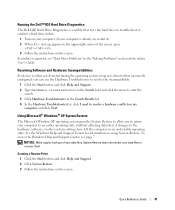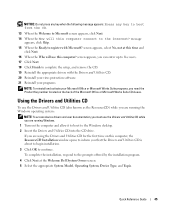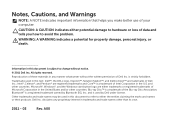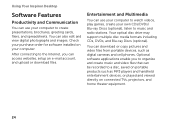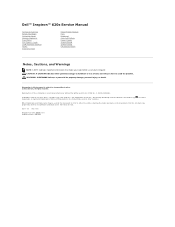Dell Inspiron 620 Support Question
Find answers below for this question about Dell Inspiron 620.Need a Dell Inspiron 620 manual? We have 3 online manuals for this item!
Question posted by synapkris on May 4th, 2014
How To Change The Insipron 620 To Use Amd Video Drivers
The person who posted this question about this Dell product did not include a detailed explanation. Please use the "Request More Information" button to the right if more details would help you to answer this question.
Current Answers
Answer #1: Posted by TechSupport101 on May 4th, 2014 6:13 AM
Hi. As far as I know, video drivers depends on the video chips/hardware preinstalled. Which can either be removable or non-removable ones. You will have to first check if yours is a removable card or a buit-in chip.
Related Dell Inspiron 620 Manual Pages
Similar Questions
Cannot Find Video Driver For Windows 7. Or What External Vga Card Do I Need
cannot find video driver for windows 7.or what external vga card do i need
cannot find video driver for windows 7.or what external vga card do i need
(Posted by studio5 7 years ago)
What Drivers Does Inspiron 620 Need For Speakers To Work?
(Posted by Nideb 10 years ago)