Dell Inspiron 546MT Support Question
Find answers below for this question about Dell Inspiron 546MT.Need a Dell Inspiron 546MT manual? We have 3 online manuals for this item!
Question posted by martijnschoonhoven on October 27th, 2011
Updating Driver
I want to update my driver to be able to play a game i just bought. According to sega (seller of the game) i should refer to DELL Support and download the latest display driver through you. Can you tell me which i have to download?
Thanks in advance,
Martijn
Current Answers
There are currently no answers that have been posted for this question.
Be the first to post an answer! Remember that you can earn up to 1,100 points for every answer you submit. The better the quality of your answer, the better chance it has to be accepted.
Be the first to post an answer! Remember that you can earn up to 1,100 points for every answer you submit. The better the quality of your answer, the better chance it has to be accepted.
Related Dell Inspiron 546MT Manual Pages
Dell™ Technology Guide - Page 3


... Hardware 26 Device Manager 26 Hardware Devices Installed on Your Computer 27
Programs Installed on Your Computer 28
Wireless Networking 28
Dell Support Website 29 Technical Support 29 Customer Service 30 Warranty Information 30 Dell Forums 31 Contact Us 31
BIOS (System Setup Program) Settings 31
2 Microsoft Windows Desktop 33
Overview 33
Taskbar 34
Contents
3
Dell™ Technology Guide - Page 20


Dell Support Center 285
Solving Problems 287 Battery Problems 287 Drive Problems 287 Optical Drive Problems 288 E-Mail, Modem, and ...Problems 299 Touch Pad or Mouse Problems for Laptop Computers 301 Video and Monitor Problems 302 Power Lights 304
Dell Technical Update Service 305
21 System Setup 307
Viewing System Settings With the System Setup Program 307
Entering the System Setup...
Dell™ Technology Guide - Page 23


...; Information About Installed Hardware • Device Manager • Programs Installed on Your Computer • Wireless Networking • Dell Support Website
Finding Information
23 Finding Information
Start Button
From the Microsoft® Windows® operating system desktop, you can click the Start button to access resources, programs, and specialized tools for managing the way...
Dell™ Technology Guide - Page 29


... such as order status and pickup for
Dell products. • Warranty Information: Information relating to warranty for Dell products. • Dell Forums: Information on forums for discussion and support of Dell
products. • Contact Us: Information on various options available for contacting Dell. Technical Support
• Drivers and Downloads • Enterprise Resource Center • Find...
Dell™ Technology Guide - Page 81


HINT: The Dell Support website at support.dell.com and your computer might not work correctly....which you are installing the driver.
6 Click the Driver tab→ Update Driver→ Browse my computer for Dell computers. Drive Problems
CAUTION: Before you install drivers obtained from other sources, your Drivers and Utilities media provide approved drivers for driver software.
7 Click Browse...
Dell™ Technology Guide - Page 92


... 1 Array Before Installing the Operating
System" on the drives selected in a RAID 1 array fails, you want to select your computer while the computer is rebuilding the array. The MediaShield RAID management utility window appears and displays the status of the hard drives in the next step. Rebuilding a RAID Configuration (RAID 1 only)
If...
Dell™ Technology Guide - Page 154


...Dell Support website at support.dell.com. Windows XP
1 Click Start
, right-click My Computer and select Properties.
2 Click the Hardware tab.
3 Click Device Manager→ Network Adapters. Reinstalling Software and Drivers..., an integrated wireless adapter, or a wireless USB adapter for each computer that you want to connect to your WLAN See "Checking Your Wireless Network Card" on page 154....
Dell™ Technology Guide - Page 173


...Dell Support website at the top of the browser window, and type in a web address. A common format for information on the Internet has a URL. FOR MORE INFORMATION: To learn more about the Internet and the different types of a website. NOTE: Have your desktop or if you want...the address bar at support.dell.com.
Setting up an Internet connection with a provided ISP desktop shortcut:
1 Save ...
Dell™ Technology Guide - Page 273


...computer is either turned off or is in this support utility for self-support information, software updates, and health scans of the procedures in standby ...dell.com/regulatory_compliance. Power Lights for your computer.
For additional safety best practices information, see the Service Manual for Desktop Computers
CAUTION: Before you begin any of your computing environment. Dell Support...
Dell™ Technology Guide - Page 311


.../may require flashing when an update is available or when replacing the system board. This BIOS Version/Date item displays the BIOS version and date....update file for your computer at the Dell Support website at support.dell.com. 3 Click Download Now to download the file. 4 If the Export Compliance Disclaimer window appears, click Yes, I Accept this program to your desktop. The File Download...
Setup Guide - Page 5


... Your Display and Computer 9 Windows Vista® Setup 10 Connect to the Internet (Optional 11
Using Your Inspiron™ Desktop 14 Front View Features 14 Back View Features 16 Software Features 18
Solving Problems 21 Network Problems 21 Power Problems 23
Memory Problems 24 Lockups and Software Problems 25
Using Support Tools 28 Dell Support Center...
Setup Guide - Page 20


...in this section, see the Dell Technology Guide available on ....download files, and so on your computer. Productivity and Communication
You can also edit and view digital photographs and images. You can use your computer to a microphone for software installed on your hard drive or on the Dell Support website at support.dell.com. Line-out connector (green) - Using Your Inspiron™ Desktop...
Setup Guide - Page 21


... sounds window. To access the display properties window:
1. Using Your Inspiron™ Desktop
Entertainment and Multimedia
You can use your computer to watch videos, play games, create your own CDs, listen to a disc, saved on portable products such as digital cameras and cell phones. Your optical disc drive may support multiple disc media formats including CDs...
Setup Guide - Page 23


INSPIRON
Solving Problems
This section provides troubleshooting information for advanced service and troubleshooting ...unable to complete the setup.
21
Network Problems
Wireless Connections
If the network connection is powered on the Dell Support website at www.dell.com/regulatory_compliance. The wireless router is offline or wireless has been disabled on the computer.
• Check...
Setup Guide - Page 30


INSPIRON
Using Support Tools
Dell Support Center
The Dell Support Center helps you find the service, support, and system-specific information you need. For more information about the Dell Support Center, see the Dell Technology Guide on the Dell Support website at support.dell.com. WARNING: To guard against the likelihood of the Dell Support Center home page displays your computer's model ...
Setup Guide - Page 31


... beeps - Real Time Clock Failure
Replace the battery. Six beeps - Using Support Tools
Beep Codes
Your computer may emit a repetitive beep code during start-up to help troubleshoot problems when error messages cannot be displayed. Possible motherboard failure
Contact Dell (see "Contacting Dell" on page 46). If the computer starts normally, reinstall each module...
Setup Guide - Page 42


INSPIRON
Getting Help
If you experience a problem with any necessary procedures. Fill out the "Diagnostic Checklist" on page 46. NOTE: Call Dell Support from a telephone near or at Dell Support (support.dell.com) for information on page 42 for a more extensive list of the following steps to run Dell Diagnostics.
3. When prompted by Dell's automated telephone system, enter your ...
Setup Guide - Page 50
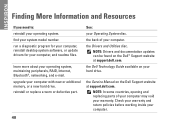
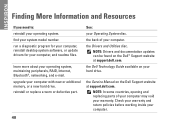
..., reinstall desktop system software, or update drivers for your operating system, maintaining peripherals, RAID, Internet, Bluetooth®, networking, and e-mail. learn more about your computer, and readme files.
NOTE: Drivers and documentation updates can be found on the Dell Support website at support.dell.com. the Service Manual on the Dell™ Support website at support.dell.com...
Setup Guide - Page 51


...Homepage at support.dell.com.
49 find drivers and downloads.
You must use the Service tag to identify your computer on your computer
the Dell Support website at www.dell.com/regulatory_ ....
check on support.dell.com or to contact technical support. locate information for last-minute updates about technical changes to your computer or advanced technical-reference material for your...
Setup Guide - Page 58


...-up 11 conserving energy 20 Contacting Dell online 46 customer service 41
56
customizing your desktop 19 your energy settings 20
D
data, backing up 20 DellConnect 41 Dell Diagnostics 32 Dell Factory Image Restore 35 Dell Support Center 28 Dell support website 48 Dell Technology Guide
for futher information 48 Diagnostic Checklist 45 drivers and downloads 48 DVDs, playing and creating 19
Similar Questions
Dell Inspiron 620 Desktop Optical Drive Can't Close And Won't Play Dvds
(Posted by daphptvtech 9 years ago)
Why Wont My Dell Desktop Inspiron 518 Turn On Blinking Amber
(Posted by Flavijvm 10 years ago)
I Just Bought An Inspiron Desktop 620. Where Is The Dvd Reader?
(Posted by dcahn 12 years ago)

