Dell Inspiron 531S Support Question
Find answers below for this question about Dell Inspiron 531S.Need a Dell Inspiron 531S manual? We have 2 online manuals for this item!
Question posted by msllomeli on December 28th, 2011
Psu Installation
I replaced my psu and I forgot where the pins go?
Current Answers
There are currently no answers that have been posted for this question.
Be the first to post an answer! Remember that you can earn up to 1,100 points for every answer you submit. The better the quality of your answer, the better chance it has to be accepted.
Be the first to post an answer! Remember that you can earn up to 1,100 points for every answer you submit. The better the quality of your answer, the better chance it has to be accepted.
Related Dell Inspiron 531S Manual Pages
Owner's Manual - Page 2


... Corporation in the United States and/or other than its own. disclaims any proprietary interest in this text: Dell, the DELL logo, YOURS IS HERE, Inspiron, Dell TravelLite, and Strike Zone, are trademarks of Intel Corporation; A00 All rights reserved. Trademarks used in trademarks and trade names other countries. Microsoft, Windows...
Owner's Manual - Page 7


... 93 Using Dell PC Restore 95 Using the Operating System CD 98
4 Removing and Installing Parts 101
Before You Begin 101 Recommended Tools 101 Turning Off Your Computer 102 Before ...Computer 106
System Board Components 107
Power Supply DC Connector Pin Assignments . . . . . 109
Memory 112 Memory Installation Guidelines 112 Installing Memory 113 Removing Memory 115
Cards 116 PCI and ...
Owner's Manual - Page 8


... Floppy Drive 131 Media Card Reader 137 CD or DVD Drive 141
Battery 144 Replacing the Battery 144
Power Supply 146 Replacing the Power Supply 146
Processor 148 Removing the Processor 148 Installing the Processor 150
I/O Panel 153 Removing the I/O Panel 153 Installing the I/O Panel 154
Processor Fan 155 Removing the Processor Fan 155...
Owner's Manual - Page 9


Only 181 FCC Class B 181
Contents
9 Replacing the Support Bracket 164
Replacing the Computer Cover 165
Specifications 167
System Setup 172 Overview 172 Entering System Setup ... Drive 180 CDs and DVDs 180
Dell Technical Support Policy (U.S. Only 180 Definition of "Dell-Installed" Software and Peripherals 181 Definition of "Third-Party" Software and Peripherals 181
FCC Notice (U.S.
Owner's Manual - Page 13


...computer, you should also and Downloads. Troubleshooting hints Dell Support Website - To download Desktop System Software:
If you reinstall the operating system 1 Go to support.dell.com and...drives, and USB devices.
operating system and support for your computer and operating
system and installs the updates
appropriate for components, such as memory, the hard drive, and the operating
...
Owner's Manual - Page 36


... and Maintenance.
2 Under or pick a Control Panel icon, click Power Options.
3 Define your computer is installed in this slot and you . Because hibernate mode requires a special file on the hard drive, and then ...with enough disk space to store the contents of hibernation. To exit from hibernate mode, the desktop is a card in the PCI Express x16 slot. The computer may take a short time to...
Owner's Manual - Page 45
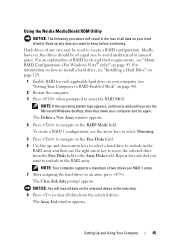
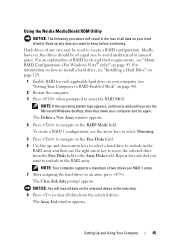
...Configurations (For Windows Vista® only)" on your hard drive(s).
Repeat for each disk you see "Installing a Hard Drive" on page 128.
1 Enable RAID for each applicable hard drive on your computer... you want to the Array Disks field. For information on how to install a hard drive, see the Microsoft Windows desktop, then shut down -arrow keys to select a hard drive to include...
Owner's Manual - Page 55


... battery (see "Getting Help" on page 183). If the battery still does not work , ensure that the device is incorrectly installed. R E P L A C E T H E B A T T E R Y -
This message may be replaceable by the manufacturer. Solving Problems
55
Solving Problems
CAUTION: Some of the parts described in this section, follow the safety instructions in a program, see the ...
Owner's Manual - Page 81


... 112).
2. If the problem persists, contact Dell.
4
RAM Read/Write
1.
or motherboard failure. 2. Verify that the memory modules that no special memory
failure.
Failure.
Replace the battery (see "Installing
Memory" on page 113), and then restart
the computer. If you have two or more memory
are compatible with your computer (see "Memory...
Owner's Manual - Page 83


...disk and restart your boot device, ensure that the cables are connected and that the drive is installed properly and partitioned as a boot device.
• Enter system setup and ensure that has a ...or disabled in the drive.
• If the hard drive is your computer. Troubleshooting Tools
83 Replace the floppy disk with one that the boot sequence information is correct (see "Getting Help" on ...
Owner's Manual - Page 88
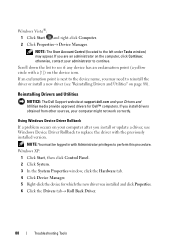
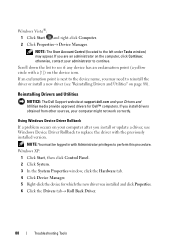
... Back Driver.
88
Troubleshooting Tools NOTE: You must be logged in with the previously installed version. Using Windows Device Driver Rollback If a problem occurs on the device icon.... need to reinstall the driver or install a new driver (see if any device has an exclamation point (a yellow circle with a [!]) on your administrator to replace the driver with Administrator privileges to ...
Owner's Manual - Page 89
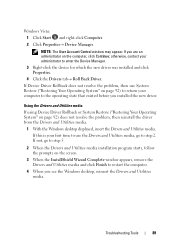
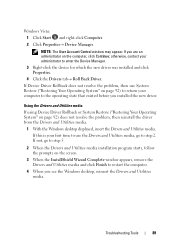
... Restore ("Restoring Your Operating System" on the computer, click Continue; If you see the Windows desktop, reinsert the Drivers and Utilities media. If Device Driver Rollback does not resolve the problem, then...media, go to step 5.
2 When the Drivers and Utilities media installation program starts, follow the prompts on page 92) to return your administrator to the operating state that...
Owner's Manual - Page 99


...and then, if necessary, a Dell OS restore (to take 1 to 2 hours to complete the installation. Reinstalling Windows XP or Windows Vista
The reinstallation process can take it back to as-shipped condition),...you reinstall the operating system, you see the Windows desktop, and then shut down the computer and try again. Click Exit if the Install Windows Vista message appears.
3 Restart the computer....
Owner's Manual - Page 101


...and so on the Dell Support website at
support.dell.com
Removing and Installing Parts
101 Removing and Installing Parts
CAUTION: To guard against electrical shock, laceration by
performing the removal...8226; You have read the safety information in this document may be replaced or-if purchased separately-installed by moving fan blades, or other unexpected injuries, always unplug your computer...
Owner's Manual - Page 115


... touch any of the procedures in this section, follow the safety instructions in the Product Information Guide.
Removing and Installing Parts
115
You can do so by touching an unpainted metal surface on . 8 Right-click the My Computer icon... clips snap into the cutouts at each end of the module.
5 Replace the PCI Express x16 card (see "Cards" on page 116. See "Cards" on page 116...
Owner's Manual - Page 116


... for card slot location. Cards
CAUTION: Before you begin any of the board and lift up. 4 Replace the PCI Express x16 card (see "Removing a PCI/PCI Express Card" on page 121.
• If you are installing or replacing a card, follow the safety instructions in the next section.
• If you touch any of...
Owner's Manual - Page 117
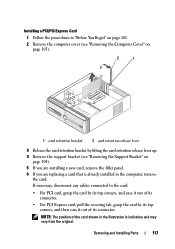
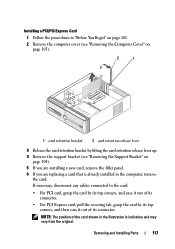
NOTE: The position of its connector. Installing a PCI/PCI Express Card
1 Follow the procedures in the computer, remove
the card. If necessary, disconnect any ...retention bracket by its top corners, and then ease it out of the card shown in the illustration is already installed in "Before You Begin" on page 101. 2 Remove the computer cover (see "Removing the Support Bracket" on
page 104). 5 ...
Owner's Manual - Page 164


... correctly by running the Dell Diagnostics
(see "Dell Diagnostics" on page 84).
NOTICE: Ensure that the heat sink assembly is seated correctly and replace the card retention bracket.
164
Removing and Installing Parts Installing the System Board
1 Gently align the board into the memory sockets at the same locations
from the system board...
Owner's Manual - Page 177
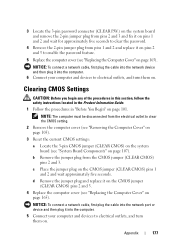
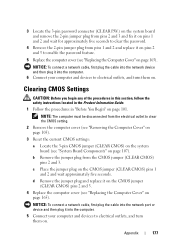
... connector (CLEAR P.W.) on the system board and remove the 2-pin jumper plug from pins 2 and 3 and fix it on pins 1 and 2 and wait for approximately five seconds to clear the password.
4 Remove the 2-pin jumper plug from pins 1 and 2 and replace it on pins 2 and 3 to clear the CMOS setting.
2 Remove the computer cover (see "Removing the...
Owner's Manual - Page 182


...338-4400
NOTE: For further regulatory information, see your authority to operate this document in a residential installation. could void your Product Information Guide.
182
Appendix The following measures:
• Reorient the receiving...Model number: Company name:
Dell™ Inspiron™ 531s
DCSLA
Dell Inc.
or an experienced radio/television technician for additional suggestions.
Similar Questions
Where To Find Dell 531s Replacement Power Supplies In My Area
(Posted by wialko 9 years ago)
Dell Inspiron 531 Will Not Power On, Even After Changing Out Psu
(Posted by jj728ezeq 10 years ago)
Why Wont My Dell Desktop Inspiron 518 Turn On Blinking Amber
(Posted by Flavijvm 10 years ago)
Does Dell Dcsla Desktop Inspiron 531s Have Wireless Internet
(Posted by peabbw 10 years ago)
How To Install Dell Inspiron 2305 Dead Motherboard
(Posted by valtMike 10 years ago)

