Dell Inspiron 531S Support Question
Find answers below for this question about Dell Inspiron 531S.Need a Dell Inspiron 531S manual? We have 2 online manuals for this item!
Question posted by jj728ezeq on December 24th, 2013
Dell Inspiron 531 Will Not Power On, Even After Changing Out Psu
The person who posted this question about this Dell product did not include a detailed explanation. Please use the "Request More Information" button to the right if more details would help you to answer this question.
Current Answers
There are currently no answers that have been posted for this question.
Be the first to post an answer! Remember that you can earn up to 1,100 points for every answer you submit. The better the quality of your answer, the better chance it has to be accepted.
Be the first to post an answer! Remember that you can earn up to 1,100 points for every answer you submit. The better the quality of your answer, the better chance it has to be accepted.
Related Dell Inspiron 531S Manual Pages
Owner's Manual - Page 2


...its own.
disclaims any proprietary interest in any references in this document to change without the written permission of Advanced Micro Devices, Inc; Information in this ... how to hardware or loss of Dell Inc.; Trademarks used in this text: Dell, the DELL logo, YOURS IS HERE, Inspiron, Dell TravelLite, and Strike Zone, are trademarks of Dell Inc. NOTICE: A NOTICE indicates ...
Owner's Manual - Page 4


... Connector and One Monitor With a DVI Connector 34 Connecting a TV 34 Changing the Display Settings 35
Power Management 35 Power Management Options in Microsoft® Windows® XP 35 Power Options Properties 37 Power Schemes Tab 37 Advanced Tab 38 Hibernate Tab 38 Power Management Options in Windows Vista 38 Standby Mode 39 Hibernate Mode 40...
Owner's Manual - Page 6


Mouse Problems 68
Network Problems 69
Power Problems 70
Printer Problems 71
Scanner Problems 73
Sound and Speaker Problems 74... Tools 79
Power Lights 79
Beep Codes 80
System Messages 82
Dell Diagnostics 84 When to Use the Dell Diagnostics 84 Starting the Dell Diagnostics From Your Hard Drive 84 Starting the Dell Diagnostics From the Drivers and Utilities Media 85 Dell Diagnostics Main ...
Owner's Manual - Page 7


... Operating System 92 Using Microsoft Windows System Restore . . . . 93 Using Dell PC Restore 95 Using the Operating System CD 98
4 Removing and Installing Parts ... Computer Cover 103
Removing the Support Bracket 104
Inside View of Your Computer 106
System Board Components 107
Power Supply DC Connector Pin Assignments . . . . . 109
Memory 112 Memory Installation Guidelines 112 Installing...
Owner's Manual - Page 9


... System Setup 172 System Setup Options 173 Boot Sequence 175 Changing Boot Sequence for the Current Boot 175
Clearing Forgotten Passwords 176
Clearing CMOS Settings 177
Flashing the BIOS 178
Cleaning Your Computer 179 Computer, Keyboard, and Monitor 179 Mouse 179 Floppy Drive 180 CDs and DVDs 180
Dell Technical Support Policy (U.S.
Owner's Manual - Page 35
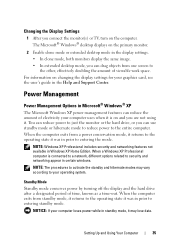
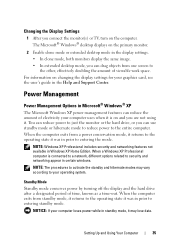
... XP Home Edition. Standby Mode
Standby mode conserves power by turning off the display and the hard drive after a designated period of time, known as a time-out. The Microsoft® Windows® desktop displays on the computer. Setting Up and Using Your Computer
35
Changing the Display Settings
1 After you connect the monitor...
Owner's Manual - Page 36


...pick a Control Panel icon, click Power Options.
3 Define your hibernate settings on your hard drive with enough disk space to store the contents of the computer memory, Dell creates an appropriately sized hibernate mode...drive, and then completely turning off the computer. To exit from hibernate mode, the desktop is installed in the PCI Express x16 slot.
NOTICE: The graphics card in your ...
Owner's Manual - Page 39


.... the top option is restored to the state it was in before it entered the mode. When the computer exits from a power conservation mode (Standby or Hibernate), the Windows desktop is Dell Recommended - When the computer exits from standby mode, it returns to the operating state it was in before it entered standby...
Owner's Manual - Page 40


... Hibernate from hibernate mode, press the power button. When the computer exits from hibernate mode, the desktop is enabled.
To exit from the list...power settings in hibernate mode. Windows Vista has a new feature called Hybrid Sleep mode - Because hibernate mode requires a special file on the keyboard or moving the mouse does not bring the computer out of the computer memory, Dell...
Owner's Manual - Page 41


.... Setting Up and Using Your Computer
41 To change or modify power settings. Power Management Modes
Windows Vista has three main default power management modes: • Balanced • Power Saver • High Performance Dell has added a fourth Dell-Recommended mode that sets power management to turn off the display • Change when the computer sleeps. 3 Under System and Maintenance...
Owner's Manual - Page 42
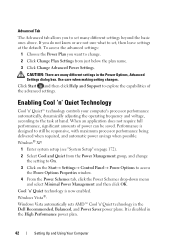
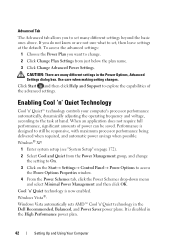
... Panel→ Power Options to access the Power Options Properties window.
4 From the Power Schemes tab, click the Power Schemes drop-down menu and select Minimal Power Management and then click OK. Use care when making setting changes. To access the advanced settings:
1 Choose the Power Plan you want to change.
2 Click Change Plan Settings from the Power Management group...
Owner's Manual - Page 61


... cases, you are trying to restore computer resources. O P E R A T I S K E R R O R - Contact Dell (see "Getting Help" on page 183). Solving Problems
61 A FILENAME CANNOT CONTAIN ANY OF THE FOLLOWING CHARACTERS Do not use . Insert.... 3 Select the program you want to remove. 4 Click Uninstall, Change, or Repair. 5 See the program documentation for installation instructions. Insert ...
Owner's Manual - Page 85


... the menu that you see the Microsoft® Windows® desktop;
Troubleshooting Tools
85 Dell Diagnostics Main Menu
1 After the Dell Diagnostics loads and the Main Menu screen appears, click the button.... Starting the Dell Diagnostics From the Drivers and Utilities Media
1 Insert the Drivers and Utilities media.
2 Shut down your computer.
NOTE: The next steps change the boot sequence...
Owner's Manual - Page 99


...appears, wait until you to do not reinstall Windows unless a Dell technical support representative instructs you see the Windows desktop, and then shut down the computer and try again.
After ...were installed during assembly of the computer.
Troubleshooting Tools
99 NOTE: The next steps change the boot sequence for reinstalling Windows Operating System. Depending on the region from CD-...
Owner's Manual - Page 172


...This prompt can make your computer (see the Microsoft® Windows® desktop. NOTICE: Unless you are prompted, this F2 prompt appears, press immediately..., shut down the system setup screen information for this program. Certain changes can appear very quickly, so you must watch for the F2
prompt...When the blue DELL™ logo is displayed, you must watch for it is recommended...
Owner's Manual - Page 182


...Company name:
Dell™ Inspiron™ 531s
DCSLA
Dell Inc. ...Operation is provided on , you are encouraged to try to operate this equipment. NOTICE: The FCC regulations provide that the system and the receiver are designed to the receiver.
• Move the system away from the receiver.
• Plug the system into a different outlet so that changes...
Owner's Manual - Page 185


... the automated order-status service.
Product Information
If you need information about their portable and desktop computers.
For the telephone number to call AutoTech, use your e-mail address as missing parts, wrong parts, or incorrect billing, contact Dell for your password. Problems With Your Order
If you call for customer assistance.
When...
Owner's Manual - Page 201


...Dell Support at support.dell.com or when you call Dell for customer service or technical support. A program that identifies your Windows desktop...and configure hardware and software. Surge protectors do not change the location of the monitor, the video controller ... entering the computer through the electrical outlet.
A power management mode that allows the transfer of video memory...
Owner's Manual - Page 204
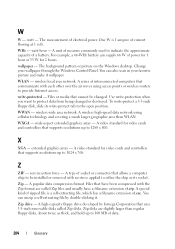
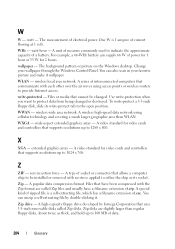
The background pattern or picture on the Windows desktop. You can unzip a self-extracting file by Iomega Corporation that supports ...or wireless routers to 100 MB of electrical power. You can also scan in your wallpaper through the Windows Control Panel. wireless wide area network. X
XGA - WWAN -
extended graphics array - Change your favorite picture and make it .
watt...
Owner's Manual - Page 208


... connect two, 33-34 connect VGA, 33-34 display settings, 35 extended desktop mode, 35 hard to read, 77
motherboard. See system board
mouse problems,..., 188
playing CDs and DVDs, 25
power button, 16 conserving, 35 hibernate mode, 40 managing, 35 options, advanced, 42... plans, 40 problems, 70 standby mode, 39
power light conditions, 70
Power Plan in Vista, 40
printer cable, 23 connecting, 23 ...
Similar Questions
Dell Inspiron 531s Wont Power Up When Pressing The Power Button
(Posted by hend3BE3D 10 years ago)
Dell Inspiron 531 Does Not Boot Power Light Is Steady Amber
(Posted by boldDar 10 years ago)
How Do You Restore A Dell Inspiron 531s Computer To Factory Settings
(Posted by cag3 10 years ago)

