Dell Inspiron 531S Support Question
Find answers below for this question about Dell Inspiron 531S.Need a Dell Inspiron 531S manual? We have 2 online manuals for this item!
Question posted by mikeco on December 24th, 2013
Dell Inspiron 531 Won't Power On
The person who posted this question about this Dell product did not include a detailed explanation. Please use the "Request More Information" button to the right if more details would help you to answer this question.
Current Answers
There are currently no answers that have been posted for this question.
Be the first to post an answer! Remember that you can earn up to 1,100 points for every answer you submit. The better the quality of your answer, the better chance it has to be accepted.
Be the first to post an answer! Remember that you can earn up to 1,100 points for every answer you submit. The better the quality of your answer, the better chance it has to be accepted.
Related Dell Inspiron 531S Manual Pages
Owner's Manual - Page 2


... trademarks and trade names may be used in any references in this text: Dell, the DELL logo, YOURS IS HERE, Inspiron, Dell TravelLite, and Strike Zone, are not applicable. If you purchased a Dell™ n Series computer, any manner whatsoever without notice. © 2008 Dell Inc. Notes, Notices, and Cautions
NOTE: A NOTE indicates important information that helps...
Owner's Manual - Page 6


Mouse Problems 68
Network Problems 69
Power Problems 70
Printer Problems 71
Scanner Problems 73
Sound and Speaker Problems 74... Tools 79
Power Lights 79
Beep Codes 80
System Messages 82
Dell Diagnostics 84 When to Use the Dell Diagnostics 84 Starting the Dell Diagnostics From Your Hard Drive 84 Starting the Dell Diagnostics From the Drivers and Utilities Media 85 Dell Diagnostics Main ...
Owner's Manual - Page 7


... Operating System 92 Using Microsoft Windows System Restore . . . . 93 Using Dell PC Restore 95 Using the Operating System CD 98
4 Removing and Installing Parts ... Computer Cover 103
Removing the Support Bracket 104
Inside View of Your Computer 106
System Board Components 107
Power Supply DC Connector Pin Assignments . . . . . 109
Memory 112 Memory Installation Guidelines 112 Installing...
Owner's Manual - Page 16


...7 USB 2.0 connectors (2) Use the front USB connectors for devices that you access the Dell Support website or call technical support.
2 FlexBay open/close
Press here to open or close...: To avoid losing data, do not use the back USB connectors for devices that you use the power button to attach a personal computer microphone for more information on booting to a USB device). On computers...
Owner's Manual - Page 36


... entering hibernate mode. Hibernate Mode
Hibernate mode conserves power by . When the computer exits from hibernate mode, the desktop is restored to store the contents of inactivity, ...off the computer. To immediately activate standby mode without a period of the computer memory, Dell creates an appropriately sized hibernate mode file before shipping the computer to automatically activate after ...
Owner's Manual - Page 39


... modes:
• Balanced
• Power Saver
• High Performance
Dell has added a fourth, Dell-Recommended mode that sets power management to the operating state it was in before it returns to the most typical settings for Windows Vista. When the computer exits from a power conservation mode (Standby or Hibernate), the Windows desktop is restored to the...
Owner's Manual - Page 40


... does not bring the computer out of the computer memory, Dell creates an appropriately sized hibernate mode file before it . Hybrid...the system is in standby, but also keeps your computer loses power while in standby mode, it to the hard drive.
Go ...Setting Up and Using Your Computer To exit from hibernate mode, the desktop is restored to the state it was in before shipping the computer...
Owner's Manual - Page 41


...: • Require a password on the left-hand side of the power plans to change or modify power settings.
Power Management Modes
Windows Vista has three main default power management modes: • Balanced • Power Saver • High Performance Dell has added a fourth Dell-Recommended mode that sets power management to turn off the display • Change when the...
Owner's Manual - Page 42
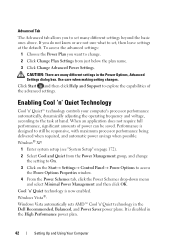
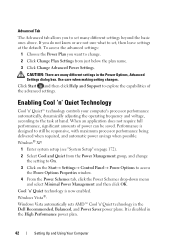
...Power Options to access the Power Options Properties window.
4 From the Power Schemes tab, click the Power Schemes drop-down menu and select Minimal Power ...:
1 Choose the Power Plan you want to change.
2 Click Change Plan Settings from the Power Management group, and change...™ Cool 'n' Quiet technology in the High Performance power plan.
42
Setting Up and Using Your Computer Performance...
Owner's Manual - Page 80
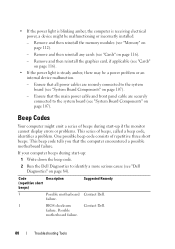
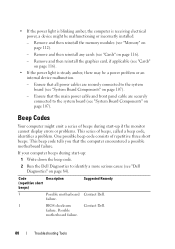
... that the computer encountered a possible motherboard failure.
Code
Description
(repetitive short
beeps)
Suggested Remedy
3
Possible motherboard Contact Dell. failure. Possible
motherboard failure.
80
Troubleshooting Tools Beep Codes
Your computer might be a power problem or an internal device malfunction.
-
If your computer beeps during start -up if the monitor cannot...
Owner's Manual - Page 83


...or disabled in BIOS setup. N O T A B O O T D I S K E R R O R - Disconnect the USB device. Use external power source for assistance). N O N -
A PARAMETER OUT OF RANGE MAY OR MAY NOT INDICATE A POTENTIAL HARD DRIVE PROBLEM. - No bootable partition on HDD or ...chip on page 183 for the USB device. S YS T E M D I S K O R D I S K E T T E - DELL RECOMMENDS THAT YOU BACK UP YOUR DATA REGULARLY.
Owner's Manual - Page 144
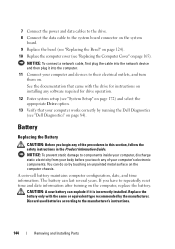
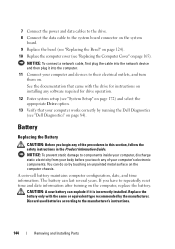
...for instructions on installing any software required for drive operation.
12 Enter system setup (see "Dell Diagnostics" on the computer chassis. Battery
Replacing the Battery
CAUTION: Before you have to ...unpainted metal surface on page 84). You can do so by the manufacturer.
7 Connect the power and data cables to the drive. 8 Connect the data cable to the manufacturer's instructions.
...
Owner's Manual - Page 148


...the Computer Cover" on page 165). You can do so by running the Dell Diagnostics (see "Dell Diagnostics" on page 84). NOTICE: To prevent static damage to release the ...clamp
grip from your computer, discharge static electricity from the bracket projection.
148
Removing and Installing Parts 11 Reconnect the DC power...
Owner's Manual - Page 182


... provided on different branch circuits.
This device complies with Part 15 of Dell Inc. Operation is no guarantee that may cause undesired operation.
However, ...number: Company name:
Dell™ Inspiron™ 531s
DCSLA
Dell Inc. or an experienced radio/television technician for additional suggestions. Worldwide Regulatory Compliance & Environmental Affairs One Dell Way Round Rock,...
Owner's Manual - Page 183
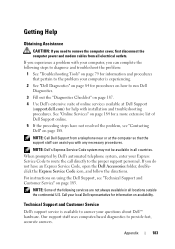
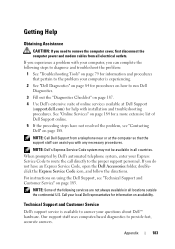
... any necessary procedures. Getting Help
Obtaining Assistance
CAUTION: If you need to remove the computer cover, first disconnect the computer power and modem cables from a telephone near or at Dell Support (support.dell.com) for information and procedures that the support staff can complete the following services are not always available in all...
Owner's Manual - Page 185


... questions. Product Information
If you need information about their portable and desktop computers. For the telephone number to call for the information needed to locate and report on page 188. Appendix
185 A recording prompts you for your region, see "Contacting Dell" on your order. For the telephone number to call for your...
Owner's Manual - Page 186
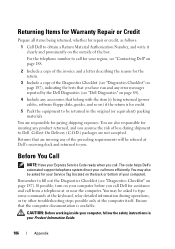
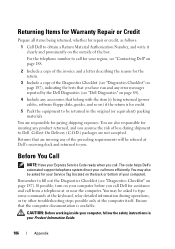
... You Call
NOTE: Have your Express Service Code ready when you call for your region, see "Contacting Dell" on page 188.
2 Include a copy of the invoice and a letter describing the reason for the...for paying shipping expenses. Returning Items for Warranty Repair or Credit
Prepare all items being returned (power cables, software floppy disks, guides, and so on the back or bottom of your computer...
Owner's Manual - Page 201


... comes with a processor and a memory chip.
An icon that is on your Windows desktop and doubleclick the icon, you can be used to authenticate a user on the capabilities of...it first. If you call Dell for video cards and controllers. Reinforced area of files. super-video graphics array -
Smart cards can rename a shortcut icon. A power management mode that may occur...
Owner's Manual - Page 208


... options, advanced, 42 plans, 40 problems, 70 standby mode, 39
power light conditions, 70
Power Plan in Vista, 40
printer cable, 23 connecting, 23 problems, 71...Dell Diagnostics, 84 memory installing, 113 problems, 67
messages error, 60
modem problems, 58
monitor blank, 76 clone mode, 35 connect DVI, 33-34 connect TV, 33-34 connect two, 33-34 connect VGA, 33-34 display settings, 35 extended desktop...
Owner's Manual - Page 209


...memory, 67 modem, 58 monitor is blank, 76 monitor is hard to read, 77 mouse, 68 network, 69 power, 70 power light conditions, 70 printer, 71 program crashes, 63 program stops responding, 63 programs and Windows
compatibility, 64 restore...regulatory information, 11 Removing Memory, 115 Replacing the Drive Panel
Insert, 136 ResourceCD
Dell Diagnostics, 84
S
S.M.A.R.T, 83 safety instructions, 11 SATA.
Similar Questions
Dell Inspiron 531 Will Not Power On, Even After Changing Out Psu
(Posted by jj728ezeq 10 years ago)

