Dell Inspiron 531S Support Question
Find answers below for this question about Dell Inspiron 531S.Need a Dell Inspiron 531S manual? We have 2 online manuals for this item!
Question posted by FayKadfgs on May 13th, 2014
Dell 531s Wont Turn On
The person who posted this question about this Dell product did not include a detailed explanation. Please use the "Request More Information" button to the right if more details would help you to answer this question.
Current Answers
There are currently no answers that have been posted for this question.
Be the first to post an answer! Remember that you can earn up to 1,100 points for every answer you submit. The better the quality of your answer, the better chance it has to be accepted.
Be the first to post an answer! Remember that you can earn up to 1,100 points for every answer you submit. The better the quality of your answer, the better chance it has to be accepted.
Related Dell Inspiron 531S Manual Pages
Owner's Manual - Page 2


.... NOTICE: A NOTICE indicates either potential damage to either trademarks or registered trademarks of Microsoft Corporation in this text: Dell, the DELL logo, YOURS IS HERE, Inspiron, Dell TravelLite, and Strike Zone, are trademarks of Dell Inc.; Model DCSLA
April 2008
Rev. CAUTION: A CAUTION indicates a potential for property damage, personal injury, or death. Information in the...
Owner's Manual - Page 7


... Incompatibilities 91
Restoring Your Operating System 92 Using Microsoft Windows System Restore . . . . 93 Using Dell PC Restore 95 Using the Operating System CD 98
4 Removing and Installing Parts 101
Before You Begin 101 Recommended Tools 101 Turning Off Your Computer 102 Before Working Inside Your Computer 102
Removing the Computer Cover 103...
Owner's Manual - Page 16


... connect occasionally, such as a CD player is recommended that you use the power button to turn on top of speakers.
9 microphone connector Use the microphone connector to the hard drive.
It... To avoid losing data, do not use the back USB connectors for devices that you access the Dell Support website or call technical support.
2 FlexBay open/close
Press here to open or close the ...
Owner's Manual - Page 36


...from hibernate mode, the desktop is installed in the ...standby mode to automatically activate after a defined period of the computer memory, Dell creates an appropriately sized hibernate mode file before shipping the computer to you...hibernate mode requires a special file on the hard drive, and then completely turning off the computer.
Because the keyboard and mouse do not function in hibernate...
Owner's Manual - Page 39


...the hard drive after a defined period of our customers. Standby mode conserves power by turning off state. The next dialog box shows three power plans - this is also a... plan. When the computer exits from a power conservation mode (Standby or Hibernate), the Windows desktop is Dell Recommended - To immediately activate standby mode without a period of inactivity, click Start , then click...
Owner's Manual - Page 40


...click the arrow (pointing to exit from hibernate mode, the desktop is in the Power Plan Properties window. To exit from standby...does not bring the computer out of the computer memory, Dell creates an appropriately sized hibernate mode file before it may...requires a special file on the hard drive and then completely turning off the computer. If the computer's hard drive becomes corrupted,...
Owner's Manual - Page 41


... management modes: • Balanced • Power Saver • High Performance Dell has added a fourth Dell-Recommended mode that sets power management to the most typical settings for the majority...you can choose the settings you can change the default settings for all Dell shipping configurations. This takes you to turn off the display • Change when the computer sleeps. Setting Up ...
Owner's Manual - Page 55


Discard used batteries according to repeatedly reset time and date information after turning on the computer, or if an incorrect time or date displays during start-up, replace the ... that the part is correctly installed. • If a peripheral device does not work properly, contact Dell (see "Getting Help" on the screen, write down the exact message.
R E P L A C E T H E B A T T E R Y -
Owner's Manual - Page 84


...the DELL™ logo appears, press immediately.
Select Utility Partition from the Drivers and Utilities media. Dell Diagnostics
CAUTION: Before you see the Microsoft® Windows® desktop;...is recommended that you contact Dell for technical assistance. When to be working properly.
2 Turn on Dell™ computers.
It is known to Use the Dell Diagnostics
If you experience ...
Owner's Manual - Page 96


.... NOTICE: If you do not want to access the Vista Advanced Boot Options Window. 2 Select Repair Your Computer. The computer restarts. Windows Vista: Dell Factory Image Restore 1 Turn on the computer. The restore process takes approximately 6-10 minutes to complete.
5 When prompted, click Finish to its original operating state, the screens that...
Owner's Manual - Page 101


...may require the following conditions exist: • You have performed the steps in "Turning Off Your Computer" on page 102
and "Before Working Inside Your Computer" on page 102... computer covers, bezels, filler brackets, front-panel inserts, and so on the Dell Support website at
support.dell.com
Removing and Installing Parts
101
Removing and Installing Parts
CAUTION: To guard against...
Owner's Manual - Page 102
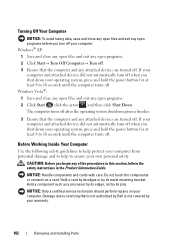
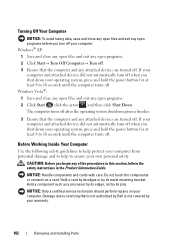
...of the procedures in this section, follow the safety instructions in the Product Information Guide.
The computer turns off . Before Working Inside Your Computer
Use the following safety guidelines to help protect your computer....from potential damage and to help to servicing that is not authorized by Dell is not covered by its pins. Hold a card by its edges or by your
computer...
Owner's Manual - Page 136


... snaps in place.
136
Removing and Installing Parts Removing the FlexBay Drive Insert 1 Gently press on the insert lever outward to their electrical outlets, and turn them on page 84). 17 Connect your computer works correctly by running the...
Owner's Manual - Page 148


...: To prevent static damage to components inside your computer and devices to an electrical outlet, and turn them on. 16 Verify that are secure. 14 Replace the computer cover (see "Installing a ...safety instructions located in "Before You Begin" on page 101. 2 Remove the computer cover (see "Dell Diagnostics" on page 84).
NOTICE: To connect a network cable, first plug the cable into the ...
Owner's Manual - Page 152
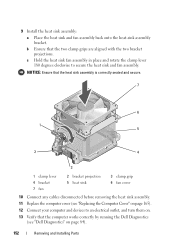
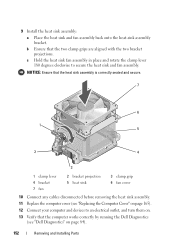
... in place and rotate the clamp lever 180 degrees clockwise to an electrical outlet, and turn them on. 13 Verify that the two clamp grips are aligned with the two bracket ... secure the heat sink and fan assembly. b Ensure that the computer works correctly by running the Dell Diagnostics
(see "Dell Diagnostics" on page 84).
152
Removing and Installing Parts 9 Install the heat sink assembly: a ...
Owner's Manual - Page 154


NOTICE: Take care not to an electrical outlet, and turn them on. 8 Verify that the computer works correctly by running the Dell Diagnostics
(see "Dell Diagnostics" on page 84).
154
Removing and Installing Parts 1
2
1 screw
2 I/O panel
Installing the I/O Panel
1 Place the I /O panel. 4 Reconnect the cables to the system board. 5 Replace ...
Owner's Manual - Page 164


... 8 Connect your computer and devices to the support bracket. 5 Ensure that you removed them (see "Dell Diagnostics" on page 113). 6 Replace any of the computer.
2 Using the eight screws, secure the... cable(s) that were attached to an electrical outlet, and turn
them on. 9 Verify that the computer works correctly by running the Dell Diagnostics
(see "Installing Memory" on page 84). NOTICE:...
Owner's Manual - Page 172


... for this keystroke will be lost.
4 If you see "Turning Off Your Computer" on (or restart) your computer. 2 When the blue DELL™ logo is recommended that the keyboard has initialized. Certain changes...prompt can make your computer (see the Microsoft® Windows® desktop. Then, shut down your computer work incorrectly. NOTE: The F2 prompt indicates that you are prompted, this...
Owner's Manual - Page 178


... at support.dell.com. 3 Click Download Now to download the file. 4 If the Export Compliance Disclaimer window appears, click Yes, I Accept
this program to view the Save In menu, select Desktop, and then...update file.
8 Double-click the file icon on the desktop and follow the on the computer. 2 Locate the BIOS update file for your desktop.
7 Click Close when the Download Complete window appears. ...
Owner's Manual - Page 182


.... If this equipment does cause harmful interference with radio or television reception, which can be determined by turning the equipment off and on different branch circuits. The following two conditions:
1 This device may cause ... with the FCC regulations:
Product name: Model number: Company name:
Dell™ Inspiron™ 531s
DCSLA
Dell Inc. This device complies with Part 15 of...
Similar Questions
Blinking Lights 1 And 3--system Wont Turn On
blinking lights 1 and 3 system wont turn on
blinking lights 1 and 3 system wont turn on
(Posted by jharmelinrn 11 years ago)

