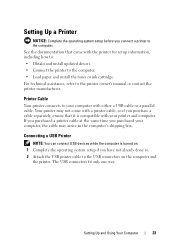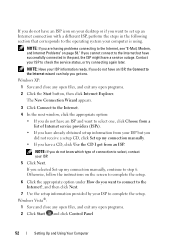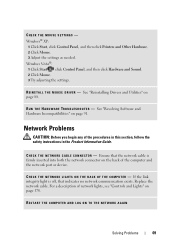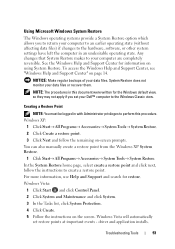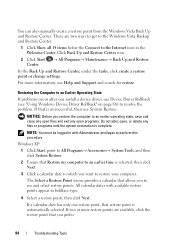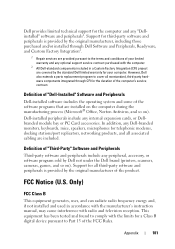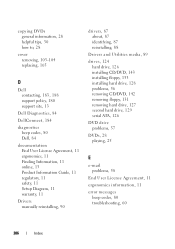Dell Inspiron 531S Support Question
Find answers below for this question about Dell Inspiron 531S.Need a Dell Inspiron 531S manual? We have 2 online manuals for this item!
Question posted by LarryG4th on June 29th, 2012
531s Manual
Need Manual for a Dell Inspiron 531S computer
Current Answers
Answer #1: Posted by bargeboard on June 29th, 2012 11:52 AM
You can find the manual here:
http://support.dell.com/support/edocs/systems/insp531s/en/OM/pdf/45981A00MR.pdf
Related Dell Inspiron 531S Manual Pages
Similar Questions
Why Wont My Dell Desktop Inspiron 518 Turn On Blinking Amber
(Posted by Flavijvm 10 years ago)
Does Dell Dcsla Desktop Inspiron 531s Have Wireless Internet
(Posted by peabbw 10 years ago)
How To Bypass A Bios Password On Dell Desktop Inspiron One 2320
(Posted by bexoxo 10 years ago)