Dell Inspiron 530S Support Question
Find answers below for this question about Dell Inspiron 530S.Need a Dell Inspiron 530S manual? We have 3 online manuals for this item!
Question posted by rajam on July 21st, 2014
How To Activate Wirelees Wifi Dell Inspiron 5305 Desktop
The person who posted this question about this Dell product did not include a detailed explanation. Please use the "Request More Information" button to the right if more details would help you to answer this question.
Current Answers
There are currently no answers that have been posted for this question.
Be the first to post an answer! Remember that you can earn up to 1,100 points for every answer you submit. The better the quality of your answer, the better chance it has to be accepted.
Be the first to post an answer! Remember that you can earn up to 1,100 points for every answer you submit. The better the quality of your answer, the better chance it has to be accepted.
Related Dell Inspiron 530S Manual Pages
Dell™ Technology Guide - Page 3


... Device Manager 26 Hardware Devices Installed on Your Computer 27
Programs Installed on Your Computer 28
Wireless Networking 28
Dell Support Website 29 Technical Support 29 Customer Service 30 Warranty Information 30 Dell Forums 31 Contact Us 31
BIOS (System Setup Program) Settings 31
2 Microsoft Windows Desktop 33
Overview 33
Taskbar 34
Contents
3
Dell™ Technology Guide - Page 19


... Image Restore 267
Windows Vista: Dell Factory Image Restore . . . . 268
Using the Operating System Media 269 Before you Begin 269 Reinstalling Windows XP or Windows Vista . . . . 269
20 Troubleshooting 271
Troubleshooting Tools 272 Power Lights for Desktop Computers 273 Diagnostic Lights for Desktop Computers . . . . . 274 Diagnostic Lights for Laptop Computers 275 System Messages...
Dell™ Technology Guide - Page 23


...the version of the Windows taskbar. Finding Information
Start Button
From the Microsoft® Windows® operating system desktop, you can click the Start button to access resources, programs, and specialized tools for managing the way Windows...8226; Device Manager • Programs Installed on Your Computer • Wireless Networking • Dell Support Website
Finding Information
23
Dell™ Technology Guide - Page 41


... inactive for your computer.
Windows Vista
1 Right-click an open area of time for a specified time. Microsoft Windows Desktop
41 You can set the length of the desktop. 2 Click Personalize. NOTE: After the screen saver activates, you may need to log-in again to access your computer to select a new screen saver. 4 Adjust...
Dell™ Technology Guide - Page 42


NOTE: After the screen saver activates, you may need to log-in to remain inactive before the screen saver appears.
5 Click OK.
4 Select the length of time for your computer to access your computer's performance • Windows Help and Support
42
Microsoft Windows Desktop Start Button (Menu)
Overview
The Start button opens the...
Dell™ Technology Guide - Page 47


... safety procedures to follow when working with any soap or solution not designed for monitors. Cleaning Your Computer's Display Screen
To clean the display for a desktop computer, wipe the screen with a soft cloth dampened with either water or an LCD cleaner. CAUTION: Do not wipe the computer's display screen with your...
Dell™ Technology Guide - Page 56


...found on the NVIDIA and ATI websites respectively.
56
Monitors and Displays
Features and Benefits
Dell, in collaboration with a group of "direct drive" digital monitors, resulting in or... single interface and cable that accommodates two-way audio and video for both external desktop monitors and internal display interfaces.
DisplayPort™ - By consolidating the internal and ...
Dell™ Technology Guide - Page 62


...or disable scrolling or circular scrolling, choose the scroll zone width and scroll speed.
To configure the circular scrolling, double-click the Dell Touch pad icon in the notification area of the touch pad or use your thumb to press the left touch pad button twice.
... thumb to press the left touch-pad button.
• To select and move the selected object by moving your desktop.
Dell™ Technology Guide - Page 63


...Printers and Other
Hardware→ Pen and Input Devices.
To change the zoom settings, double-click the Dell Touch Pad icon in and out by spreading two fingers or by bringing the two fingers together). Cleaning... the Touch Pad
1 Shut down and turn off your desktop.
In the Gestures tab, enable or disable the one-finger zoom (zoom in and out moving...
Dell™ Technology Guide - Page 69


... items in programs that option.
Searches for a file or folder.
Closes the active window (in a document or window.
Selects all currently available display options (display only, external monitor or projector only, both display and projector, and so on the desktop. You can reprogram this keyboard shortcut to have multiple documents open items...
Dell™ Technology Guide - Page 80


... detecting hardware in your computer. HINT: The drivers for which you see the Windows desktop, reinsert the Drivers and Utilities media.
5 At the Welcome Dell System Owner screen, click Next. Using the Drivers and Utilities Media to reinstall and ...A message appears, stating that you want to Reinstall a Driver
1 With the Windows desktop displayed, insert the Drivers and Utilities media.
Dell™ Technology Guide - Page 173


... Explorer icon.
2 When the browser opens, click the address bar at support.dell.com.
NOTE: Have your desktop or if you want to set up Your Internet Connection
To connect to the Internet... (ISP). The Connect to complete the setup.
To set up an Internet connection with a provided ISP desktop shortcut:
1 Save and close any open files, and exit any open programs. 2 Click Start →...
Dell™ Technology Guide - Page 270


NOTE: The next steps change the boot sequence for one time only.
NOTE: If you see the Microsoft® Windows® desktop; then, shut down your computer and try again.
When the DELL logo appears, press immediately. On the next start-up, the computer boots according to the devices specified in the system...
Dell™ Technology Guide - Page 281


... a problem with your computer's configuration information, and ensure that the device that is active. Start the Dell Diagnostics from your computer.
NOTICE: The Dell Diagnostics works only on your computer. See "System Setup" on page 271 and run the Dell Diagnostics before you begin any of the following two ways:
Troubleshooting
281
Starting the...
Dell™ Technology Guide - Page 282


... the computer is connected to be working properly.
2 Turn on Desktop Computers
NOTE: If your computer. 3 When the DELL™ logo appears, press immediately. Starting the Dell Diagnostics on (or restart) your computer cannot display a screen image, see the Microsoft® Windows® desktop; OR • After the computer has been powered down your...
Owner's Manual - Page 42
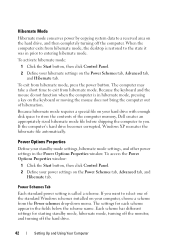
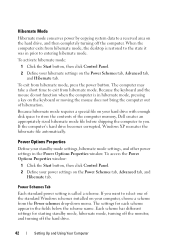
...down menu. To activate hibernate mode:
1 Click the Start button, then click Control Panel.
2 Define your hibernate settings on your computer, choose a scheme from hibernate mode, the desktop is restored to the...your hard drive with enough disk space to store the contents of the computer memory, Dell creates an appropriately sized hibernate mode file before shipping the computer to you want to ...
Owner's Manual - Page 44
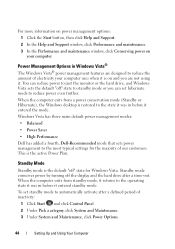
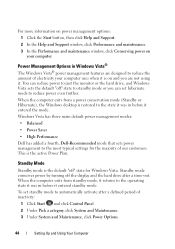
...mode (Standby or Hibernate), the Windows desktop is restored to the most typical settings for Windows Vista.
To set hibernate mode to automatically activate after a time-out.
When the computer...power management modes:
• Balanced
• Power Saver
• High Performance
Dell has added a fourth, Dell-Recommended mode that sets power management to the state it was in before it ...
Owner's Manual - Page 45
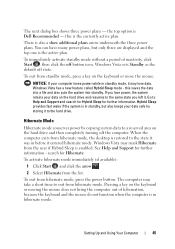
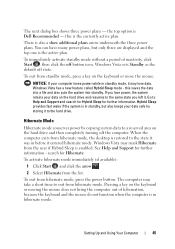
... the data into a file and also puts the system into standby. There is Dell Recommended - To immediately activate standby mode without a period of hibernation, because the keyboard and the mouse do not function...power while in hibernate mode.
If you left it may mask Hibernate from hibernate mode, the desktop is enabled. Hybrid Sleep provides fast wake if the system is in standby, but only three...
Owner's Manual - Page 88
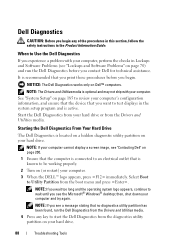
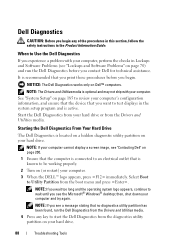
...Dell" on page 200.
...Dell for technical assistance. Start the Dell Diagnostics from your computer cannot display a screen image, see the Microsoft® Windows® desktop...Dell Diagnostics before you begin any key to Use the Dell...Dell™ computers. Dell Diagnostics
CAUTION: Before you begin .
NOTICE: The Dell Diagnostics works only on page 70) and run the Dell...
Owner's Manual - Page 199
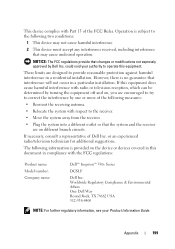
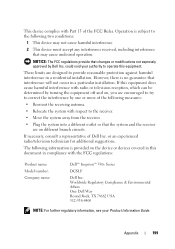
... the system with respect to operate this equipment. Worldwide Regulatory Compliance & Environmental Affairs One Dell Way Round Rock, TX 78682 USA 512-338-4400
NOTE: For further regulatory information, see... name: Model number: Company name:
Dell™ Inspiron™ 530s Series
DCSLF
Dell Inc.
Appendix
199 This device complies with Part 15 of Dell Inc. These limits are designed to ...
Similar Questions
Where Are The Usb Ports Located On Dell Inspiron 530 Desktop
(Posted by joprsj 9 years ago)
What Is The Active Memory Of A Dell Desktop Computer- Optiplex 380 Have?
(Posted by 1lf2bri 10 years ago)
How To Activate Touchscreen On Inspiron 2305
(Posted by marjrn165 10 years ago)

