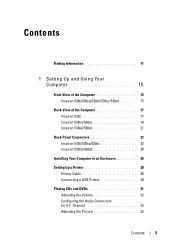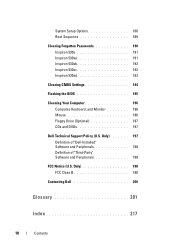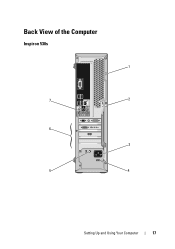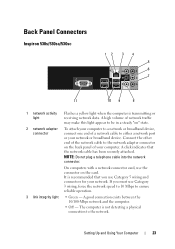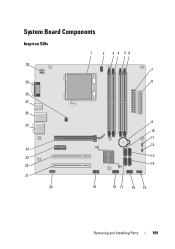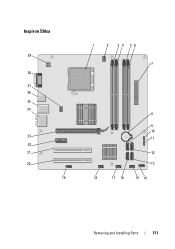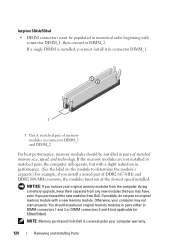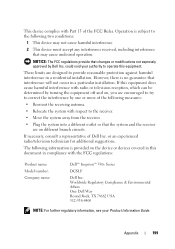Dell Inspiron 530S Support Question
Find answers below for this question about Dell Inspiron 530S.Need a Dell Inspiron 530S manual? We have 3 online manuals for this item!
Question posted by eslellen on August 16th, 2013
How To Install A Disc Into Inspiron 5305
How do i put the disc into the machine
Current Answers
Answer #1: Posted by TechSupport101 on August 16th, 2013 10:17 AM
Hi. The User Manual on the link below should be useful on the issue
http://www.helpowl.com/manuals/Dell/Inspiron530S/105778
http://www.helpowl.com/manuals/Dell/Inspiron530S/105778
Related Dell Inspiron 530S Manual Pages
Similar Questions
How To Activate Wirelees Wifi Dell Inspiron 5305 Desktop
(Posted by rajam 9 years ago)
On The Back Of My Inspiron 5305 What Is The Cable Input
(Posted by netGm 10 years ago)
How To Install Dell Inspiron 2305 Dead Motherboard
(Posted by valtMike 10 years ago)