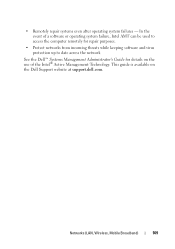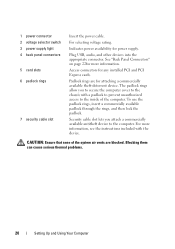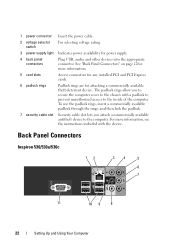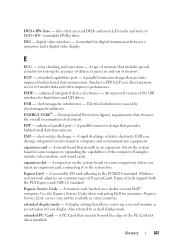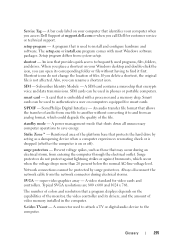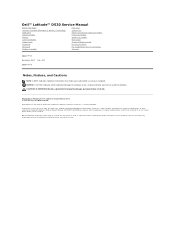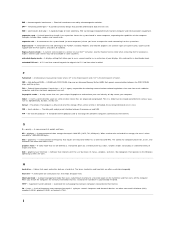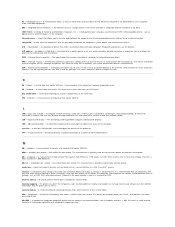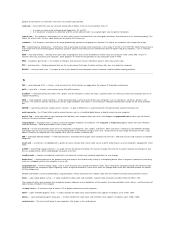Dell Inspiron 530 Support Question
Find answers below for this question about Dell Inspiron 530 - Desktop -Intel Celeron Processor 450.Need a Dell Inspiron 530 manual? We have 4 online manuals for this item!
Question posted by 987him on July 11th, 2013
Where Is The Sim Card Port Located?
Current Answers
Answer #1: Posted by RathishC on July 11th, 2013 10:51 AM
Please click on the link given below to access the setup guide for the system and navigate to page 10 for steps on how to install a SIM card:
Please reply for further assistance.
Thanks & Regards
Rathish C
#iworkfordell
Related Dell Inspiron 530 Manual Pages
Similar Questions
Hi to allI own a perfectly working Dell Inspiron 530 with a Celeron Processor and a 300watt power su...