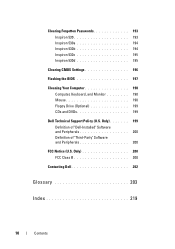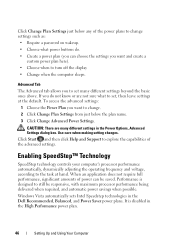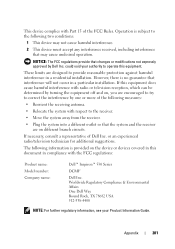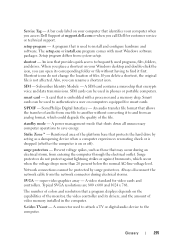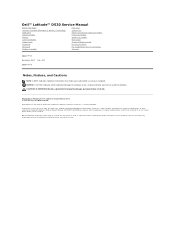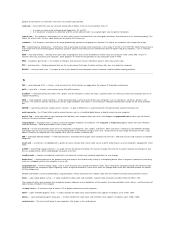Dell Inspiron 530 Support Question
Find answers below for this question about Dell Inspiron 530 - Desktop -Intel Celeron Processor 450.Need a Dell Inspiron 530 manual? We have 4 online manuals for this item!
Question posted by jpfojmo on January 19th, 2014
How To Hook Up Dell Inspiron To Router
Current Answers
Answer #1: Posted by DellJesse1 on January 20th, 2014 6:57 AM
You can click the link below for step by step instructions on setting up your network and wireless internet. To connect your laptop to a router using the RJ45 connector you would plug the cable from the back of the router on one end and the other to the RJ45 connector on the computer.
Dell Networking and Wireless Support Center
Thank You,
Dell-Jesse1
Dell Social Media and Communities
email:[email protected]
Dell Community Forum.
www.en.community.dell.com
Dell Twitter Support
@dellcares
Dell Facebook Support
www.facebook.com/dell
#iwork4dell
Related Dell Inspiron 530 Manual Pages
Similar Questions
Hi to allI own a perfectly working Dell Inspiron 530 with a Celeron Processor and a 300watt power su...
I am trying to see if i can make this computer better suit my needs. i was wondering if i could put ...
My Win XP GX60 Optiplex series has been one of the best computers I have ever had the privilege of w...
what type of cable do I use from router (wireless) computer to hook up internet (hard wire