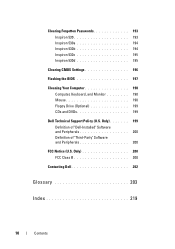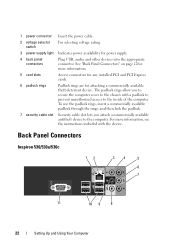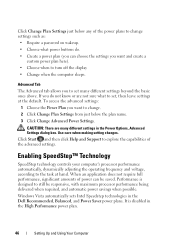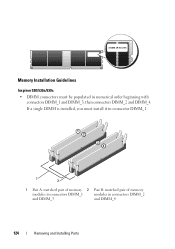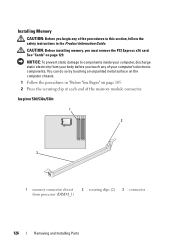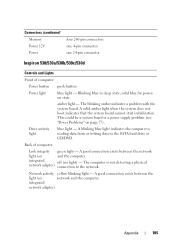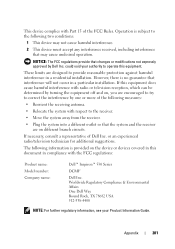Dell Inspiron 530 Support Question
Find answers below for this question about Dell Inspiron 530 - Desktop -Intel Celeron Processor 450.Need a Dell Inspiron 530 manual? We have 4 online manuals for this item!
Question posted by hayUrszul on May 26th, 2014
Dell Inspiron 530s Beeps When Powered On
Current Answers
Answer #1: Posted by RoyanAtDell on May 27th, 2014 12:27 AM
I work for Dell's Social Media Team. How many Beeps do you hear? Beep codes indicates a failure on your system. Click on the below link, click on Manuals, click on PDF next to Owner's Manual, and refer to page 84 for a reference on Beep Codes.
Thank you,
RoyanAtDell.
Dell Social Media and Communities.
Related Dell Inspiron 530 Manual Pages
Similar Questions
Hi to allI own a perfectly working Dell Inspiron 530 with a Celeron Processor and a 300watt power su...
I am trying to see if i can make this computer better suit my needs. i was wondering if i could put ...