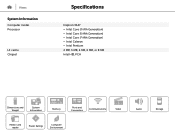Dell Inspiron 3647 Small Desktop Support Question
Find answers below for this question about Dell Inspiron 3647 Small Desktop.Need a Dell Inspiron 3647 Small Desktop manual? We have 3 online manuals for this item!
Question posted by maxx4you on January 12th, 2016
How Do You Insert Dvd In An Inspiron 3647...
just figured out how to open DVD tray, NOW...how do I insert DVD
Current Answers
Related Dell Inspiron 3647 Small Desktop Manual Pages
Similar Questions
Can You Mail Me The Manual For Inspiron 3647 Small Desktop
The Computer Came With Out Manual
The Computer Came With Out Manual
(Posted by ralbob 9 years ago)
Inspiron 3647
My pc came with 4gb of ram. Whats the max I can install on this pc.
My pc came with 4gb of ram. Whats the max I can install on this pc.
(Posted by bushman21 9 years ago)
Dell Inspiron 2320 All In One Desktop How To Open Stand
(Posted by melasut 9 years ago)