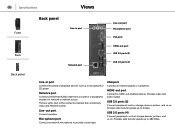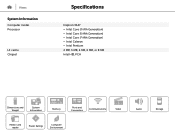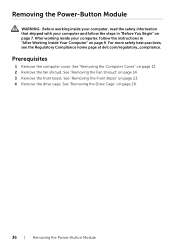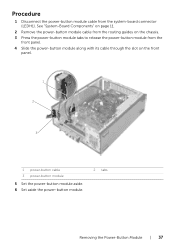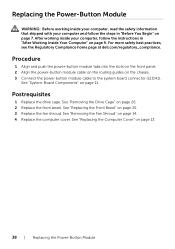Dell Inspiron 3647 Small Desktop Support Question
Find answers below for this question about Dell Inspiron 3647 Small Desktop.Need a Dell Inspiron 3647 Small Desktop manual? We have 3 online manuals for this item!
Question posted by barmamray on December 9th, 2014
The Cd Drawer Will Not Open When I Hold The Eject Button.
Current Answers
Answer #1: Posted by DellJesse1 on December 10th, 2014 8:11 AM
You may not want to hold the eject button down. Just push it in and let off.
Try going into My Computer and right clicking on the cd/dvd drive and select Eject. There should also be a small hole on the front of the cd/dvd drive that you can still a paper clip in to eject the drive.
Thank You,
Dell-Jesse1
Dell Social Media and Communities
email:[email protected]
Dell Community Forum.
www.en.community.dell.com
Dell Twitter Support
@dellcares
Dell Facebook Support
www.facebook.com/dell
#iwork4dell
Related Dell Inspiron 3647 Small Desktop Manual Pages
Similar Questions
How to insert a CD in to this computer. I don't see an opening when I open the door